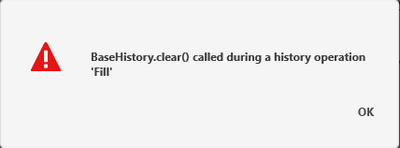Adobe Community
Adobe Community
- Home
- Adobe XD
- Discussions
- Re: Save stops working, save as gives error messag...
- Re: Save stops working, save as gives error messag...
Save stops working, save as gives error message
Copy link to clipboard
Copied
After a period of time, save stops working. But it doesn't tell you that it has stopped working.
The save entry under the hamburger button is disabled (so it looks like save worked). However if you look at the save history (via the drop down centre top on the document name), it shows that the last save was way past any recent changes.
I have tested making changes and save still is disabled, and no auto saving is performed.
If I try saving as a new name (either locally or via the cloud), then the following error message is displayed:
My environment is:
- Windows 10 Pro Version 1903 OS build 18362.959
- Xd Version 32.0.22.11, Creative Cloud Sync 4.3.57.2
Note: searched on here and via google, couldn't find any info on this error or this problem.
Copy link to clipboard
Copied
Hi James,
Thanks for reaching out and sharing feedback. I see that XD is not up to date, so could you please update XD to the latest version which is 32.2.22.2 and in case if you are still facing any issue with autosaving, please share few more details like:
- Please collect and share system logs by following the steps shared here: https://helpx.adobe.com/creative-cloud/kb/cc-log-collector.html
- Will it be possible for you to share a sample file? If yes, please add the file to shared storage and you can either share the link here or you can send the details through DM.
Note: While sending DM, please add this discussion link in the subject.
Regards
Rishabh
Copy link to clipboard
Copied
Hi Rishabh,
Thank you for the reply. I saw a new update come out today, but too busy to install now. On Monday I'll update Xd and follow the system log instructions. I'll know by the end of the week if it is still happening (happens at least once a week for me). I'll keep you updated, will upload the design doc and logs if it happens again.
I would like to note the following, for your information:
- I've noticed that it appears to be related to when undo stops working.
- It happens to all our designers (four of us).
Cheers,
James
Copy link to clipboard
Copied
Hi James,
I am just following up on this discussion. Could you please confirm if the issue stands resolved or if you are still facing an issue?
Regards
Rishabh