 Adobe Community
Adobe Community
- Home
- Adobe XD
- Discussions
- Screens exported to Web using "Share" in wrong ord...
- Screens exported to Web using "Share" in wrong ord...
Copy link to clipboard
Copied
Like the title - it wasn't an issue before and screens were always in the order of the artboards - today I've noticed that after opening assets.adobe.com the screens in projects are in random order. This literally breaks the designs as they follow steps.
Is this a bug? Is there an order button in https://xd.adobe.com/spec/ ??
 1 Correct answer
1 Correct answer
My suggestion is to doublecheck the alignment and make sure you didn't mark the Home artboard somewhere in the middle of your stack. In all other situations it seems XD follows the logic I've mentioned in another thread.
Copy link to clipboard
Copied
Hi, there is already a discussion on that topic: XD development ALL SCREENS, what the heck is the order on this update?
I've made a little investigation there, but just a moment ago in one of my files, I've noticed that one of the artboards skipped from a row in the specs and appears as the last one among all others. And the reason was in the Y coordinate of that artboard - it was just 30px higher on the canvas relative to the home screen. You can't even notice that on a big scale, but yet here it is the reason why it was moved to the end of the specs.
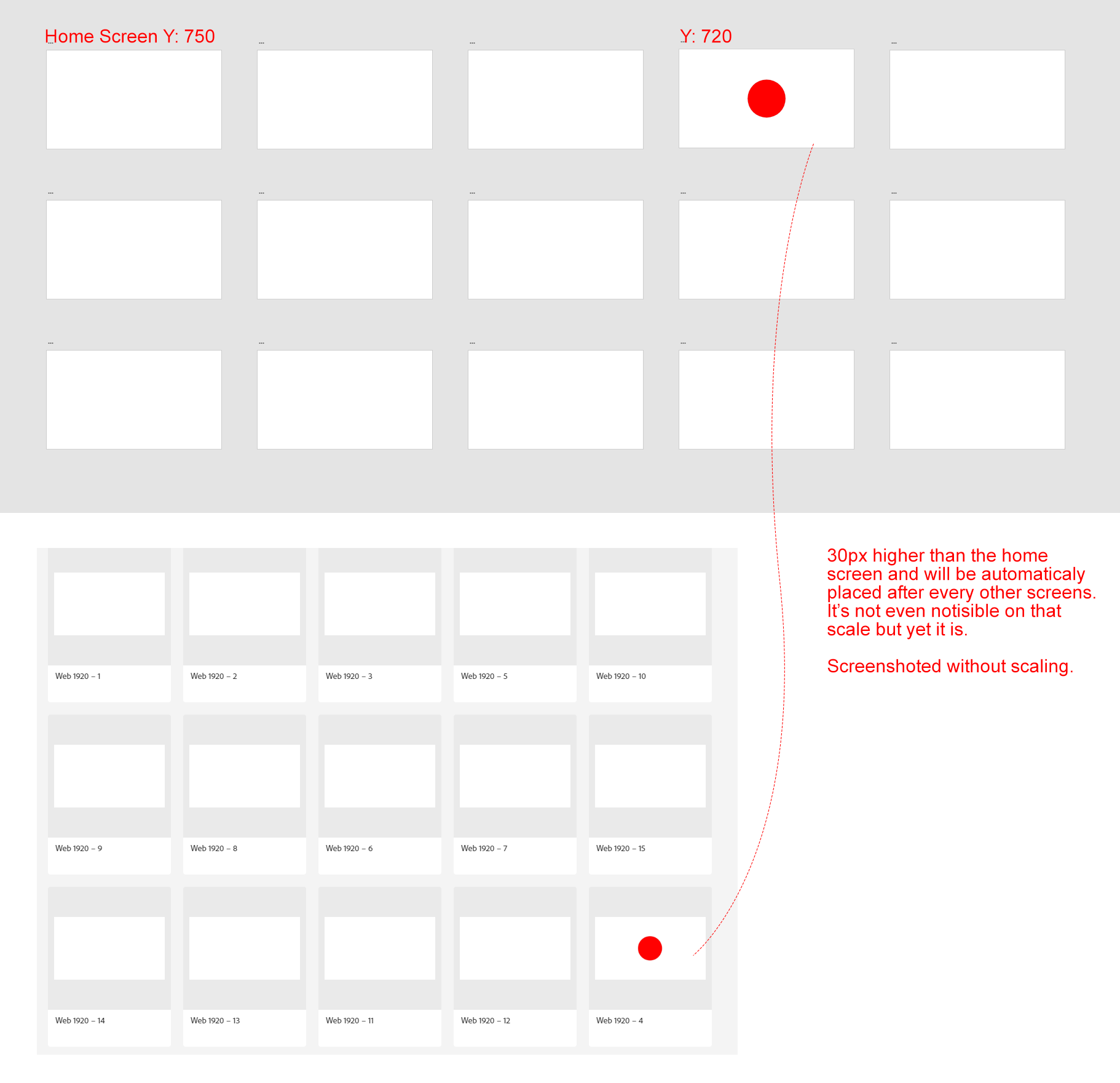
Copy link to clipboard
Copied
Sure, I knew all that - all my artboarrds are aligned, all worked fine till today.
Copy link to clipboard
Copied
My suggestion is to doublecheck the alignment and make sure you didn't mark the Home artboard somewhere in the middle of your stack. In all other situations it seems XD follows the logic I've mentioned in another thread.