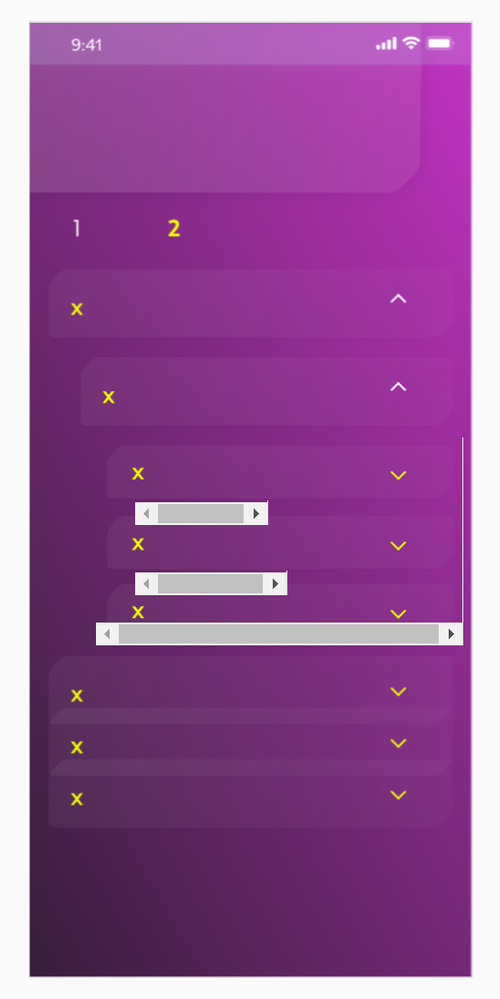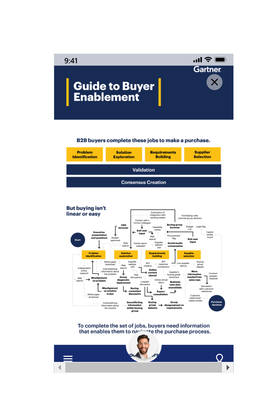Adobe Community
Adobe Community
Copy link to clipboard
Copied
Is there a way to move the scroll bar outside of the design when previewing a content? If I am previewing a scrollable artwork the scroll bar is hiding some of my content
 1 Correct answer
1 Correct answer
Yes, this is something we know about and are in the process of exploring. Please upvote: Windows scrollbar covering in the preview screen – Adobe XD Feedback : Feature Requests & Bugs
-Elaine
Copy link to clipboard
Copied
I don't think you can change the position of the scroll bar. Can you post a screen shot of what is happening here?
Copy link to clipboard
Copied
I've included an image of what I believe they're experiencing. When the mouse is over the region, the scroll bar covers things up. On a mac this may not be very noticeable as it is typically a semi-transparent black line, but for Windows it covers up the whole region. In this case I might recommend either having the window be slightly wider, giving the scroll bar space outside of the artboard area, or implement a semi-transparent scroll bar for Windows.
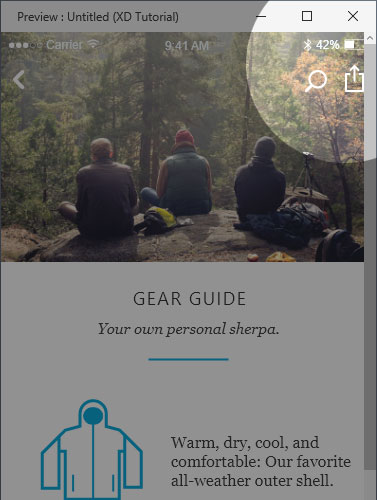
Copy link to clipboard
Copied
Struggling with the same issue here. Also on Windows platform. Yes the scrollbar disappears when you stop scrolling but it would be better if a) it never appeared or b) as you say, was outside the content like in a browser window.
Cheers,
Will
Copy link to clipboard
Copied
Yes, this is something we know about and are in the process of exploring. Please upvote: Windows scrollbar covering in the preview screen – Adobe XD Feedback : Feature Requests & Bugs
-Elaine
Copy link to clipboard
Copied
Hello!
today I noticed a new bug in adobe xd (yesterday everything was ok)
There are scroll bars that appear on the screens that shouldn't be there.
Will you fix it?
Screenshot attached,
thanks!
Copy link to clipboard
Copied
Hello Gosia,
Thanks for reaching out and sharing the screenshot. I believe you are talking about the horizontal scrollbar which is appearing in the mid way of your design. Is it showing up on the browser or while previewing in XD? If it's a link, could you please share the link with us so that we can check at our end?
Please share the OS and XD version of your machine and also the screenshot of all the interaction in prototype mode.
We will try our best to help.
Thanks,
Harshika
Copy link to clipboard
Copied
Its happening to me as well and completely messing up my prototype.
Is there a way to remove it?
Copy link to clipboard
Copied
Hi there,
We are sorry to hear you are facing trouble with XD showing the scrollbars. In the screenshot, are you talking about the horizontal bar at the bottom? I would also like to know if the issue is consistent with other prototype links? Could you please share the link with us so that we can check at our end?
We will try our best to help.
Thanks,
Harshika
Copy link to clipboard
Copied
Why it is marked as solved? I am also facing this issue with my 14" notebook screen. It was not happening when I was using a bigger screen. Please fix it.