 Adobe Community
Adobe Community
Shadow and Blur Option not coming
Copy link to clipboard
Copied
Hi,
I am not able to see the shadow and blur option in my XD panel. Does anyone know where can I enable them?
I have attached a screenshot of the same.
Best regards,
Tabrez
Copy link to clipboard
Copied
Can you have a look at this article https://www.xdguru.com/adobe-xd-guide/styling-objects/ and let us know if you still need assistance?
Thanks,
Preran
Copy link to clipboard
Copied
The challenge is that I cannot see the options of shadow and blur. I have attached the screenshot again below.
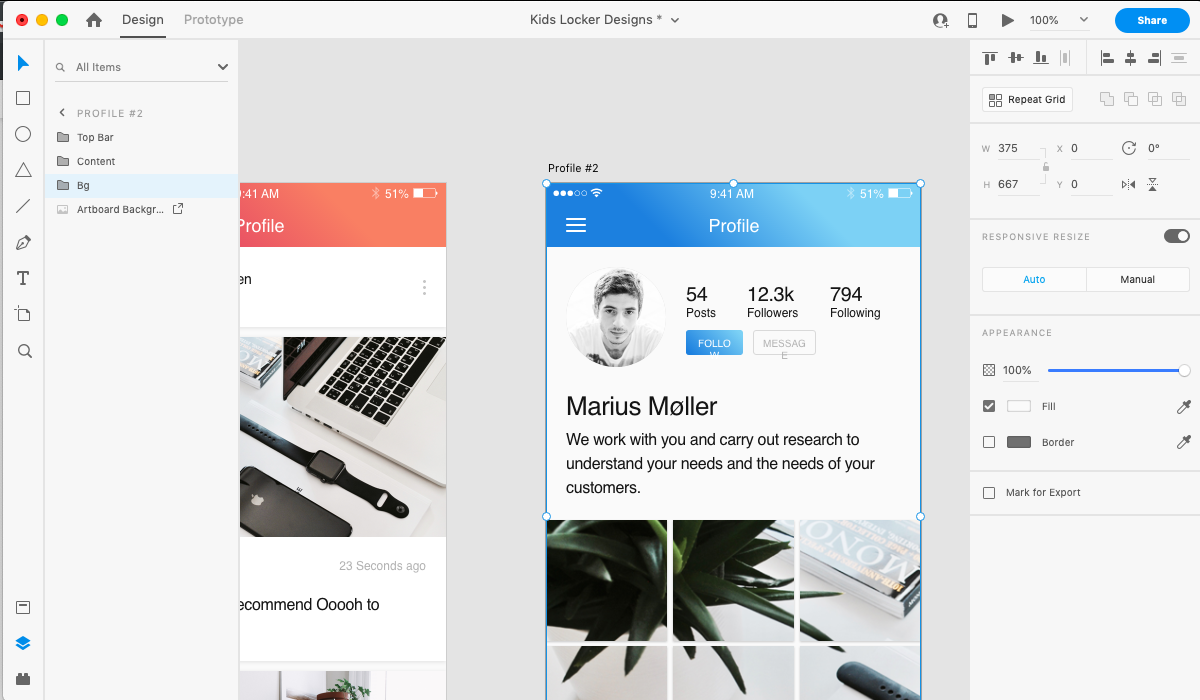
Copy link to clipboard
Copied
You have selected a group, right? Does it work when you select a single object?
Copy link to clipboard
Copied
It does not
On Fri, 16 Aug, 2019, 9:23 PM Monika Gause, <forums_noreply@adobe.com>
Copy link to clipboard
Copied
Which version of XD are you on? Which OS?
Copy link to clipboard
Copied
I am using it on Mac and the version of XD is 22.0.12.12
Copy link to clipboard
Copied
I have the same version of XD running on MAC OS 10.14.6 and I can see the Shadow & Blur options when I select the single object. Can you post the screenshot with the single object selected in the design mode?
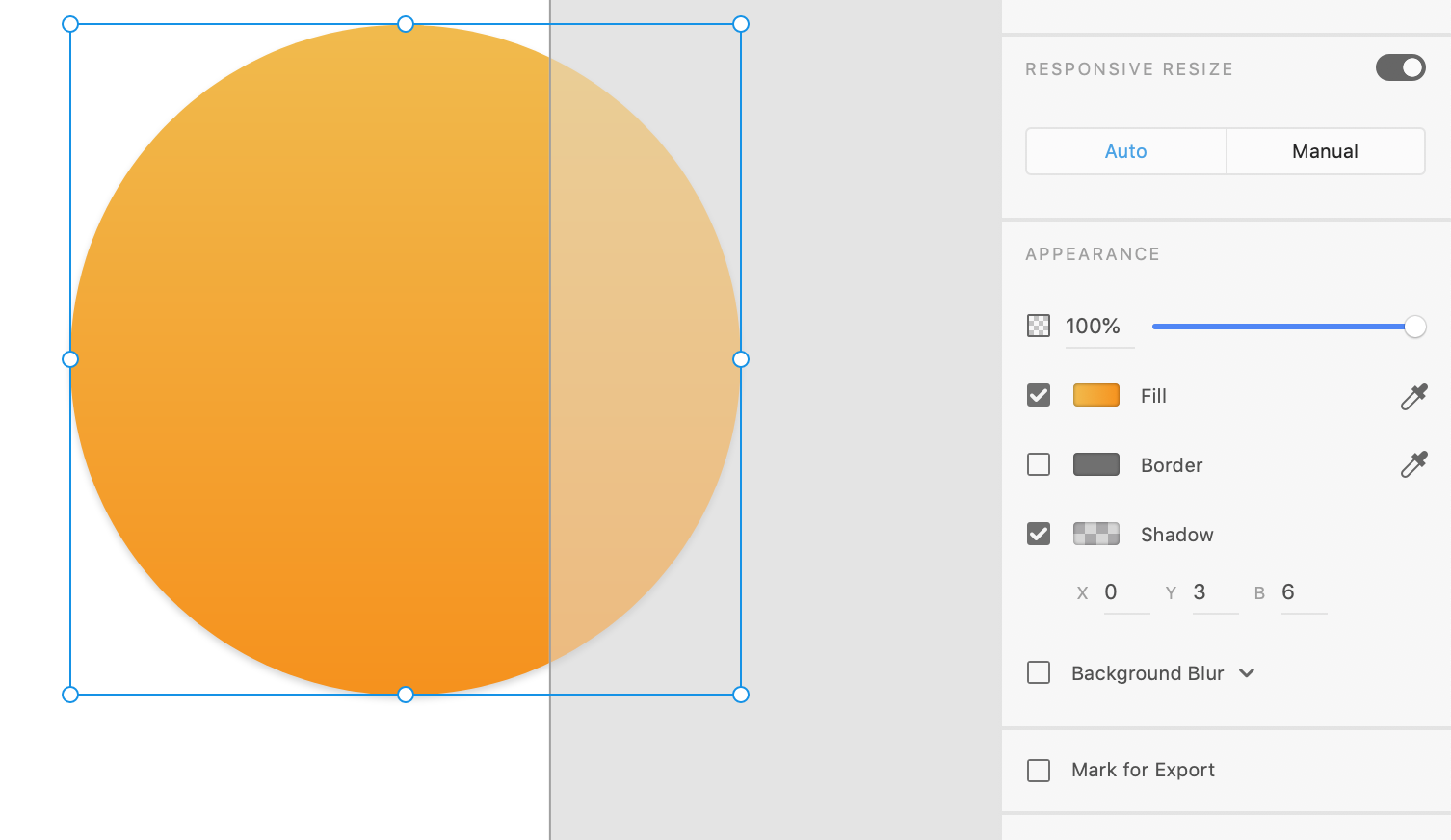
Adobe Certified Instructor, Professional and Expert
Copy link to clipboard
Copied
About what Monica was asking, how are you selecting the object? You would need to go into the group to select it, which you can do by double clicking, or select the object directly in the layers panel. Having the group itself selected, like shown in your screenshot, won't give the blur option.
Copy link to clipboard
Copied
Can you create test project with one object and Share for Edit for our review?



