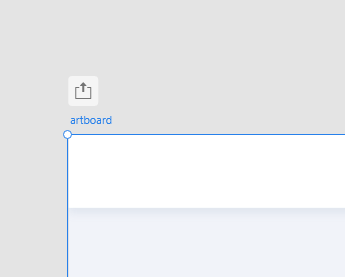Adobe Community
Adobe Community
Copy link to clipboard
Copied
Hi,
We have an XD file of 53 artboards and links that connect them in order to demo it. Now, I want to share only one artoboard to get the specs for the development without the devs having to search in all the artboards.
Is it possible to create a direct link to an artboard which is in a prototype (flow)?
Thanks!
 1 Correct answer
1 Correct answer
Each page you open up in the web prototype has a unique link in the address bar, so you can copy that and give to a dev, without making them search for it in grid view.
If you want to generate a new unique link for only that artboard in Xd, you have to first duplicate it and remove all its links to other artboards. Then you have to select the artboard and click on the little share icon that pops above its name while in the Design tab:
This creates a separate flow, containing only this art
...Copy link to clipboard
Copied
Hi there,
Thanks for reaching out. You can create multiple flows while sharing in XD, to try that, please try the suggestions shared here: https://www.adobe.com/products/xd/learn/collaborate/stakeholder-review/creating-sharing-multiple-flo...
Let us know if this helps or if you need any further assistance.
Regards
Rishabh
Copy link to clipboard
Copied
Each page you open up in the web prototype has a unique link in the address bar, so you can copy that and give to a dev, without making them search for it in grid view.
If you want to generate a new unique link for only that artboard in Xd, you have to first duplicate it and remove all its links to other artboards. Then you have to select the artboard and click on the little share icon that pops above its name while in the Design tab:
This creates a separate flow, containing only this artboard, which you can generate links for.
The reason I'm telling you to duplicate it and strip the links is because if you don't, and it's linked to other artboards, they will be included in that second flow, and their links will all be messed up, which you don't want.
Copy link to clipboard
Copied
Hi,
Thanks for your answer. It's a solution. I would prefer to have a link with only the artboard, but I don't want to duplicate everything or loose all the flow. So, I will go with the URL way.
Thanks very much!