 Adobe Community
Adobe Community
- Home
- Adobe XD
- Discussions
- [Share]-Cannot preview prototype (link doesn't wor...
- [Share]-Cannot preview prototype (link doesn't wor...
Copy link to clipboard
Copied
I would like to preview my prototypes via the link but I have an error message and cannot view ANY of my prototypes (Screenshots messages attached)
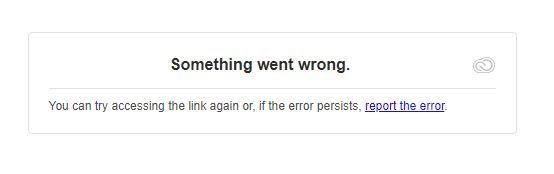
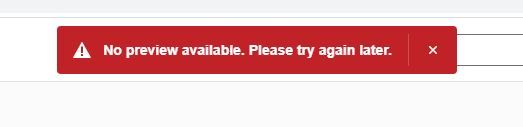
<The Title was renamed by moderator>
 1 Correct answer
1 Correct answer
Hi Darias,
Thank you for reaching out and sorry to hear you are unable to preview the link in the browser. In addition to what Italo has said, we would also suggest trying the steps mentioned in this article: https://helpx.adobe.com/xd/kb/issue-view-web-prototypes.html
Let us know if that helps.
Thanks,
Harshika
Copy link to clipboard
Copied
Did you try to reinstall Adobe Xd? Can you preview yur prototype by copying and pasting prototype shared link in browser? Can you post here the shared link with us for checking access to that prototype.?
Copy link to clipboard
Copied
Thank you for the answer. It was something with my browser settings. For now it works, and i hope it will last long enough))
Copy link to clipboard
Copied
Hi Darias,
Thank you for reaching out and sorry to hear you are unable to preview the link in the browser. In addition to what Italo has said, we would also suggest trying the steps mentioned in this article: https://helpx.adobe.com/xd/kb/issue-view-web-prototypes.html
Let us know if that helps.
Thanks,
Harshika
Copy link to clipboard
Copied
Thank you for the answer. It was something with my browser settings.
Copy link to clipboard
Copied
Awesome. Nice to hear you are back on track. Please give us a shout on community for any query related to Adobe XD. We would be happy to help.
Thanks,
Harshika

