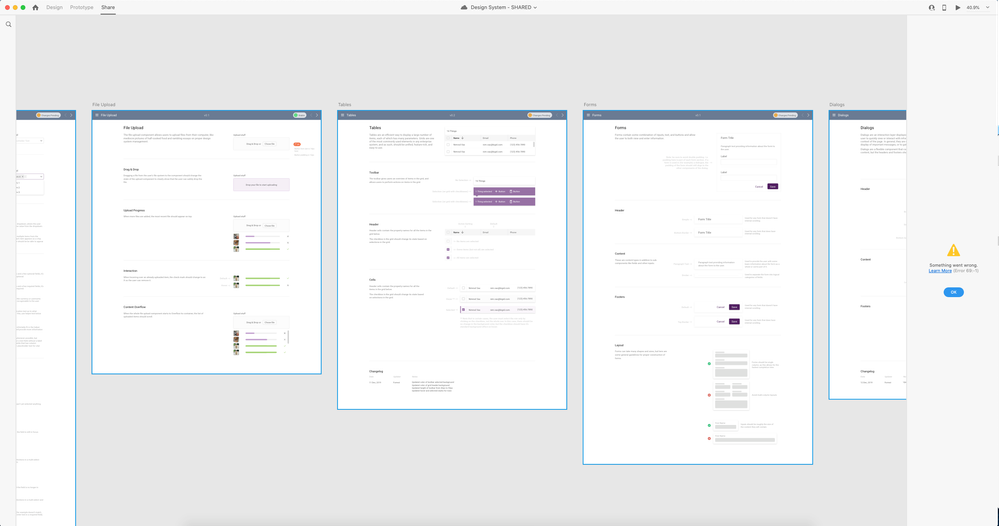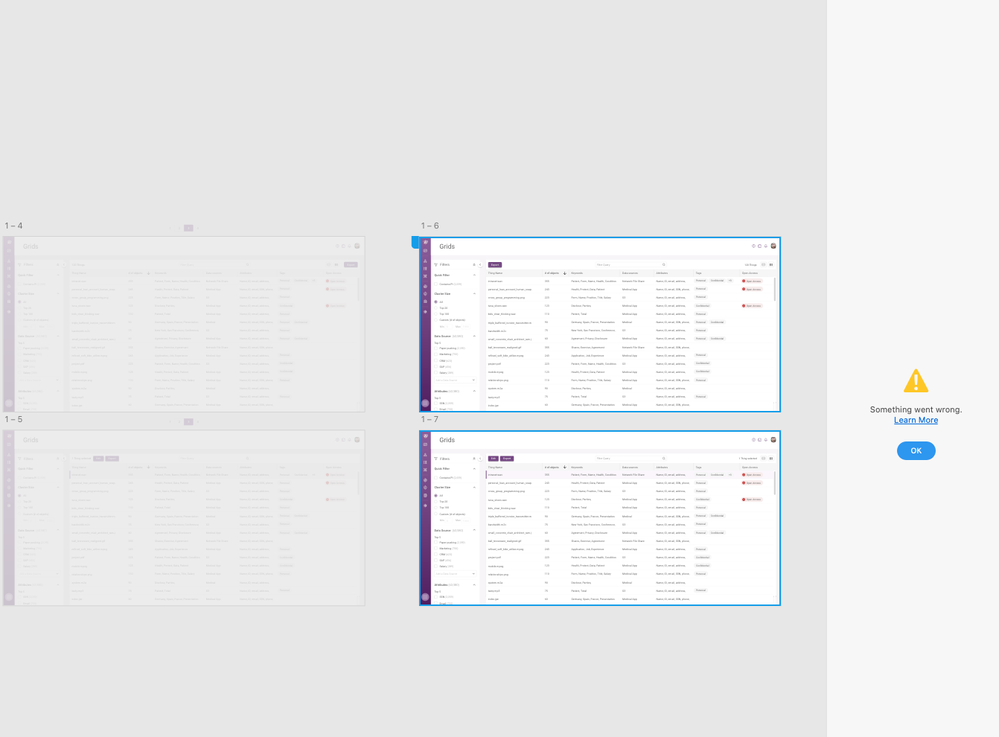Adobe Community
Adobe Community
- Home
- Adobe XD
- Discussions
- [Share]-Error 69:1 while updating the prototype li...
- [Share]-Error 69:1 while updating the prototype li...
[Share]-Error 69:1 while updating the prototype link in XD.
Copy link to clipboard
Copied
For the last several days, I've been unable to update existing prototype links for most (but not all) xd files.
The issue persists across cloud & non-cloud documents, with & without co-editing disabled, and irrespective of file size or # of artboards.
When I click "update link" the progress spinner progress to 100%, then stops for a few minutes, then displays an error message. Sometimes the error code is 69:1, sometimes no error code is displayed.
I've tried everything from deleting artboards, to quiting/opening XD/CC, to restarting the computer.
The issue is occuring on Mac (10.15.2) and XD version 24.4.22.1, Creative Cloud sync 4.3.19.1
You can see 2 examples below:
<The Title was renamed by moderator>
Copy link to clipboard
Copied
Hi there,
We are sorry to hear you are having trouble updating your share link in XD. Please try the following solutions:
- Check out this article: https://helpx.adobe.com/in/xd/kb/cannot-use-share-feature.html and try the solution. If that doesn't help,
- Try the solution mentioned in this post: https://community.adobe.com/t5/adobe-xd/error-69-1-1-when-uploading-design/td-p/9982364 if that doesn't help,
- We would suggest creating a new user profile of your system using this link: https://www.youtube.com/watch?v=j3UwhgNXsvM and then try to update the link.
Let us know if any of the solution helped you. We will try our best to help.
Thanks,
Harshika
Copy link to clipboard
Copied
Hi, thanks for the reply.
So far the steps in the first article haven't solved the issue. The other 2 issues appear to be related only to Windows machines and I'm using Mac... Any other suggestions?
Copy link to clipboard
Copied
Thank you for trying the steps. Would you mind creating a new user profile as mentioned here: https://support.apple.com/en-in/guide/mac-help/mtusr001/mac? & let us know if that helps.
Thanks,
Harshika
Copy link to clipboard
Copied
Hello Harshika,
I am having similar issues creating a share link that works. I have created two that begin to work but fail at artboard 54 of 73. I am also using a mac and have tried these steps with no luck... Any other suggestions?
Copy link to clipboard
Copied
Hi, it appears this morning's XD update fixed the issue. Thanks
Copy link to clipboard
Copied
Hi John_Bieske,
Sorry to hear you're facing trouble & thanks for trying the troubleshooting steps. Could you please try updating XD to the latest version (25.1)? Let us know if that helps.
Thanks for sharing the update, fmck. We are glad to hear you're back on track.
Thanks,
Harshika