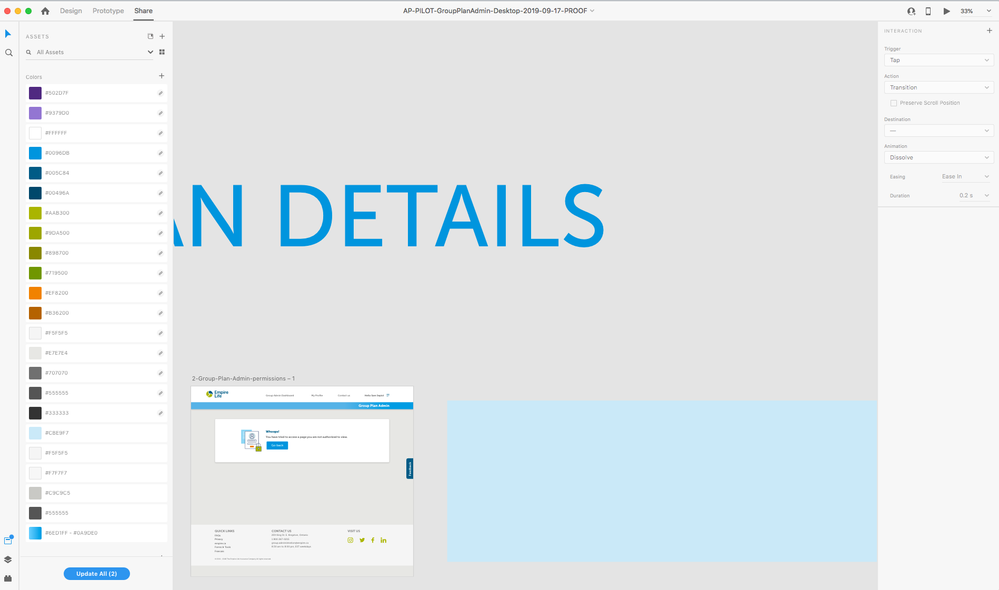Adobe Community
Adobe Community
- Home
- Adobe XD
- Discussions
- Share functionality not coming up when you click o...
- Share functionality not coming up when you click o...
Share functionality not coming up when you click on Share
Copy link to clipboard
Copied
Hi There,
There seems to be an issue in that when you click on Share - the right hand panel for the share options does not always show - it seems to get stuck on the previous panel. Shutting down and restarting XD seems to clear it but it's not behaving as it should...
Copy link to clipboard
Copied
I'm also running into this issue. Except for me restarting XD does not solve the problem. I am currently unable to share any of my prototypes!
Copy link to clipboard
Copied
I'm having the same issue! i have multiple projects now that i cant update and share.
Copy link to clipboard
Copied
Got the same issue
Copy link to clipboard
Copied
Hi all,
We are aware of this issue where a specific component leads to the Share tab being disabled. This issue has been fixed internally and will be available in the next update. Meanwhile, the only solution I know of is to delete components one by one to check for the the one that is causing this issue.
Thanks,
Preran
Copy link to clipboard
Copied
Hi Preran,
Thanks for the reply. Great that it's a known issue and a fix is on the way. Will search and delete components that causes it for now.
Ace,
Copy link to clipboard
Copied
My colleague offered another solution:
This issue occurs when the interaction in question has source as a component but has no valid destination.
Resolution: To set a valid destination or remove the interaction (wireframe)