 Adobe Community
Adobe Community
- Home
- Adobe XD
- Discussions
- Share your smarts - Using time-triggers in Adobe X...
- Share your smarts - Using time-triggers in Adobe X...
Share your smarts - Using time-triggers in Adobe XD
Copy link to clipboard
Copied
This is what we would like you to do:
- Create an animation using timed transitions in Adobe XD. See Learn how to create interactive prototypes in Adobe XD that you or others can use to validate the us...
- Publish your file and share the public link by replying to this post. For information on Sharing, see Publish your prototype, design specs, and cloud documents and share it with stakeholders by providin...(Psst...if you share it privately, we will not be able to view it.)
- In a sentence or two, describe your experience with using this feature, and any suggestions to improving it.
If you are a pro, and have already created a prototype using timed transitions, share your creation here to provide insights into the many possibilities of this feature. If you have questions about the feature, ask it here, and our experts will help you. After the challenge, we’ll feature chosen creations on our social channels and credit your work back to you.
About timed transitions in Adobe XD
With the addition of time as a new trigger, you can transition between artboards based on a specific delay. This is helpful while prototyping onboarding or decision flows. You’ll be able to create looping animations using delays for auto-fade effects, spinners, loaders, progress bars, and more.
When creating a transition between two artboards in Prototype mode, you’re now able to select Time instead of Tap as your trigger, and you can define how long you want your delay to be and the transition you want it to take. XD will save your attributes from that same screen and offer them as the default on further screens. Watch the video below to see Timed Transitions in action in this blog post Auto-Animate: How to Create Automatic Animations in Adobe XD
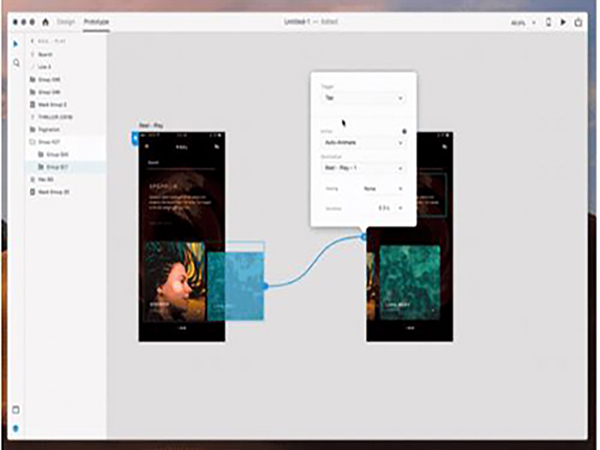
Have something to add?