 Adobe Community
Adobe Community
- Home
- Adobe XD
- Discussions
- Re: Shared Link Not Showing Some Backgrounds
- Re: Shared Link Not Showing Some Backgrounds
Shared Link Not Showing Some Backgrounds
Copy link to clipboard
Copied
Some of my share links are not rendering background colors properly. It looks fine in Preview, but once I share the links with my team and with clients, it looks like the photo below.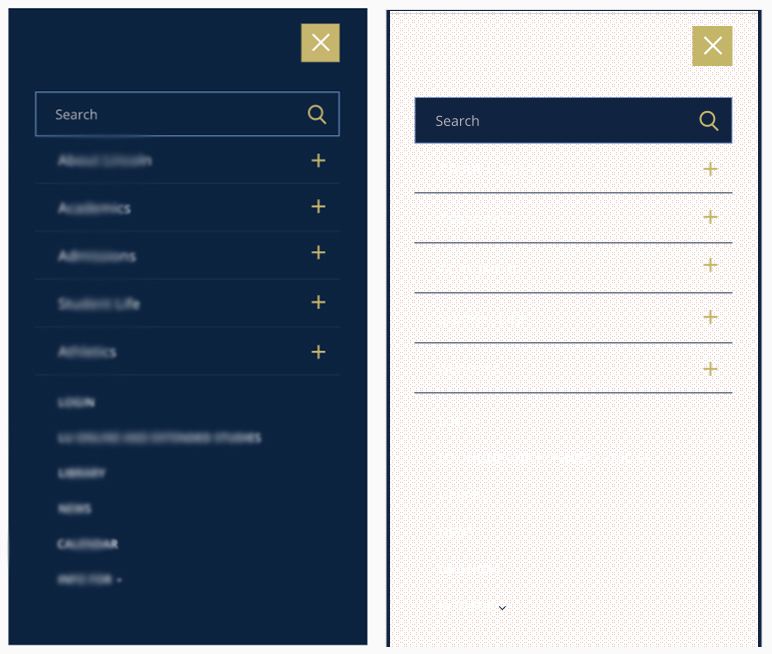
Left is Preview, Right is in Browser. Text has been blurred for client privacy.
I have seen this issue posted a few times, but haven't seen it resolved.
I'm using v 31.1.12, but have had the issue in several previous versions. OS is Windows 10x64
Have tried in Chrome, Firefox and Edge. It renders fine in Edge, but not in Firefox and Chrome. I have also played with the zoom settings and fullscreen and it doesn't seem to have an effect. I really need this to work in all browsers because we share these with a large number of clients.
Thank you!
Copy link to clipboard
Copied
Hi William,
Sorry to hear about the trouble. We will need to test this on our end so, will it be possible for you to share the link with us? If yes, you can share the link through DM, by clicking on my name and then send a message.
Note: Please add this discussion link in the subject while sending a DM.
Regards
Rishabh
Copy link to clipboard
Copied
Thank you, just sent a pm.
Copy link to clipboard
Copied
Hey Rishabh,
I sent a PM last week, still haven't heard any follow-up from that. Was this ever looked into?
Thanks!
Copy link to clipboard
Copied
Sorry for the delay in response, William. I tested this on my end and it seems to be working fine. I have sent you a screenshot through the DM. I'd recommend testing on a different browser and let us know how it goes.
Copy link to clipboard
Copied
Hey Rishabh,
Thanks for checking on it. In my message above, I did mention trying other browsers. Our clients have also run into this problem. It's definitely a browser size issue in Firefox and Chrome at 100%. If you set the view too 100% and adjust the browser at all or have a smaller screen size, it'll create this problem. Can a fix be made for that?
Copy link to clipboard
Copied
Sorry for the delay in response, William. I'd also like to know if you are using a dual monitor setup? If yes, does this happen when no external monitor is connected?
If it's happening without the external monitor, will it be possible for you to share the file and the published link so that we can test this? If yes, please add the file on a shared location like a dropbox, and then you can share both the links through DM.
Note: Please add this discussion link in the subject while sending the DM.
