 Adobe Community
Adobe Community
- Home
- Adobe XD
- Discussions
- Since when 'auto-animate' is affected by size of t...
- Since when 'auto-animate' is affected by size of t...
Copy link to clipboard
Copied
I DIDN'T remember we had this issues before? i only did a very very simple animation, and boy, it took me on hour to figure it out.
artboard size will affect the animation>>> nothing worked when the sizes are different!!!!
you guys go a lot of things to fix... the last update was, like, NOTHING CHANGED...
 1 Correct answer
1 Correct answer
I finally was able to pin point what went wrong with it.
If the viewport height different with the artboards, then it will affect the animation.
It's not a bug. But the coordinates are the same, why the animation will be affected is a mystery.
Thx again for the reply.
Copy link to clipboard
Copied
Hi Cyclops,
Sorry to hear that you're having trouble using Auto-animate feature in Adobe XD. A few more details would be super helpful like:
- The screenshot or GIF file of the issue you're facing with the auto-animate feature.
- The OS and XD version of your machine.
- Is it happening with all the file or a specific file?
Please let us know if you've any issues with this. We'd be happy to help.
Thanks,
Harshika
Copy link to clipboard
Copied
Hi Harshika,
Thanks for the reply.
- I am using Mac OS, XD is the latest version 20.2.12.1.
- It is only happening with this file, my older files were working fine.
Well, I duplicated the artboard, then modified certain things. As you can see from the GIF below, nothing happened, more a transition effect.
all the settings are correct. It only works when the artboard is the same size. But second artboard doesn't need a bigger (higher) artboard in this case.
one thing I noticed when I was making the GIF, that the navigation bar is not really pasted in the right place, but in the file, it is right at the top of the artboard.... Not sure what caused the position offset.
I didn't have this problem with it before.
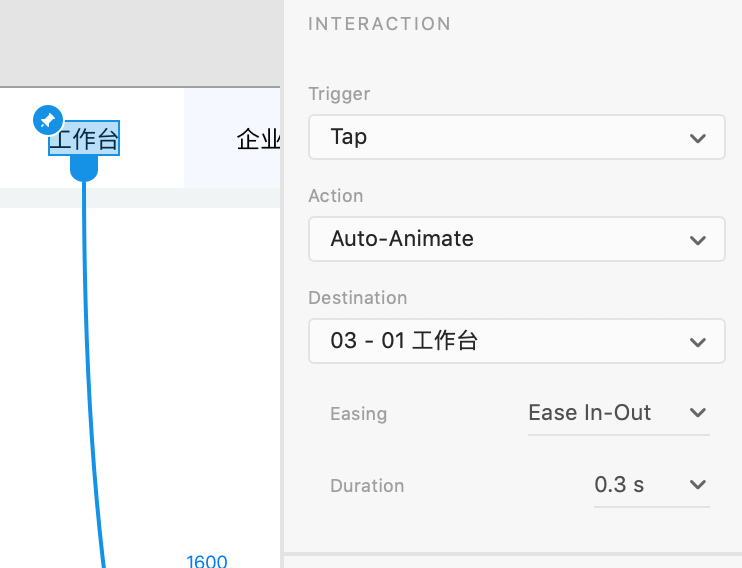
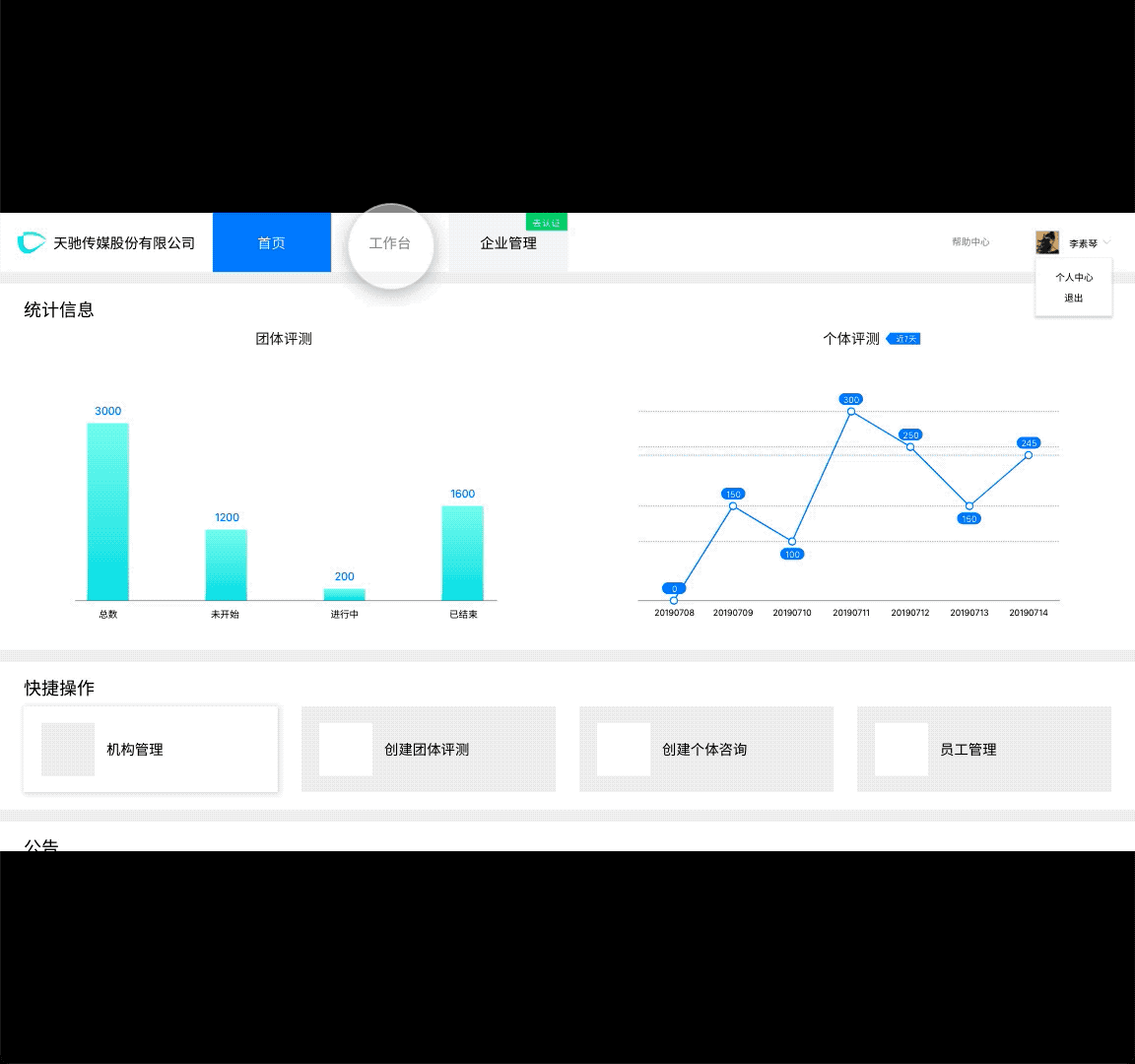
Copy link to clipboard
Copied
I am not sure if this is a bug. I tried creating two artboards with different sizes and auto-animating them. Sharing the link here Adobe XD
The animation is working as expected.
Copy link to clipboard
Copied
I can confirm that animation on different size artboards works fine for me.
Copy link to clipboard
Copied
Thanks for the reply...
I think I didn't explain it properly... In my case, I was auto-animated the blue button, it doesnt move to the next artboard, only does the simple transition, As in your example, the ellipse didn't move to the point there you put it in the second artboard.
Copy link to clipboard
Copied
I finally was able to pin point what went wrong with it.
If the viewport height different with the artboards, then it will affect the animation.
It's not a bug. But the coordinates are the same, why the animation will be affected is a mystery.
Thx again for the reply.
Copy link to clipboard
Copied
We're glad you're back on track. Please feel free to reach out to us in the future for any query related to Adobe XD. We'd be happy to help.
Thanks,
Harshika


