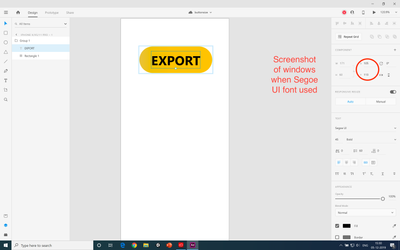Adobe Community
Adobe Community
- Home
- Adobe XD
- Discussions
- Re: Hi Techtech & Harshika, I seem to be the fon...
- Re: Hi Techtech & Harshika, I seem to be the fon...
Text box properties are showing different on mac and windows when using same font in XD.
Copy link to clipboard
Copied
Hi!
I have some issues when working with Windows and Mac version of XD
Because...
In the same project the same button has different text box line-hight and size.
Look at the pictures:
1st photo is Mac version
2nd photo is Windows version
Do you know how to make it the same on both platform?
<The Title was renamed by moderator>
Copy link to clipboard
Copied
I just tested it out and found that when the font is missing between the platforms then the text box size is changed. Look at the screenshots -
When using Segoe UI font in windows but this font is not installed in MAC -
When using Arial font in windows and font is installed in MAC as well
-
Adobe Certified Instructor, Professional and Expert
Copy link to clipboard
Copied
Thanks Vishu for the reply
I use Adobe Fonts (Sofia Pro) and as you can see the font is used on both platforms. And still text box size is different
Copy link to clipboard
Copied
Hi there,
Thank you for providing the additional information asked by Vishal. However, it would be really helpful if you can share the screenshot of the text box properties for both windows and mac as shown by Vishu so that we can have better understanding of the same.
We will try our best to help.
Thanks,
Harshika
Copy link to clipboard
Copied
Please ignore
Copy link to clipboard
Copied
Hi Techtech & Harshika,
I seem to be the font issue I tested with the same font (Sofia Pro) and got the same issue however it does not happen with other fonts (5-6 fonts I tested).
Refer the Screenshot with Sofia Pro -
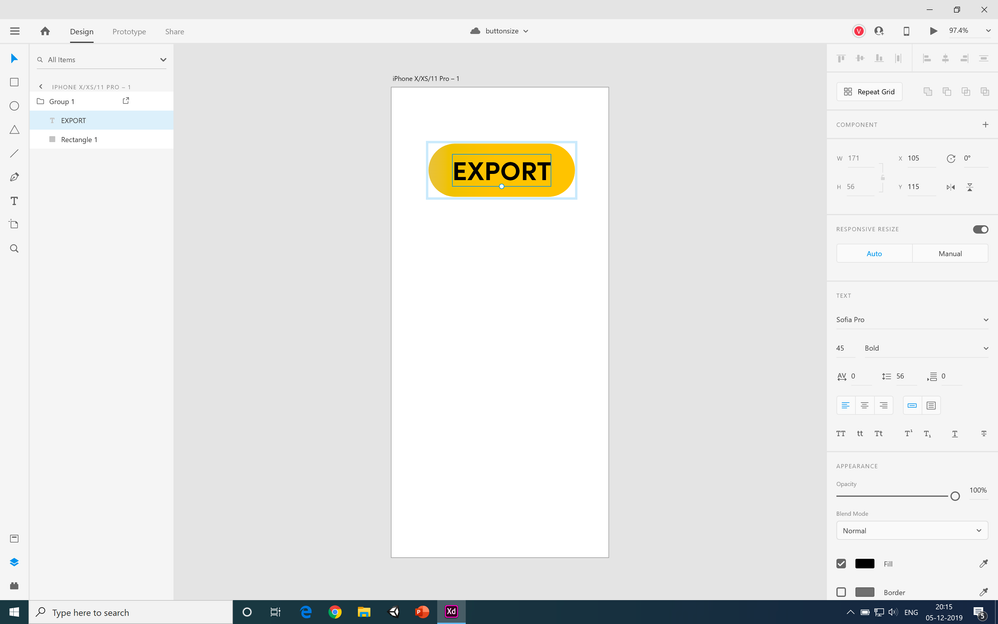

PS: Please ignore the previous reply done by my other account.
Adobe Certified Instructor, Professional and Expert
Copy link to clipboard
Copied
Thx for the reply, I was away some time. Anyway...
Where to find help with this issue? I switch between Mac and Windows very often and my company's projects are using more and more Sofia font.
I would appreciate a fix for that, thx:)
Copy link to clipboard
Copied
If you are on an enterprise or team account, I suggest getting in touch with your administrator about contacting Adobe Support. For individual subscriptions, use https://adobe.ly/2WYE62m
Let me know if you need more info.
Thanks,
Preran
Copy link to clipboard
Copied
Hello, I have the same issue, working with Sofia Pro font while switching between macOS and Windows 10. Still no fix for that... Adobe pls do sth, the font is quite popular 🙂
Copy link to clipboard
Copied
I have the same problem, but with Gilroy 🙂