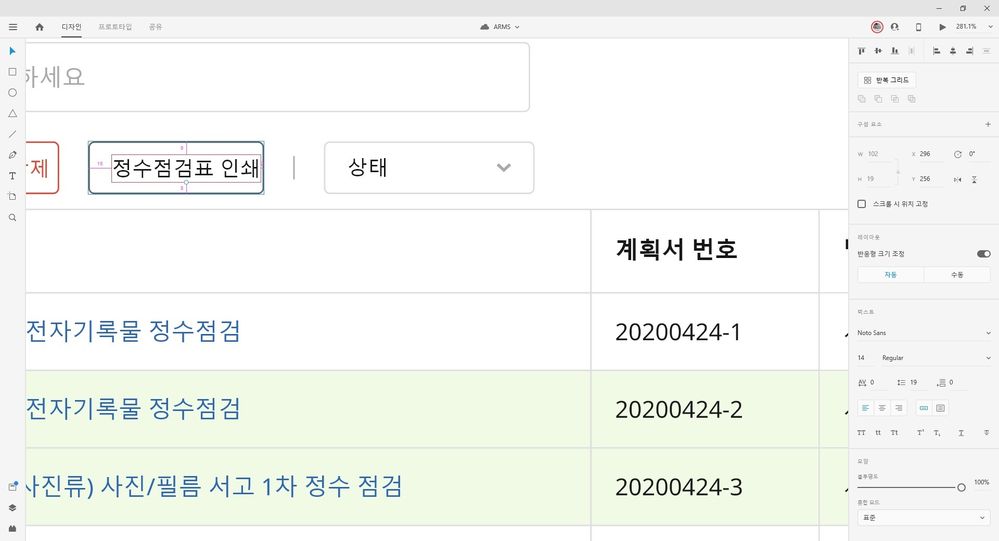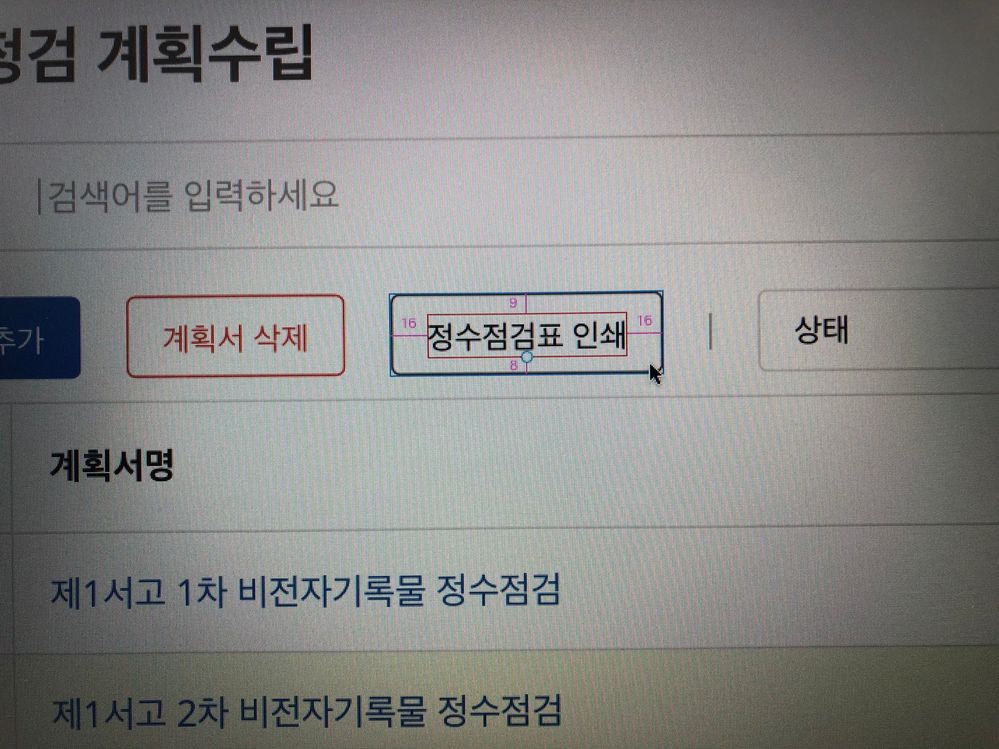Adobe Community
Adobe Community
- Home
- Adobe XD
- Discussions
- Re: Hi Harshika! Are you both using the similar...
- Re: Hi Harshika! Are you both using the similar...
Text properties aren't similar when coditing on mac and windows machine.
Copy link to clipboard
Copied
I am co-editing Windows 10 and MAC with the designer.
As you can see in the picture, the gap between the text displayed in Windows 10 and MAC is displayed differently.
These problems are difficult to satisfy the uniformity of designers and UI.
Please help me quickly.
Windows 10
MAC
<The Title was renamed by moderator>
Copy link to clipboard
Copied
Hi there,
We are sorry to hear you're having trouble with text while coediting in XD. We would like to know a few more details like-
- Are you both using the similar font?
- Is it happening with this specific file or all the files?
- Are you both working on the same version of XD (28.7)?
We will try our best to help.
Thanks,
Harshika
Copy link to clipboard
Copied
Hi Harshika!
- Are you both using the similar font?
- Yes,Noto Sans
- Is it happening with this specific file or all the files?
- All files.
- Are you both working on the same version of XD (28.7)?
- 28.7.12.4
please help us
Copy link to clipboard
Copied
Sorry for the delay in response. Is it possible for you to share the file with me over a private message so that I can check on my windows 10 machine?
I will try my best to help.
Note: Please share the link of the post for reference.
Thanks,
Harshika
Copy link to clipboard
Copied
Please let me know your address by the ad body for the invitation of the co-ed. Also, I will send you my work in a personal message.
Copy link to clipboard
Copied
I would suggest instead of inviting me to edit the file. Please share the file with me over a private message.
I will check at my end on both mac and windows machine and share the observation with you.
Thanks,
Harshika
Copy link to clipboard
Copied
I would like to know what is wrong with the file I sent you last time.
Copy link to clipboard
Copied
can got it from Adobe Xd store.
Thank you