 Adobe Community
Adobe Community
Turn on suggestions
Auto-suggest helps you quickly narrow down your search results by suggesting possible matches as you type.
Exit
- Home
- Adobe XD
- Discussions
- The space is displayed as“#” when set Microsoft ya...
- The space is displayed as“#” when set Microsoft ya...
1
The space is displayed as“#” when set Microsoft yahei
New Here
,
/t5/adobe-xd-discussions/the-space-is-displayed-as-when-set-microsoft-yahei/td-p/10392031
Mar 29, 2019
Mar 29, 2019
Copy link to clipboard
Copied
Windows Adobe XD,字体设定为微软雅黑类字体,输入的空格显示为“#”,其他字体无问题
When the font is set to Microsoft Yahei, the space is displayed as “#”,but other Chinese fonts on the computer don't have this problem.As shown below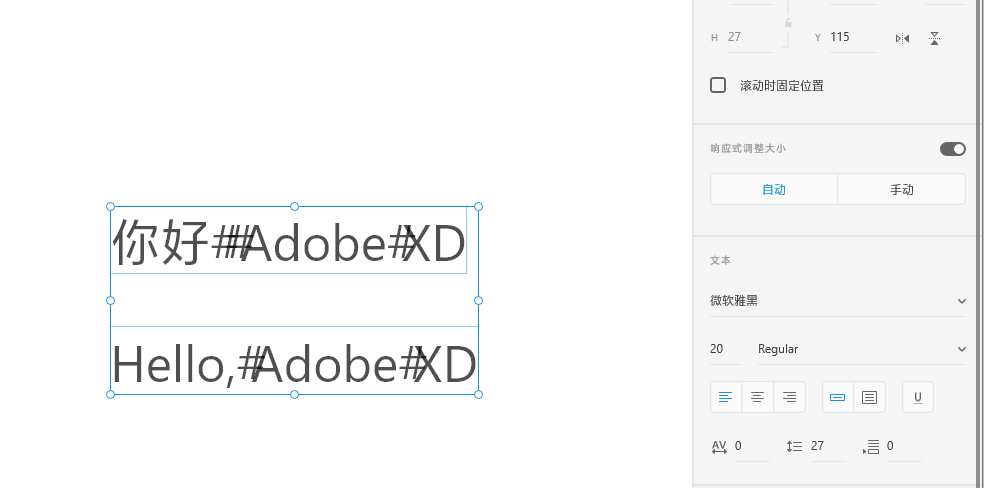
Community guidelines
Be kind and respectful, give credit to the original source of content, and search for duplicates before posting.
Learn more
Adobe Employee
,
LATEST
/t5/adobe-xd-discussions/the-space-is-displayed-as-when-set-microsoft-yahei/m-p/10392032#M12662
Apr 01, 2019
Apr 01, 2019
Copy link to clipboard
Copied
Hi Iiiaann, could you please raise this request here: - Adobe XD Feedback : Feature Requests & Bugs and share the thread with us so that we may keep a track of it.
Thanks,
Atul_Saini
Community guidelines
Be kind and respectful, give credit to the original source of content, and search for duplicates before posting.
Learn more
Resources
XD is Crashing
Upcoming and ongoing changes in XD
XD Daily challenge
Copyright © 2024 Adobe. All rights reserved.