Not only can you override the size of a component or the layout of elements within, but you can also structurally override the components. This means you can add or subtract elements in the mast
 Adobe Community
Adobe Community
Copy link to clipboard
Copied
When I make two separate shapes into components it turns all the area between them into part of that component. This is a problem when I am trying to have buttons on one side of my page that each effect the other side of the page; the buttons interfere with each other! It is also just generally limiting. Any way stop this from happening?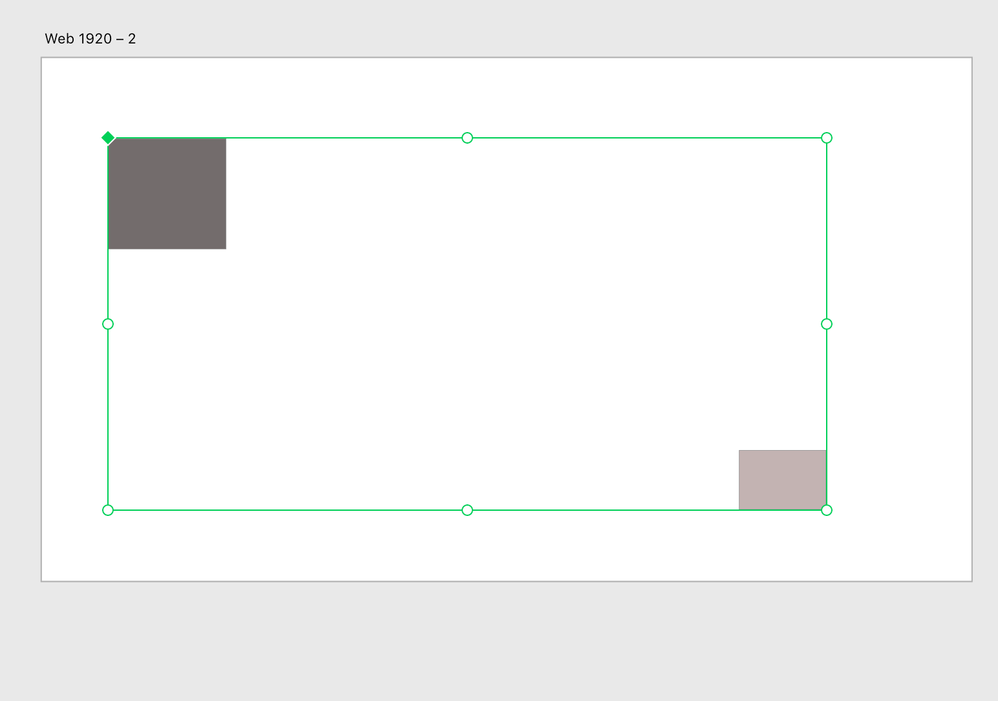
 1 Correct answer
1 Correct answer
If you are making one component from different shapes it combine and group them into one. Why not create separate 2 component from each object separately/ Maybe that can help to solve your problem.
Please review https://helpx.adobe.com/xd/help/components.html
Add and remove elements as an override
Copy link to clipboard
Copied
Hi there,
We are sorry to hear you are having trouble with XD. We would request you to please share the OS & XD version of your machine. Is it happening with all the components or with this specific components?
It would be really helpful if you can share a short video of the workflow so that we can understand better.
Thanks,
Harshika
Copy link to clipboard
Copied
If you are making one component from different shapes it combine and group them into one. Why not create separate 2 component from each object separately/ Maybe that can help to solve your problem.
Please review https://helpx.adobe.com/xd/help/components.html
Add and remove elements as an override
Not only can you override the size of a component or the layout of elements within, but you can also structurally override the components. This means you can add or subtract elements in the master component and its instances.
If you add an object to the master component, it is also added to its respective instances. When you add an object, XD applies the responsive resize algorithm and automatically places the constraints on the object. This depends on the position of the new object relative to its container. When an object is deleted from the master component, it is also removed in all instances.
Elements can also be added or removed from an instance and constraints are automatically placed on an object when it is added. When an element in an instance is deleted, only the element in that instance is removed. The same element continues to exist in the master component.

