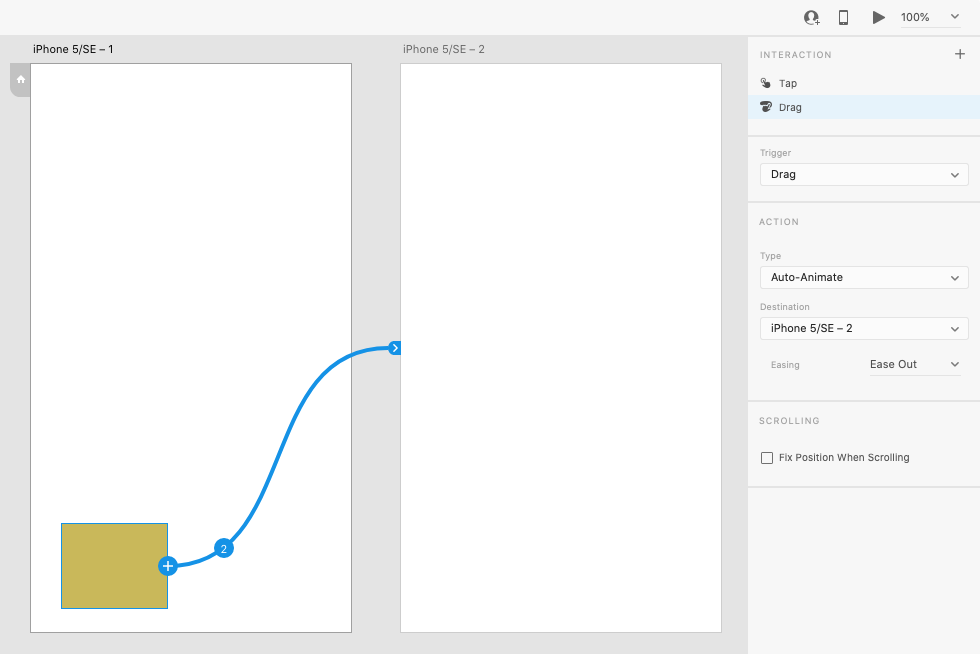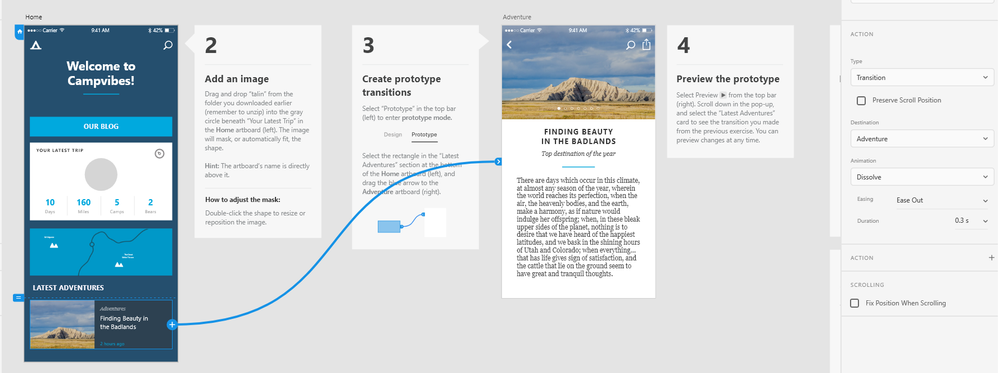Adobe Community
Adobe Community
Copy link to clipboard
Copied
Hi,
I'm new to XD.
I went through the tutorial and everything made sense except the reason why my transition isn't working when I try to "share" the prototype.
Here's a link: https://xd.adobe.com/view/da5d7903-b138-4a9a-5704-2b8cc3b738f0-ac6c/
1. When you click the box under "Latest Adventures" with a mountain picture on it, it should take you to the "Adventure" artboard
2. On the Adventure artboard, the back button takes you to the Home artboard.
The back button works, but the first transition, the one with the mountain doesn't.
It's part of the tutorial so I didn't do anything special, it just doesn't work when I mimic the tutorial.
I tried it on Firefox and Chrome with little success on either one.
Both transitions have a type of "Transition" and animation "None".
This seems like a bug to me. Am I missing something?
Cheers!
 1 Correct answer
1 Correct answer
HAA !! I also just tested this built-in Tutorial file, and with the same result ! The link doesn't work either in the shared preview (the desktop preview works okay). I tried linking up anything else from ths artboard, but nothing works from here. It's as if the whole artboard has been corrupted and is not accepting any outgoing links anymore. Even after saving it as a true file (local and cloud), the links remain unlinked.
So I tested a bit more.
I tested if the name of the artboard was mess
...Copy link to clipboard
Copied
Well, it sure isn't working for me either – that's at least a conformation 😉
You must have made a mistake with linking this mountain thumbnail to the next artboard.
Check if there's a proper connection 'wired' from the thumbnail image to the next artboard.
If it is (just one single blue band, no number indication), then it should be working.
If there are multiple bands rooting from it, or when there's a little number (like in image below), you might unintentionally have created multple triggers, and this can get messy... Delete them all and try again.
Copy link to clipboard
Copied
Thanks for the reply Peter!
I just started the tutorial over.
Without changing anything, I connected the mountain picture with the Adventure artboard and then the back button with the Home artboard. I get the same result.
Here's a shared link: https://xd.adobe.com/view/695918f0-4637-4c87-6c75-8fdcab5b9aaa-1f68/
Here's an image:
Link for a bigger image: https://ibb.co/tcD2s8T
Copy link to clipboard
Copied
HAA !! I also just tested this built-in Tutorial file, and with the same result ! The link doesn't work either in the shared preview (the desktop preview works okay). I tried linking up anything else from ths artboard, but nothing works from here. It's as if the whole artboard has been corrupted and is not accepting any outgoing links anymore. Even after saving it as a true file (local and cloud), the links remain unlinked.
So I tested a bit more.
I tested if the name of the artboard was messing something up – but any other name still didn't work.
I copied the Home artboard and re-linked the elements from this copied artboard, and it worked !
I copied the linked artboards from the tutorial file to a new fresh file, and they worked !
So there must be something strainge going on with the initiation of this tutorial file and its Home artboard.
Now it's up to the developers to find out what...
Thanks for reporting this issue !
Please continue learning XD, and just ignore this bug.
You're doing okay 🙂
Copy link to clipboard
Copied
I copied the Home artboard and it worked for me too... kind of an obvious thing to try now that I think about it in retrospect, oh silly me.
Thank you very much for the help Peter, much appreciated!