 Adobe Community
Adobe Community
- Home
- Adobe XD
- Discussions
- UI design not increasing th dimension when exporte...
- UI design not increasing th dimension when exporte...
Copy link to clipboard
Copied
Hi All! I am a UI/UX designer.
When I design in XD for an ios app at 1x (375pt × 812pt) and export it to 3x (1125px × 2436px ), I expect the exported image (PNG or JPEG) to have 2 times the resolution. Correct me if I am wrong! Whereas, this never happens. In fact, the 1x becomes 1/3rd in terms of quality (125px × 271px) as you can see in these 2 test images :

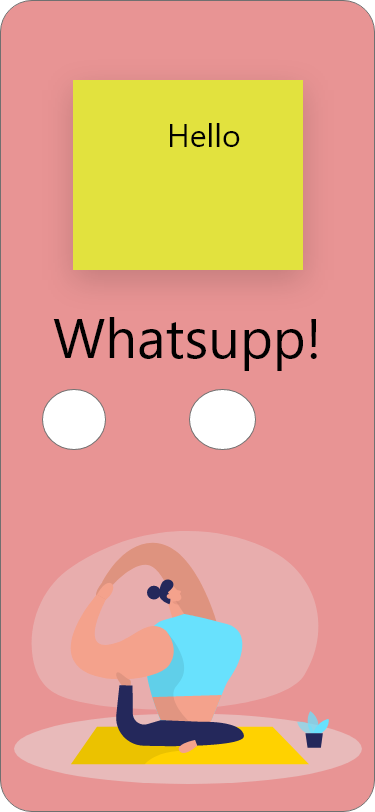
Point is that een after exporting at 3x I am getting the resolution same as what i imported as 1x , even worse than that.
Please suggest a fix in which i could get 3 times the resolution at 3x when i design at 1x.
Thank you!
Shivam Rai
 1 Correct answer
1 Correct answer
Hello, Shivam. You are not the only one confused by the export settings 🙂
Please check out this thread from a few days ago:
https://community.adobe.com/t5/adobe-xd/xd-export-to-super-low-quiality/m-p/11381021
To fix your issue, on the export window, simply select the iOS export option, and under it, where it says "Designed at", set that to 1x.
Cheers! 🙂
Copy link to clipboard
Copied
Hello, Shivam. You are not the only one confused by the export settings 🙂
Please check out this thread from a few days ago:
https://community.adobe.com/t5/adobe-xd/xd-export-to-super-low-quiality/m-p/11381021
To fix your issue, on the export window, simply select the iOS export option, and under it, where it says "Designed at", set that to 1x.
Cheers! 🙂
Copy link to clipboard
Copied
I can suggest you to import in XD high resolution file and scale it as mush as you need in your design and then export at 1x
Copy link to clipboard
Copied
Oh man! it was so simple! Thanks a lot. You saved me big time 🙂
Cheers buddy!

