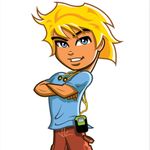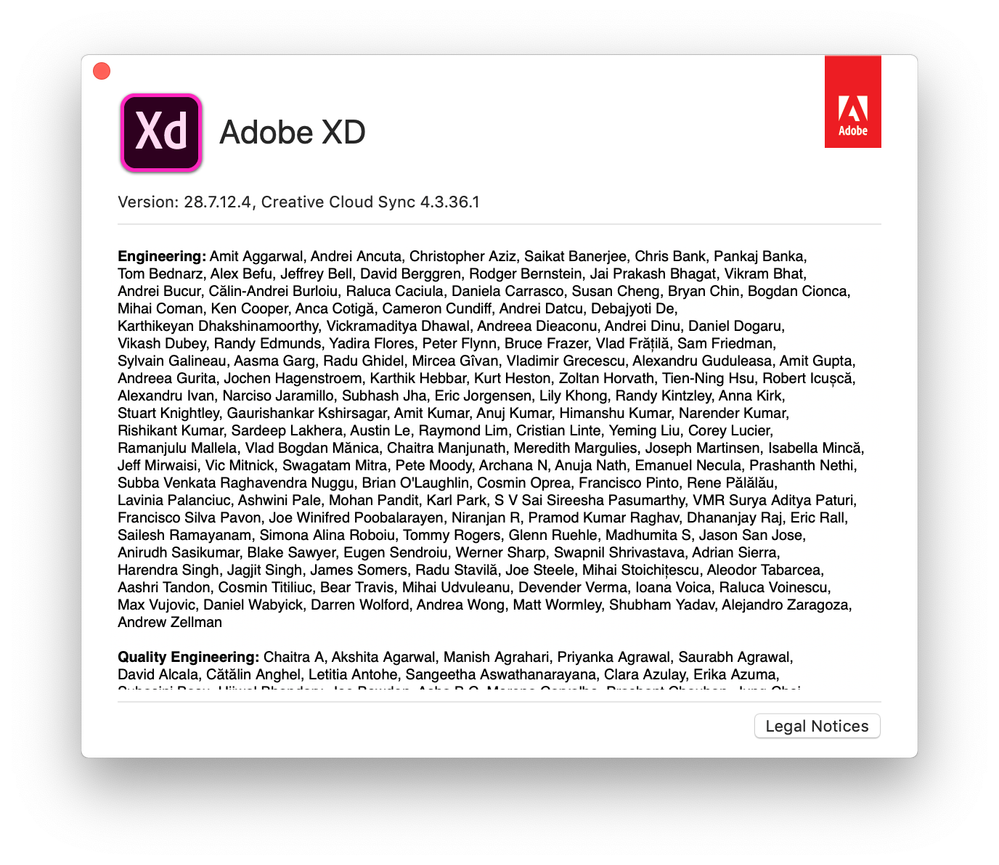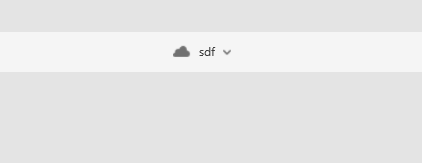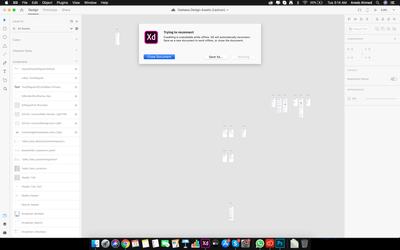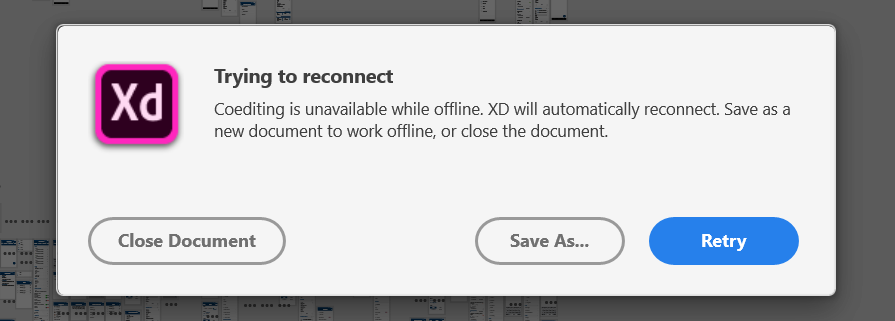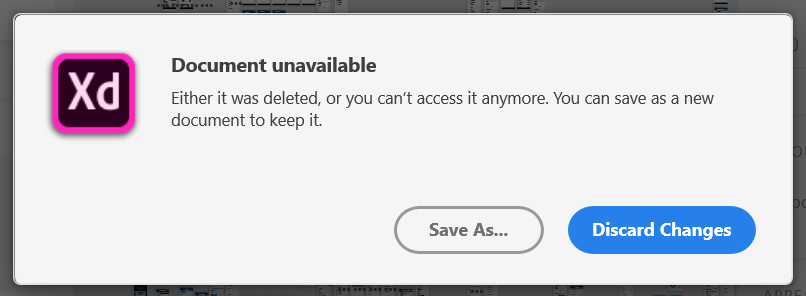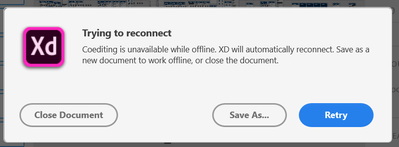Adobe Community
Adobe Community
- Home
- Adobe XD
- Discussions
- Unable to co-edit a document getting error "trying...
- Unable to co-edit a document getting error "trying...
Copy link to clipboard
Copied
I like XD but it is pain .. huge pain every XD update to use it!
We have cloud document with cooeditig enabled and every update o 9 from 10 user have this message
"Coediting is unavailable while offline. XD will automatically reconnect. Save as a new document to work offline, or close the document. ... "
If we save document like other one .. we can again use and work on document but we have to share document again between us ... again and again and again ... This happen every update!!!! Sorry Adobe .. I know that it is a beta feature .. but why do you this?
OSX 10.15.4 ... last version XD 28.5.12.5 (but it doesn't mather which version .. coz it is for last 3 months same issue with different osx and different XD version ... 👨💻🤦:male_sign:🤷:male_sign:)
{Renamed By MOD}
 1 Correct answer
1 Correct answer
Restarted my mac and applied the latest update, I'm able to access the documents now.
Copy link to clipboard
Copied
Hi Luboš,
Sorry to hear about the trouble. I'd request if you can share a few more details like:
- Does this happen with every document or specific document?
- Does this happen while working on Cloud Document when co-editing is not enabled?
- Are you connected to a private network or a managed network like in a work environment?
- If you are connected to a managed network, I'd recommend trying the suggestion shared on this discussion: https://community.adobe.com/t5/adobe-xd/collaboration-error-quot-coediting-is-unavailable-while-offl...
Regards
Rishabh
Copy link to clipboard
Copied
Hi Rishabh,
I suddenly started having this issue as well. I can access non-co-editing cloud documents just fine, but now with co-editing documents I get the error message:
"Coediting is unavailable while offline. XD will automatically reconnect. Save as a new document to work offline, or close the document."
I was able to successfully coedit early last week and the week before, but now I get this error when opening a file I had started for co-editing, as well as when opening a co-editing files that were shared with me. I see the file load up (so it was able to access the cloud content), but then it gives this offline error message which is confusing.
It's frustrating because I can even see the edits that were made to a co-edited document, but with the dialog box I'm forced to close the document before I can zoom in to see edits (I do not wish to save a copy of the document just to see the edits in this case).
Copy link to clipboard
Copied
Hi there,
Sorry to hear about the trouble. Could you please share a few more details like:
- A screenshot of the About XD info page.
- Have you tested if it's happening with a new document with co-editing enabled?
- You can also check the solution shared in this discussion: https://community.adobe.com/t5/adobe-xd/collaborating-adobe-xd-gives-an-error-when-coediting-is-enab...
Regards
Rishabh
Copy link to clipboard
Copied
I updated Adobe XD yesterday to be on the latest version, and it didn't solve the issue.
My colleague shared a document with me yesterday and I got this error. I checked with my other colleagues and they are still able to access files that they started and that I started for co-editing.
Looks like today my colleague created another new file and shared it, and so far I can successfully access and edit it without this error.
So how do I fix my access to the other files?
Copy link to clipboard
Copied
I take back the comment about the new document working - turns out it doesn't have co-editing enabled.
Copy link to clipboard
Copied
Thanks for confirming that. Could you please check when you get that error is there a cross sign here?
Copy link to clipboard
Copied
Hi Adobe,
I read the conversation. I seem to have the same problem. Any Co-Editing enabled document get's this error. I am on my personal network and I've changed the wifi many times it doesn't work. For me, this problem started with XD 28.9.12 update. I rolled back, the problem got resolved. Updated, boom the same problem. I'm really in a mess right now. As you can see the cloud doesn't have a cross tick. It's showing that it's fine.
In fact, in addition to this problem what happened that one of my specific files lost all its component library edits and stuff. I could manage to get back my data with the help of version history, but just after the update everyone lost all the screens and it's just so frustrating.
Please help I'm running out of time.
Copy link to clipboard
Copied
Hi there,
Sorry to hear you are having trouble that you are facing with cloud documents when coediting is enabled in XD. Would you mind generating the log files using this link: https://helpx.adobe.com/in/creative-cloud/kb/cc-log-collector.html and upload the file to a shared location such as Creative Cloud app or Dropbox?
Please share the url of the file with me over a private message. Please share which operating system you are using. Is it showing the same error on all the collaborators machine?
We will try our best to help.
Thanks,
Harshika
Copy link to clipboard
Copied
Hi Harshika,
I tried to send a private message to you in person but couldn't there was some authentication failed error. I'm sending the file here. Please find the link to the "Log File" here
Thanks
Areeb Ahmed
Copy link to clipboard
Copied
There might be some server error and thanks for sharing the log file. It would be really helpful if you can share a sample file as well with us so that we can investigate on it.
Thanks,
Harshika
Copy link to clipboard
Copied
HI,
Here are answers
1. Does this happen with every document or specific document? = Yes ... every document in cloud with cooediting and when I am owner this document
2. NO. Only when is coediting enabled.
3. NO. Whole team is working right now at Home offices.
4. -
What is working solution is after every XD update run AdobeCreativeCloudCleanerTool and clean "core cache" ... but it is pain a few times. Not only one!
Please fix this horible bug. Thanks!
Lubos
Copy link to clipboard
Copied
Occasionally we run into the same issue. It's happened 2-3 times where it hasn't resolved itself in a timely fashion, which has resulted in us having to pull the document in question and re-upload it to adobe cloud (which is a pain due to losing links and share settings etc). Right now I'm locked out of 2-3 documents (while being able to access 2-3 others).
1. It happens to one or multiple documents. Usually a couple of documents will stop working at the same time, but some are still accessible.
2. Not that I have seen, although the only reason why I'm using adobe cloud is to make use of co-editing (meaning I haven't spent much time with documents in that particular state).
3. The error occurs both when working on-site and from home. The document also becomes inaccessible to multiple people on different networks (i.e. multiple people working from home).
4. N/A
Hopefully co-editing becomes more stable and reliable in the near future, because it's really a great feature (which is why we use it so extensively).
Copy link to clipboard
Copied
Restarted my mac and applied the latest update, I'm able to access the documents now.
Copy link to clipboard
Copied
I didn't find any useful trick to access my files. I am locked out of my files on the cloud with Co-Editing enabled.
Copy link to clipboard
Copied
Suddenly all my cloud files I cannot access after updating because of a "Trying to reconnect" error. Doesn't surprise me because every time you do an update you beak something else.
Copy link to clipboard
Copied
Hi Christopher,
We're so sorry to hear about the trouble, we'll try our best to help you with this. Could you please try the steps shared below:
- Please ensure that the core sync should be up to date. For more information about core sync and how to update it, please refer to this article: https://helpx.adobe.com/xd/kb/issue-saving-xd-file-creative-cloud.html
- Please try signing out of Adobe XD and Adobe Creative Cloud Desktop app, close all Adobe related processes from activity monitor in macOS, or from Task manager if you have Windows and check again after signing in on Adobe CC desktop app and launching XD from there.
If these don't help, please confirm if it's happening with all the cloud documents or only with the ones in which co-editing is enabled?
Regards
Rishabh
Copy link to clipboard
Copied
CC v5.10.407
CoreSync v4.3.42.4
I tried both steps you listed and also restarted the PC and not I get the following error:
It is happening to only specific files and they do happen to have co-ediing enabled.
Copy link to clipboard
Copied
Hi Christopher,
We’re currently seeing issues with some of our services that run on AWS. Our teams are working urgently to get back online as soon as possible. Stay tuned here for updates: https://adobe.ly/2xSSmlE. Also the links are down, please see this post: https://community.adobe.com/t5/adobe-xd/unable-to-view-the-xd-links-services-are-down-temporarily/td...
We are sorry for the inconvenience.
Thanks,
Harshika
Copy link to clipboard
Copied
Almost two months since this is first reported and we are still having this issue even after updating to v29.3.32.
Copy link to clipboard
Copied
Hi Christopher,
I am sorry for the frustration. I would suggest getting in touch with our support team using this link: https://helpx.adobe.com/in/contact.html so that you can get the immediate assistance on the issue.
Hope it helps.
Thanks,
Harshika
Copy link to clipboard
Copied
Yes. Finally Adobe fixed this horrible bug ... thanks ...
Copy link to clipboard
Copied
Glad to hear it has been resolved! Feel free to reach out if you run into any other questions or issues in the future.