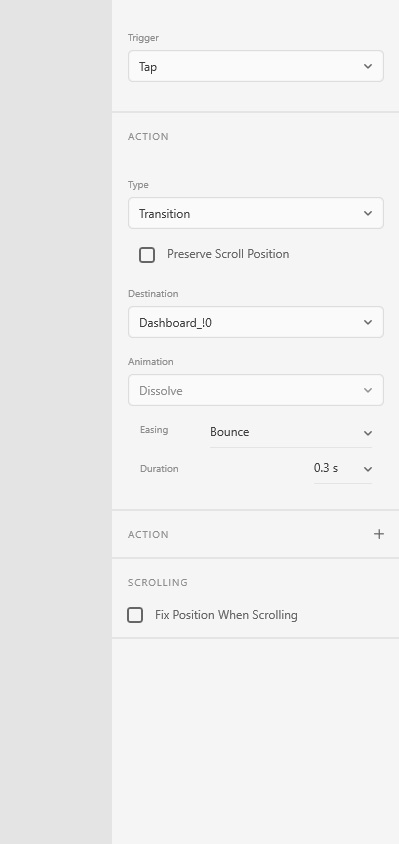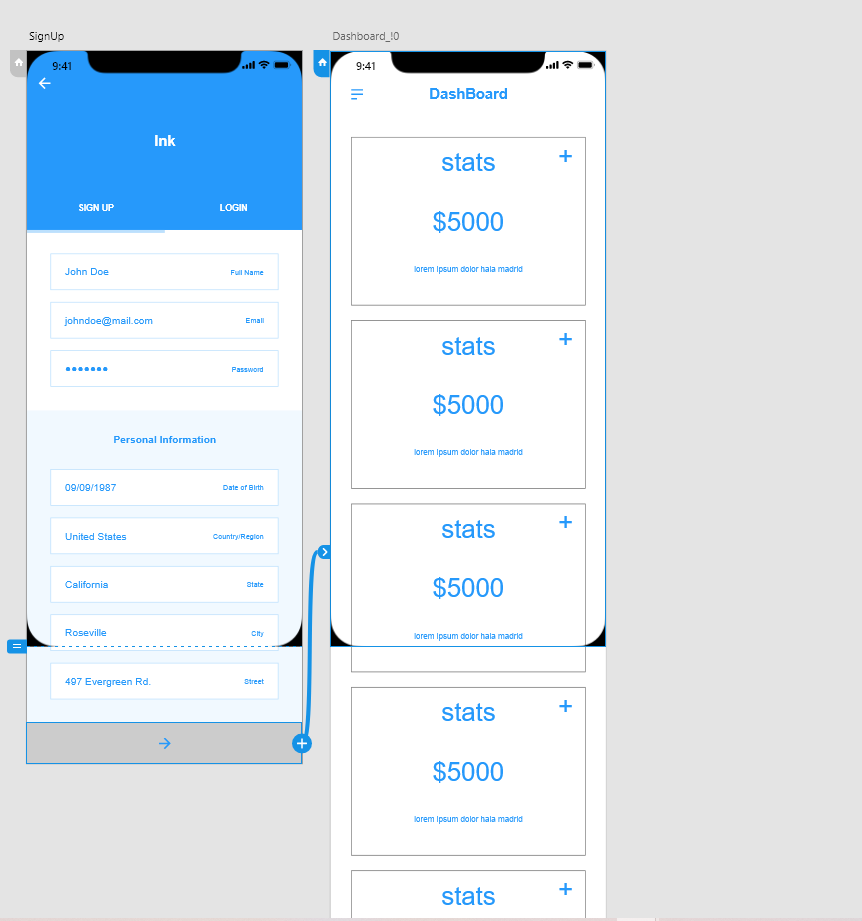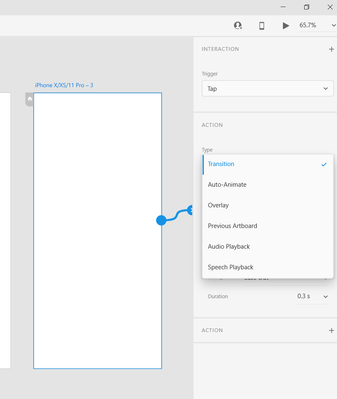Adobe Community
Adobe Community
Turn on suggestions
Auto-suggest helps you quickly narrow down your search results by suggesting possible matches as you type.
Exit
0
Unable to find Animation trigger in Adobe XD.
New Here
,
/t5/adobe-xd-discussions/unable-to-find-animation-trigger-in-adobe-xd/td-p/11243503
Jun 26, 2020
Jun 26, 2020
Copy link to clipboard
Copied
Not showing any option for animation for the next button
<The Title was renamed by moderator>
TOPICS
How to
,
Prototyping
Community guidelines
Be kind and respectful, give credit to the original source of content, and search for duplicates before posting.
Learn more
Adobe Employee
,
/t5/adobe-xd-discussions/unable-to-find-animation-trigger-in-adobe-xd/m-p/11253669#M32500
Jun 30, 2020
Jun 30, 2020
Copy link to clipboard
Copied
Hi there,
Thank you for reaching out and using Adobe XD. In the property inspector pane, under "Type" click on dropdown and you'll find an option for "Auto-Animate". Please see the attached screenshot below:
Please check out this article for more info: https://helpx.adobe.com/in/xd/help/animate-prototypes.html
Let us know if that helps. We're here to help.
Thanks,
Harshika
Community guidelines
Be kind and respectful, give credit to the original source of content, and search for duplicates before posting.
Learn more
RanaHamzaZulfiqar
AUTHOR
New Here
,
LATEST
/t5/adobe-xd-discussions/unable-to-find-animation-trigger-in-adobe-xd/m-p/11260816#M32712
Jul 03, 2020
Jul 03, 2020
Copy link to clipboard
Copied
no maam I'm not able to add animation after clicking on transition under type .I want to do side by animation but i was not able to click on Animation box
Community guidelines
Be kind and respectful, give credit to the original source of content, and search for duplicates before posting.
Learn more
Resources
XD is Crashing
Upcoming and ongoing changes in XD
XD Daily challenge
Copyright © 2023 Adobe. All rights reserved.