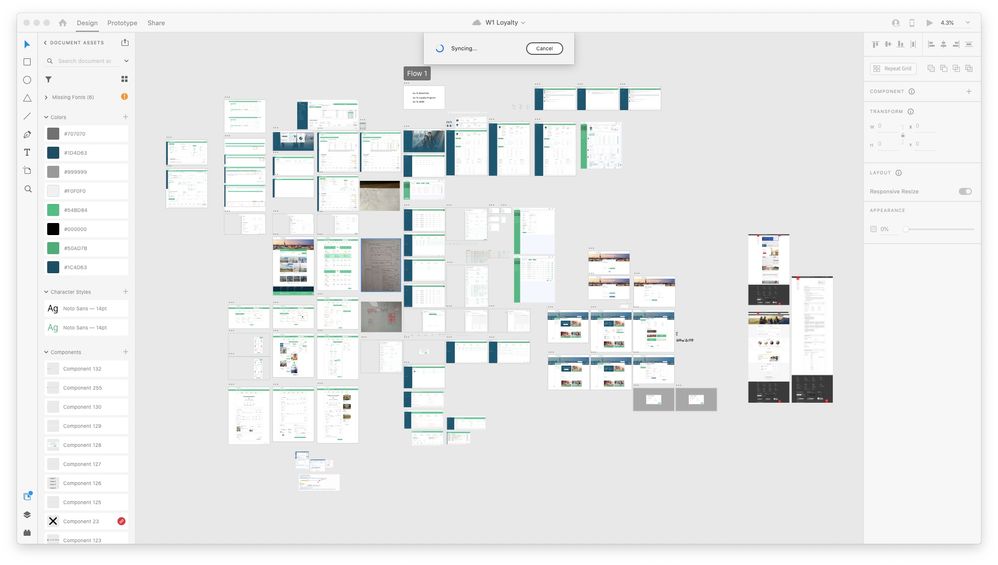Adobe Community
Adobe Community
Copy link to clipboard
Copied
I try to open my project but there's one file that I have been trying to but never succeed it's stuck while opening and saying " Syncing..."
any suggestion?
{Renamed By MOD}
 1 Correct answer
1 Correct answer
Hi
I contact directly to Adobe Help and the agent told me to go to the cloud https://assets.adobe.com/cloud-documents
then I download the file and open it manually it works for me this way and I just save to the cloud again I know isn't the correct way but at least in case someone has the same issue as mine can know how to fix it.
Copy link to clipboard
Copied
Hi there,
Sorry to hear about the trouble. Please try the steps shared below:
- Sign out of XD and CC desktop app.
- Close CoreSync and all Adobe-related processes from the Task Manager/Activity Monitor.
- Sign back in on the Adobe CC Desktop app and launch XD from there and check if it works or not.
If it still doesn't work, please try the suggestions shared in this article: https://helpx.adobe.com/xd/kb/fix-issues-with-xd-cloud-documents.ug.html#unable-to-create-open-cloud...
Let us know if this helps or if you need any further assistance.
Regards
Rishabh
Copy link to clipboard
Copied
Hi
I contact directly to Adobe Help and the agent told me to go to the cloud https://assets.adobe.com/cloud-documents
then I download the file and open it manually it works for me this way and I just save to the cloud again I know isn't the correct way but at least in case someone has the same issue as mine can know how to fix it.