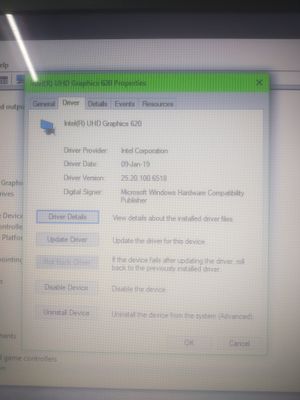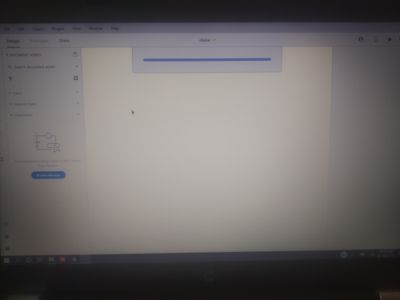Adobe Community
Adobe Community
Unable to open a local XD file
Copy link to clipboard
Copied
Hy, I am Jashwanth and I have this same issue that is happening with other users which I came across please check the link, I am facing the same problem where I am not able to open that file when I try to open, it will load till the end and it's stuck there forever and that file is something I had been working on till afternoon ,I tried uninstalling the app and reinstalled it and I foud that there was an update within the 2021 version called XD v 39.0.12 but even after doing that it's not at all responding and the size of the file is not a concern I guess, but it is as small as 400 mb.
Also my pc is capable of XD according to the mentioned minimum requirements.
Please help me fix this issue asap,
That would be a great help.
Please help me fix this issue asap,
That would be a great help.
The link related to the issue i have been facing:
https://community.adobe.com/t5/adobe-xd/get-stuck-when-open-file-in-adobe-xd/td-p/9889591?page=1
Copy link to clipboard
Copied
Hi Jashwanth,
We're so sorry to hear about the trouble. Could you please share a few more details like:
- Is the file saved on a local hard disk or on a network folder synched locally?
- Have you tried changing the location of the file? If not, please move the file to your desktop and try opening the file from there.
- If nothing works, will it be possible for you to share the file with us? If yes, please add the file to a shared location like Google Drive or DropBox and share the link with me through DM by clicking on my name.
Note: While sending a DM, please add this discussion link in the subject.
Regards
Rishabh