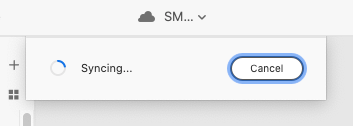Adobe Community
Adobe Community
Copy link to clipboard
Copied
I am working on an XD file with the team. After updating to the latest version of XD, I can't open the file. It keeps showing syncing. I tried to restart my mac and reopen the app, but none of these work.
I can open other XD cloud files. I just have trouble with this one.
<The Title was renamed by moderator>
 1 Correct answer
1 Correct answer
Hi Bohan,
Sorry for the delay in response. Would you mind trying the steps mentioned in this article: https://helpx.adobe.com/xd/kb/issue-saving-xd-file-creative-cloud.html and see if that helps?
If that doesn't help, please get in touch with our support team using this link: https://helpx.adobe.com/in/contact.html so that you can get the immediate assistance.
Hope it helps.
Thanks,
Harshika
Copy link to clipboard
Copied
Hi there,
We are sorry to hear you are having trouble with opening this file. We would request you to please try to open this file from https://assets.adobe.com/cloud-documents and let us know if that helps.
Thanks,
Harshika
Copy link to clipboard
Copied
Hi Harshika,
Thank you for your reply. I tried to open through cloud documents, but I have the same issues.
Best,
Bohan Chen
Copy link to clipboard
Copied
Hi Bohan,
Sorry for the delay in response. Would you mind trying the steps mentioned in this article: https://helpx.adobe.com/xd/kb/issue-saving-xd-file-creative-cloud.html and see if that helps?
If that doesn't help, please get in touch with our support team using this link: https://helpx.adobe.com/in/contact.html so that you can get the immediate assistance.
Hope it helps.
Thanks,
Harshika
Copy link to clipboard
Copied
Hi Harshika,
We finally fixed this issue. I would like to share the process.
uninstalled everything, reinstalled all programs, and the previous version of XD, reopened the file, and then updated to the newest version XD.
I think there might be conflicts between different issues of XD.
Thank you
Bohan Chen