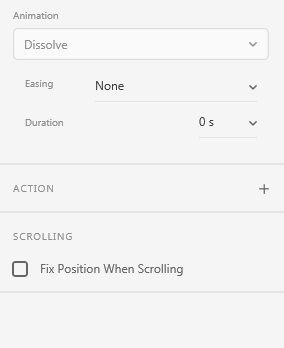Adobe Community
Adobe Community
Unable to remove animation dissolve
Copy link to clipboard
Copied
I have a simple connector link from one artboard to another. The trigger is tap. On Type I have transition but I'm not allowed to set the Animation to None cause its grayed out on Dissolve. I have tried a work around and set the Easing to None and Duration to 0s but it doesn't change anything. Why is the Animation locked to Dissolve? I've tried to re-boot, shut down XD and re-open it numerous times, deleted the connector link etc but the error is still there.
W10
XD 35.1.12.5
Copy link to clipboard
Copied
HI Perrybrus,
Sorry to hear about the trouble. This isn't expected so will it be possible for you to share a screenshot of the prototype window and the property inspector panel? I'd also recommend testing it on a new file and see if you are able to reproduce this.
Regards
Rishabh
Copy link to clipboard
Copied
I'm not at liberty to share the documents as I'm not the owner of this project. But as mentioned the animation panel is locked on Dissolve and its not possible to change it. As you can see I've tried to set the Easing to None and duration to 0s in a desperate attempt at creating the link with no issues but that doesn't help. The issue occurs when I link from a component to an artboard. In addition to dissolving it opens out of proprotion. It gets a black frame instead of just opening normally in the window. That's an error as well cause when I try to readjust the size of the preview it shrinks the content. It's all just a fine mess. This started after last XD update. There's so many bugs received after these so called updates that I could write a book about it. Do wish Adobe could stop using us as crash test dummies. Yes, same error with all documents.