 Adobe Community
Adobe Community
- Home
- Adobe XD
- Discussions
- Unable to rotate more than 360 degree using auto-a...
- Unable to rotate more than 360 degree using auto-a...
Copy link to clipboard
Copied
First, I love you guys. I really really like your amazing jobs at Adobe. I am using Adobe for many years and XD is solved a lot of problems with prototyping.
I want to share a little feature with you. I wish the circle animation continues.
I have a problem like this; If I want to rotate 360° more than one I couldn't do it. And I see like the animation.
My humble solution is like this 🙂
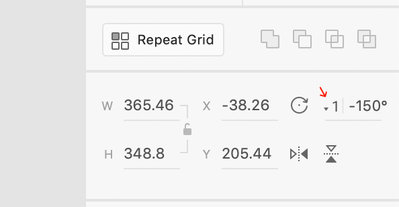
So the user can rotate what he wants to as many times as he needs 🙂
<The title was edited by moderator>
 1 Correct answer
1 Correct answer
https://xd.adobe.com/view/edb30e2a-5c1c-430d-5b9a-6003cf2153da-9b82/
I have created a rotation project. Does it mimic what you want to achive? Usualy in animation we need to rottate object less than 360° as some time it stays on the same place.
I rotate on 358° and -358°
Copy link to clipboard
Copied
Hi there,
Thank you for using Adobe XD and sharing your feedback here. I have found a similar request has been raised here: https://adobexd.uservoice.com/forums/353010-adobe-xd-bugs/suggestions/35761435-impossible-to-rotate-....
I would request you to please submit your feeback and upvote the request to add your voice.
Let us know if that helps.
Thanks,
Harshika
Copy link to clipboard
Copied
https://xd.adobe.com/view/edb30e2a-5c1c-430d-5b9a-6003cf2153da-9b82/
I have created a rotation project. Does it mimic what you want to achive? Usualy in animation we need to rottate object less than 360° as some time it stays on the same place.
I rotate on 358° and -358°
Copy link to clipboard
Copied
Copy link to clipboard
Copied
It has a password on it with me right now
Copy link to clipboard
Copied
Hi Ares,
A very late reply so not sure if you'll read this, but: if you work with rotations between 358° and -358°, how can you rotate squares or a line of text, as they won't be straight at the beginning/end of the rotation?
Thx,
M
Copy link to clipboard
Copied
Can you share a sample of such an object to understand better? Thanks
Copy link to clipboard
Copied
Hey Ares, really sorry for this, a bit embarrassing - yesterday, rotation just didn't work at 360° (it only worked up until 359,9°), but today it does. I must have done something different, or the programme got fed up with the work yesterday, who knows. Sorry for the unnecessary tag, I guess there is no more problem. Thx for the quick reply though! I'll restart my XD next time, before I ask a question...
Copy link to clipboard
Copied
Glad to hear your issue is resolved. Please feel free to reach out to us in the future for any query related to XD. We would be happy to help.
Thanks,
Harshika


