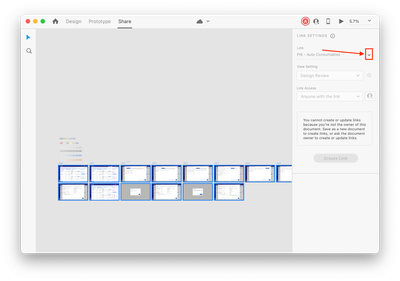Adobe Community
Adobe Community
- Home
- Adobe XD
- Discussions
- Re: Have editing rights to an XD document but can'...
- Re: Have editing rights to an XD document but can'...
Copy link to clipboard
Copied
I used to be able to open an XD document, go to the Share tab, and click on a link that was created so I could add comments, etc. I was able to click the link though not manage it because I don't won the file. Well now I am no longer able to even see the link...I really hope this is a bug because I would like to access my links from my files and not the stupid "Manage Links" library which is a giant pain in the ass!
<Title was renamed by moderator>
 1 Correct answer
1 Correct answer
From the screenshot attached, I can see that the "Link" drop-down is enabled in Share mode PI. Can you click it once and open the drop-down to check if published links are getting displayed in there? Thanks!
Copy link to clipboard
Copied
Hi Leigh,
Thank you for reaching out and sorry for the trouble. We would request you to please share the screenshot of your About XD info page. Is that happening with every file or with a specific file?
We will try our best to help.
Thanks.
Harshika
Copy link to clipboard
Copied
Harshika,
It looks like this issue is effecting files that have been created since the new updates. In my older files I am still able to see the Share links. I attached a screenshot to show that I am not able to see any links on the Share page though one was created. I am an editor on the document and not the original creator.
Thanks,
Leigh
Copy link to clipboard
Copied
Thanks for the screenshot, Leigh. So to summarize the situation, you're saying with the latest update XD 40.1, the editor of the document is not able to see share links for the files created a newer version. Is the owner of the document is able to see all the share links at his end?
In the meantime, I'll check with the team regarding this problem
Thanks,
Harshika
Copy link to clipboard
Copied
The owner of the document is able to see all links. The editor(s) of the document lose the ability to see the links as soon as the owner or anyone else makes an update to the document. The owner must update the link with every single change or the editor(s) can't see the links within the document.
Copy link to clipboard
Copied
Thanks for the explaination. I have forwarded the issue to our team and I am waiting for their response. I will get back to your shortly.
Thanks,
Harshika
Copy link to clipboard
Copied
From the screenshot attached, I can see that the "Link" drop-down is enabled in Share mode PI. Can you click it once and open the drop-down to check if published links are getting displayed in there? Thanks!
Copy link to clipboard
Copied
holy crap, I NEVER would have tried that! It does allow me to see the link but it still feels like this is a bug to be fixed. Thanks for the help!
Copy link to clipboard
Copied
Great. Nice to hear you're able to see the links. The team will definitely take a look if there is anything that needs to be fixed. Please feel free to reach out to us in the future for any query related to XD.
We would be happy to help.
Thanks,
Harshika