 Adobe Community
Adobe Community
- Home
- Adobe XD
- Discussions
- Unable to sync <filename> due to server error
- Unable to sync <filename> due to server error
Copy link to clipboard
Copied
Can't sync Adobe XD files to Adobe Cloud. It used to be good when Windows version just released, but now won't work.
I have not subscribed Adobe Cloud service, is this the problem? I mean one has to subscribe the Adobe Cloud before he/she can sync files to the Cloud. Am I right? !
 1 Correct answer
1 Correct answer
You need to be signed into the Creative Cloud to be able to share to the Creative Cloud. We're currently free in beta, so even if you haven't paid for CC, you should still be able to share right now. One possibility is that you might have been signed out somehow. You should launch your Creative Cloud desktop application and ensure you're logged in, then launch XD again and see if that fixes it for you.
-Elaine
Copy link to clipboard
Copied
You need to be signed into the Creative Cloud to be able to share to the Creative Cloud. We're currently free in beta, so even if you haven't paid for CC, you should still be able to share right now. One possibility is that you might have been signed out somehow. You should launch your Creative Cloud desktop application and ensure you're logged in, then launch XD again and see if that fixes it for you.
-Elaine
Copy link to clipboard
Copied
![]() Thanks elainecc, I tried your suggestion but it still didn't work
Thanks elainecc, I tried your suggestion but it still didn't work![]() . I am sure my Creative Cloud desktop app is signed in.
. I am sure my Creative Cloud desktop app is signed in.
It keeps saying "Unable to sync <file> due to server error." I have tried several times on different devices, all got "server error". ![]()
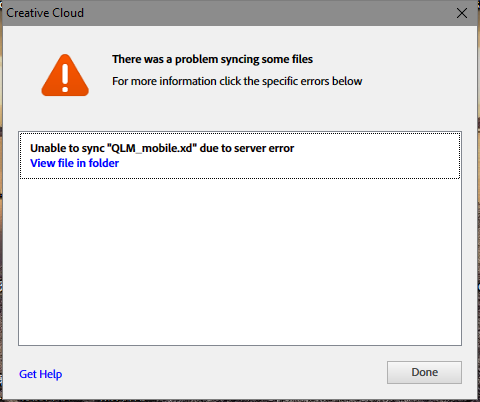
Today I found out that preview on mobile device on Adobe XD windows app is supported. So I don't have to sync files to the Cloud. ![]()
Copy link to clipboard
Copied
Thanks for letting us know! It does look like this is an issue with the Creative Cloud desktop application, so you should definitely let them know in that forum.
Thanks,
-Elaine
Copy link to clipboard
Copied
