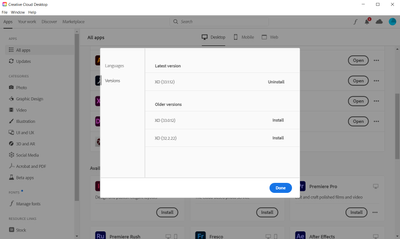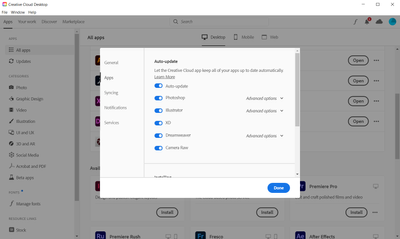Adobe Community
Adobe Community
- Home
- Adobe XD
- Discussions
- Re: Unable to update to the latest version 34 on W...
- Re: Unable to update to the latest version 34 on W...
Copy link to clipboard
Copied
As title, the latest version for Windows users is 33.1.12 today, but a design file was done by a Mac user and saved with version 34. The Mac user didn't want to downgrade the version to avoid losing all the updates, so how can a Windows user open a version 34 XD file?
Thanks in advance for any solution.
 1 Correct answer
1 Correct answer
Sorry for the delay in response. Are you able to update to XD 35.1 version? If no, please get in touch with us directly using this link: https://helpx.adobe.com/contact.html so that we can help you.
Thanks,
Harshika
Copy link to clipboard
Copied
Hi there,
Thanks for reaching out. The latest version of XD is 34.2 for both macOS and Windows so could you please try updating XD to the latest version by following the steps shared here: https://helpx.adobe.com/in/creative-cloud/help/creative-cloud-updates.html
In case if it still doesn't show the latest version of XD, please uninstall and re-install again and let us know if this helps or if you need any further assistance.
Regards
Rishabh
Copy link to clipboard
Copied
Hi Rishabh,
Thank you for the reply. I followed all the steps, uninstalled and re-installed the app, turned on the auto-update button, and I even restarted the computer, but 33.1.12 is still the latest version I can get. Screenshots below. Obviously, I need further help to get the version 34 XD on Windows. Thank you.
-Miky
Copy link to clipboard
Copied
Sorry for the delay in response. Are you able to update to XD 35.1 version? If no, please get in touch with us directly using this link: https://helpx.adobe.com/contact.html so that we can help you.
Thanks,
Harshika
Copy link to clipboard
Copied
Hi Harshika,
I got lost at https://helpx.adobe.com/contact.html that I didn't see where I could get help, so I came back for further support. There is always a delay for me to update to the latest version. Is it related to the country or region I stay? While the designer using Mac updated to the version 34.2.12, mine is still at the version 34.1.12 on Windows today. However, neither of us can get the version 35.
Thanks,
-Miky