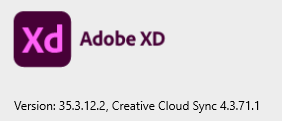Adobe Community
Adobe Community
- Home
- Adobe XD
- Discussions
- Re: Using Boolean feature but the borders on the o...
- Re: Using Boolean feature but the borders on the o...
Using Boolean feature but the borders on the objects do not copy
Copy link to clipboard
Copied
I created an icon using the boelean functions in XD. Basically two boxes with a circle in the middle that cuts it out. I turned on borders on the boxes so that it is outlined. It looks perfect in XD, but when I copy SVG code to paste in another document, the black borders to to come with it. How do you get that to work? I attached what it looks like in XD and then what it looks like pasted. Thanks for your help.
Copy link to clipboard
Copied
Hi there,
Sorry to hear about the trouble. We'll need to test this on our end so please share a few more details like:
- The version of XD and OS.
- In which application document you are pasting the code?
We're here to help, just need more information.
Regards
Rishabh
Copy link to clipboard
Copied
Thank you for getting back to me. Above is the XD version. I am on Windows 10.. Pasting it into Word..
Best,
Design Team