 Adobe Community
Adobe Community
Using CC Color Palettes in XD
Copy link to clipboard
Copied
The XD tutorials show using the CC color palettes in XD, however, when I open my CC library from within XD it is empty and says "39 unsupported elements". How do I access the color palettes in CC?
Copy link to clipboard
Copied
First: What version of XD do you use and on which OS?!
File > Open CC Libraries…
The «Unsupported elements» are not the colors i guess.
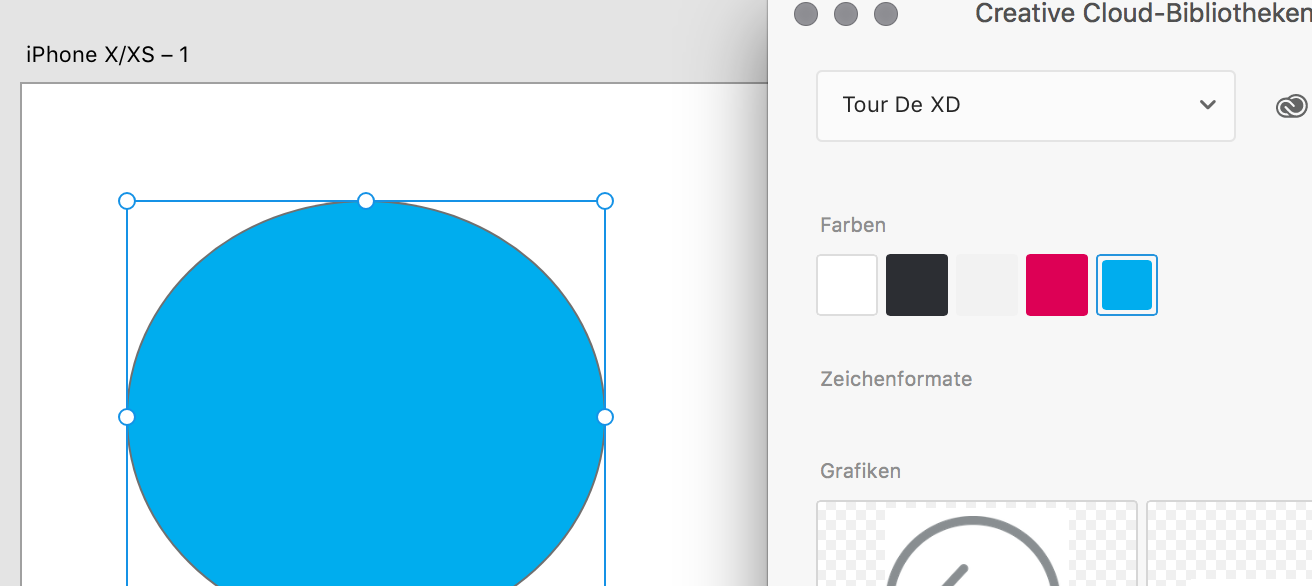
Copy link to clipboard
Copied
It's possible that this thread is still relevant. Unsuported elements in this library
and that Adobe is still working on adding support for some elements.
The colours should be supported though.
Can you upload a screenshot of your CC Libraries when opened via XD.
Copy link to clipboard
Copied
I think I figured it out. Individual colors are supported, but color palettes (made and saved in CC) are NOT supported, which is a shame because that's how I make my color palettes for projects.
Copy link to clipboard
Copied
Actually at least in the latest iteration of XD, you can get the color palettes as shown in this screenshot:
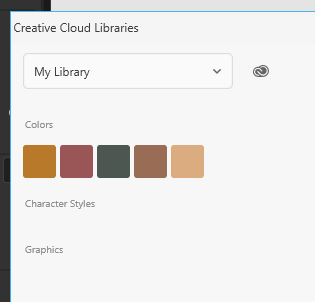
Copy link to clipboard
Copied
Are you colors saved in "Color" section of CC Libraries?.
Also please try to create colors in Adobe Color and download them into your CC Library to test that all works fine..
Copy link to clipboard
Copied
The colors show up, the issue is the color palettes. I'm guessing they are not supported like they are in PS, Ai, and ID.
When I make a color palette in Adobe Color CC the palette is saved to my library and I can access it from all the other programs except XD. If I save an individual color to swatches from PS, Ai, or ID those swatches show up. Unfortunately this means an additional step as I have to go into another program, save all the swatches, then access them in XD. Versus just being able to access a previously saved palette of full colors.
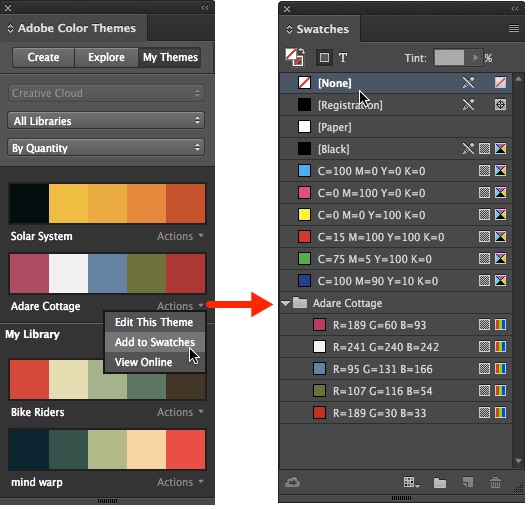
Copy link to clipboard
Copied
I am not sure I understand what you mean. Are you talking about a color theme or a color library because if you saved swatches and then saved your item to a library then your colors are available in XD.
However if you are talking about extensions/Adobe Color themes, then right, they are not available in XD.
Copy link to clipboard
Copied
how do you get it in document assets without making swatches in document first?

