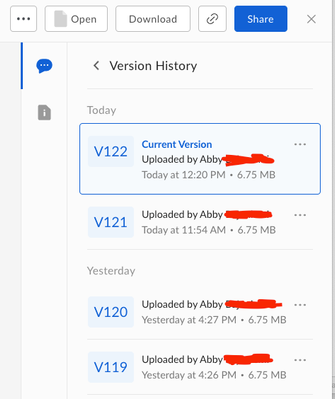Adobe Community
Adobe Community
- Home
- Adobe XD
- Discussions
- Re: Versioning when using Box (like dropbox)
- Re: Versioning when using Box (like dropbox)
Versioning when using Box (like dropbox)
Copy link to clipboard
Copied
Hi all,
I'm having an issue where I look in previous versions of my XD files on Box and they all look like the current version. I used to be able to look at older versions if I needed to revive an old screen or something, but now they all appear to be lost forever. Is this a particular issue with XD? Anyone know how to fix it so I can see my old versions?
Copy link to clipboard
Copied
Hi Abby,
Thanks for reaching out. It looks more like a DropBox issue however we'll need to check a few things on our end as well, so could you please try the steps below and share your observation:
- Is this happening with a specific file or multiple files?
- For testing, could you please try saving any file on Adobe Cloud and check the file versions and see if it's happening on Adobe Cloud as well.
Regards
Rishabh
Copy link to clipboard
Copied
Hi Rishabh! Thanks for replying. I'll give you more context that will hopefully help. I'm using Box, not Dropbox (I just used Dropbox as the example in case folks don't know what Box is). Box has a feature that allows you to open from Box and save back to Box so you can version your documents and easily share them. Last fall, it was reliably saving my versions so I could go back and dig up a screen we abandoned but then decided we actually needed. I'll attach screenshots so you can see what I mean. However, I just noticed recently that when I download and open old versions, it isn't showing me the old versions, it's showing me the new/current version. So I'm losing old designs. I use Box's web interface, so I'm not sure if they did any kind of upgrade or improvements, but I know XD is constantly doing updates, so that's why I was immediately suspicious it was an XD issue. We are using this workflow because we do not want developers, who we share these docs with, to be able to edit and then change the file without our input. We also previously had issues getting permission from corporate IT to use Adobe's cloud services. As you can see from the screenshot, I would have a LOT of files on my desktop if I were to version every single one and save. The open button opens the XD file in XD and saves it back to Box automatically. I'm not sure if XD is looking at my file, seeing the same file name, and making it the current one. This is happening for all my design files I'm doing this workflow with on Box. I can try the cloud saving, but again this is not really feasible for my workplace to use as a fix for whatever is going on due to corporate permissions. Please let me know if you need more info, and I really appreciate your help.