 Adobe Community
Adobe Community
- Home
- Adobe XD
- Discussions
- Weekly Challenge : Horizontal Scrolling in Adobe X...
- Weekly Challenge : Horizontal Scrolling in Adobe X...
Weekly Challenge : Horizontal Scrolling in Adobe XD
Copy link to clipboard
Copied
Use workaround solutions to create slideshows and carousels until support for Horizontal scrolling is introduced.
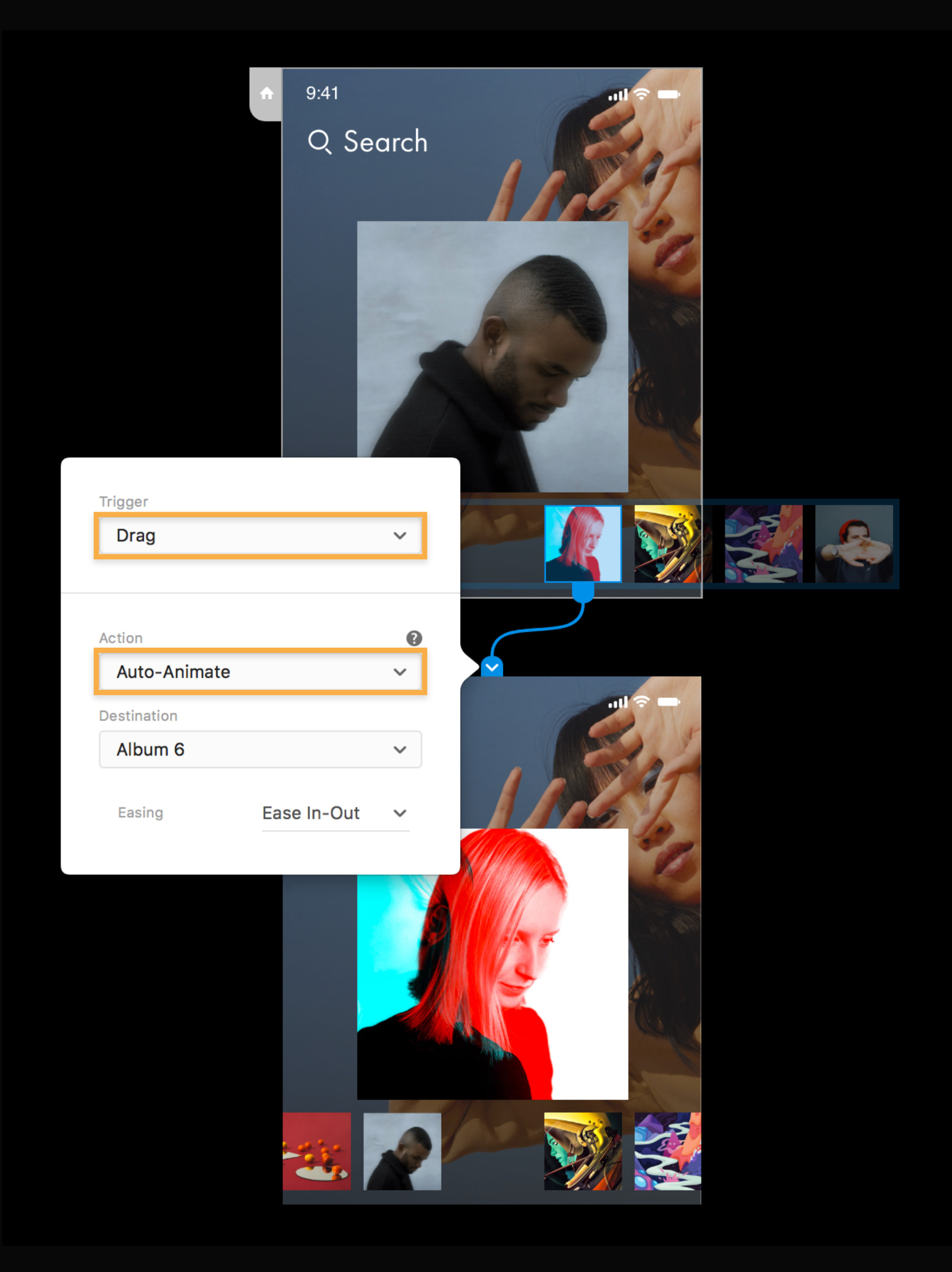 | Video Tutorial (First 8 minutes), Author: Designcourse |
The Challenge
- Create a slideshow for browsing content. Download the sample files here http://bit.ly/2WRUzJE
- Share your published project by replying to this post with the URL. (Psst...if you share it privately, we will not be able to view it.)
- Describe your experience with using this feature, and provide suggestions around improving it. We will feature the best shares on our social media properties, with the required citations.
- More info: Create scrollable artboards in XD
- Upvote this feature request: Carousel/Side-Scroll/Horizontal Scroll
Thanks,
Preran
Copy link to clipboard
Copied
thank you soo much!!
Copy link to clipboard
Copied
Glad you found it useful.
Thanks,
Preran
Copy link to clipboard
Copied
This looks great, but is somewhat misleading, and wouldn't work for usability testing. The user has to be very scripted to know which way they can scroll at any point in time. I'm trying to figure out how to be able to drag both forward and backward from the same screen. I'm putting transparent overlays on top of my carousel to make it so that if you drag from right to left you move forward, and if you drag from left to right you move backward, but am getting mixed results with the drag capability. While it seems to work if I put one on the screen, once there are two, both seem to stop working even if they don't overlap. Having multiple click/tap areas seems to work with auto animate.
Copy link to clipboard
Copied
what property should i copy, or how is it working. I see that blending option Pass Through, but how can i apply that into my project. Need help.
