 Adobe Community
Adobe Community
Copy link to clipboard
Copied
With the last update just released (August) there is a weird behavior when components are resized. I know there has been great features with component management, but I think there is a weird behavior with resize.
Previously when a component was resized and any element (shape) was left outside of the components box by their manual configuration they disappear. This was use full to make some specific components that will be resized all along the document like lists for example. Now with the recent update if I resize a component to a minor size than its original, the elements that are left outside the box are still visible. This makes difficult to achieve a system that is going to be reused all along a document.
There is any way to achieve the same result by resizing a component?
1. List component previous August update

2. Resize component previous August update
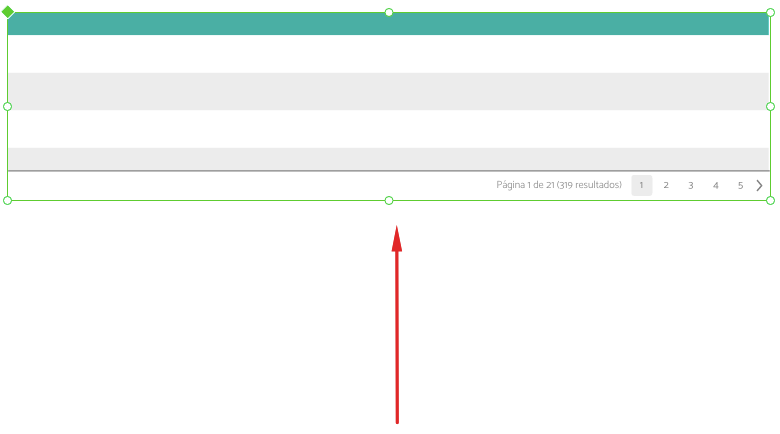
3. Same List component created after August update (same configuration of manual resize in every shape)
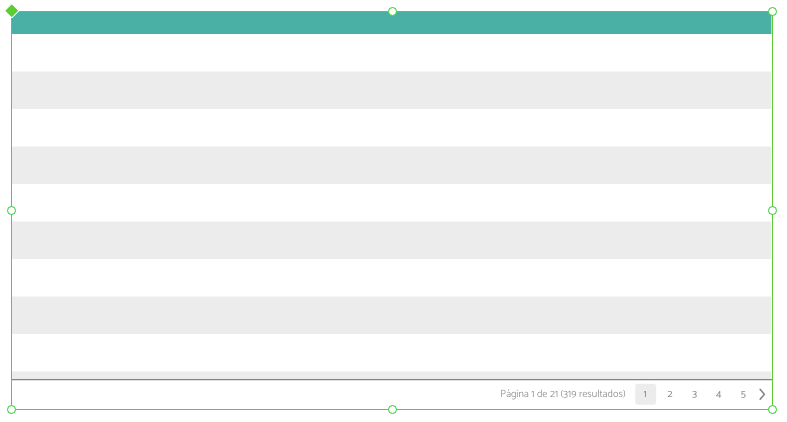
4. Resize result after August update with elements still visible outside of the component.
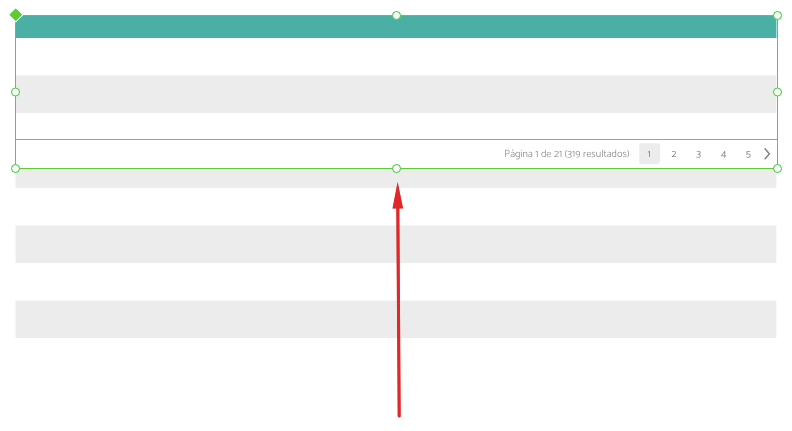
 1 Correct answer
1 Correct answer
Hi felipeb_lagash,
Sorry to hear you're facing trouble using Adobe XD and thank you for sharing the details with the screenshot. We would like to confirm if you've grouped the elements of the component before resizing the complete component?
If not, I would suggest grouping the elements of components and then resize and let us know the results.
Thanks,
Harshika
Copy link to clipboard
Copied
Hi felipeb_lagash,
Sorry to hear you're facing trouble using Adobe XD and thank you for sharing the details with the screenshot. We would like to confirm if you've grouped the elements of the component before resizing the complete component?
If not, I would suggest grouping the elements of components and then resize and let us know the results.
Thanks,
Harshika
