 Adobe Community
Adobe Community
- Home
- Adobe XD
- Discussions
- When clicking on the recording video in XD the com...
- When clicking on the recording video in XD the com...
Copy link to clipboard
Copied
Hello,
I report you an important issue, tested 3 times.
When I click on the recording video:

It shut down my computer with a "Bziiiit" sound.
Can you say me if it's from my side (performance of my computer) or if it's an issue to resolve from XD?
I already use the feature and no problem, it's since yesterday. I also use Zoom everytime (remote work).

Thanks.
Aurélie
<The Title was renamed by moderator>
 1 Correct answer
1 Correct answer
That's strange and thanks for sharing the information. Could you please try to sign out of Creative Cloud and XD and restart the machine and then sign back in?
Let me know if that helps.
Thanks,
Harshika
Copy link to clipboard
Copied
Hi Aurelie,
Thank you for reaching out and sorry to hear you are having trouble with recording function on your macOS. We have tested the same at our end on same machine and we are unable to reproduce the same behavior. Is it possible for you to try the same on another version of macOS and see if it works? Are you on the current version of XD 30.2?
We will try our best to help.
Thanks,
Harshika
Copy link to clipboard
Copied
Thanks, not possible for me to test it on another macOS... But between the recondings, somtimes it worked, so it's strange. But now, I'm worried to try again... Otherwise, I confirm you it's the last update of XD.
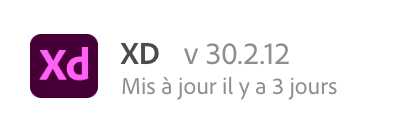
So, no solution for now, if you know more about this issue or resolve it later, say me! 🙂
Copy link to clipboard
Copied
That's strange and thanks for sharing the information. Could you please try to sign out of Creative Cloud and XD and restart the machine and then sign back in?
Let me know if that helps.
Thanks,
Harshika
Copy link to clipboard
Copied
Hello,
Sorry to answer so late. The issue has been resolved, maybe with the last update of the software... (?)
So it works now.
Thanks for your following along.
Aurélie
Copy link to clipboard
Copied
Glad to hear you're back on track. Please feel free to reach out to us in the future for any query related to XD.
We are happy to help. 🙂
Thanks,
Harshika
