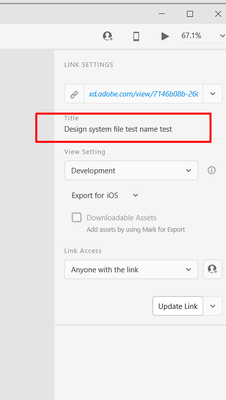Adobe Community
Adobe Community
- Home
- Adobe XD
- Discussions
- When I change file name and update prototype link,...
- When I change file name and update prototype link,...
Copy link to clipboard
Copied
When I change the file name in XD, update the prototype link, then go look at the prototype, the title of the page is still the same as the original name of the file. This causes a problem as we refine the files and things change. Anyone know how to fix this short of creating new files and new links?
 1 Correct answer
1 Correct answer
Hi Jessica,
Thank you for reaching out and using Adobe XD. XD doesn't change the name of the file dynamically. You'll have to change the name of your existing prototype manually in Share mode. Try with a new link or update the link by changing the name manually from the location attached in the screenshot below and see if that helps.
Hope it helps.
Thanks,
Harshika
Copy link to clipboard
Copied
Hi Jessica,
Thank you for reaching out and using Adobe XD. XD doesn't change the name of the file dynamically. You'll have to change the name of your existing prototype manually in Share mode. Try with a new link or update the link by changing the name manually from the location attached in the screenshot below and see if that helps.
Hope it helps.
Thanks,
Harshika