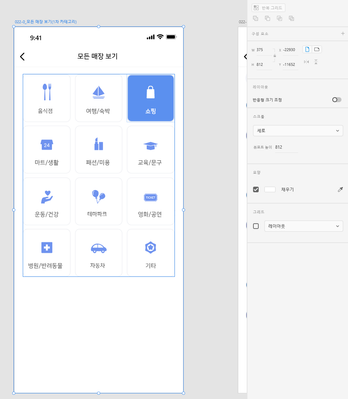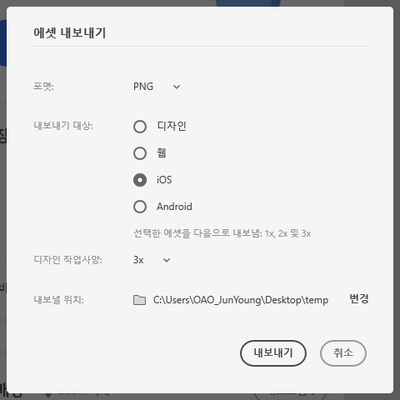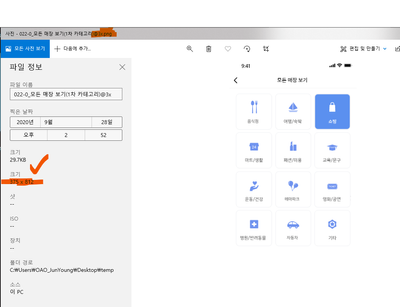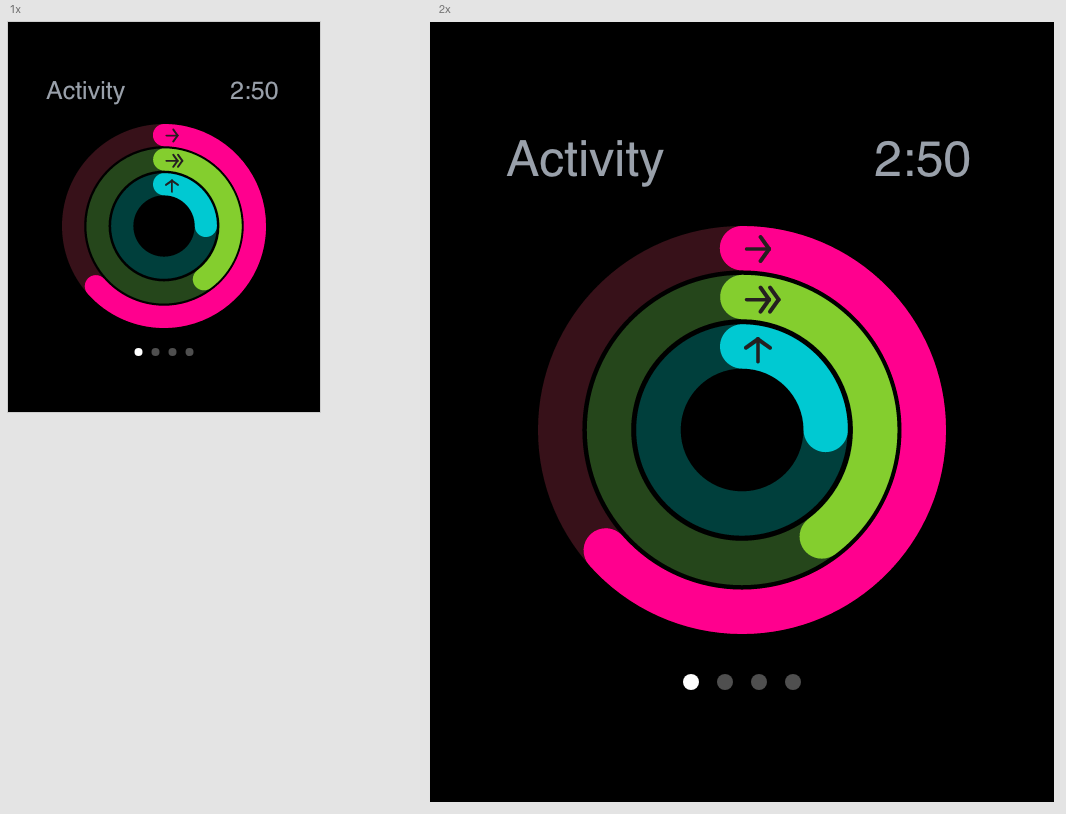Adobe Community
Adobe Community
- Home
- Adobe XD
- Discussions
- Re: When I export iOS designed at x3 then It appea...
- Re: When I export iOS designed at x3 then It appea...
Copy link to clipboard
Copied
When exporting iOS designs. If I select "designed at" options as 3x, then 3x image size has to be 1125x2436 ( 375x3, 812x3) right?
but the 3x image I got, was 375 x 812px.
How to I get x3 pixels?
 1 Correct answer
1 Correct answer
Hi Aev.
"If I select "designed at" options as 3x, then 3x image size has to be 1125x2436 ( 375x3, 812x3) right?"
- No. Your "designed at" should be set to 1x. The software will take that variable and export the other two (2x and 3x).
If you set it to 3x, it will take your design and export the 3x from it 1:1. And the 1x and 2x are smaller, so it will divide them from your 3x "designed at" resolution.
When you set it to 1x, then Xd exports the 1x from it 1:1, and then multiplies it for the bi
...Copy link to clipboard
Copied
Hi there,
Thanks for reaching out. Could you please refer to this article: https://medium.com/thinking-design/protip-exporting-assets-in-adobe-xd-c586996de703
Let us know if this answer's your question or if you need any further assistance.
Regards
Rishabh
Copy link to clipboard
Copied
Hi Aev.
"If I select "designed at" options as 3x, then 3x image size has to be 1125x2436 ( 375x3, 812x3) right?"
- No. Your "designed at" should be set to 1x. The software will take that variable and export the other two (2x and 3x).
If you set it to 3x, it will take your design and export the 3x from it 1:1. And the 1x and 2x are smaller, so it will divide them from your 3x "designed at" resolution.
When you set it to 1x, then Xd exports the 1x from it 1:1, and then multiplies it for the bigger 2x and 3x resolutions, respectively, which is what you want.
I know it's a bit confusing, hopefully that clears it out 🙂
Copy link to clipboard
Copied
Thanks to your kindly reply.
I still have a question about it.
How do I get bigger 3x resolutions? Can I see some screenshot about that steps?
Copy link to clipboard
Copied
Oh don't mind about this reply. I solved that.
Thanks to all your help. It was very helpful.