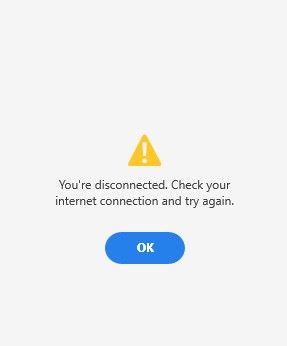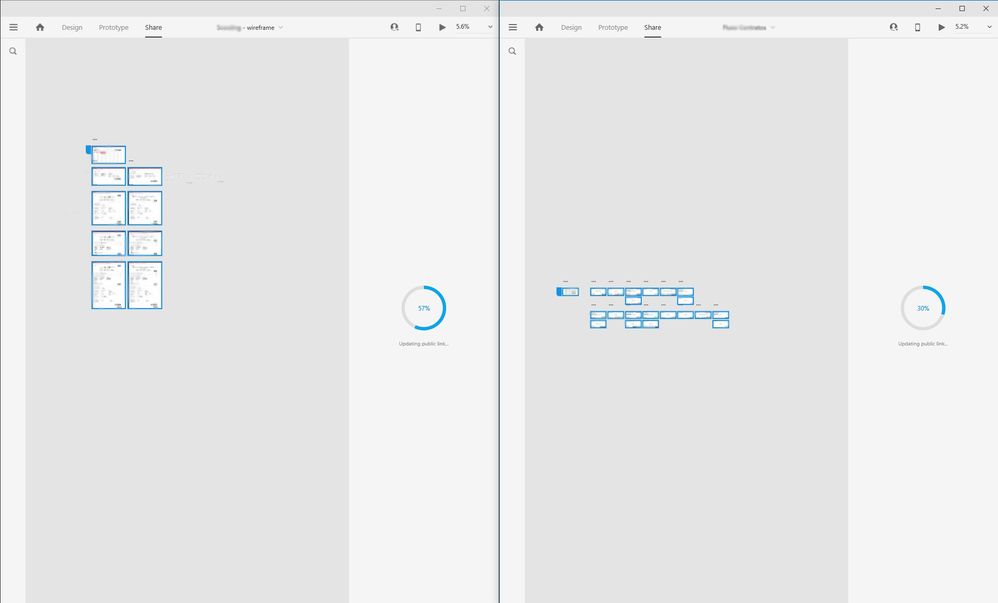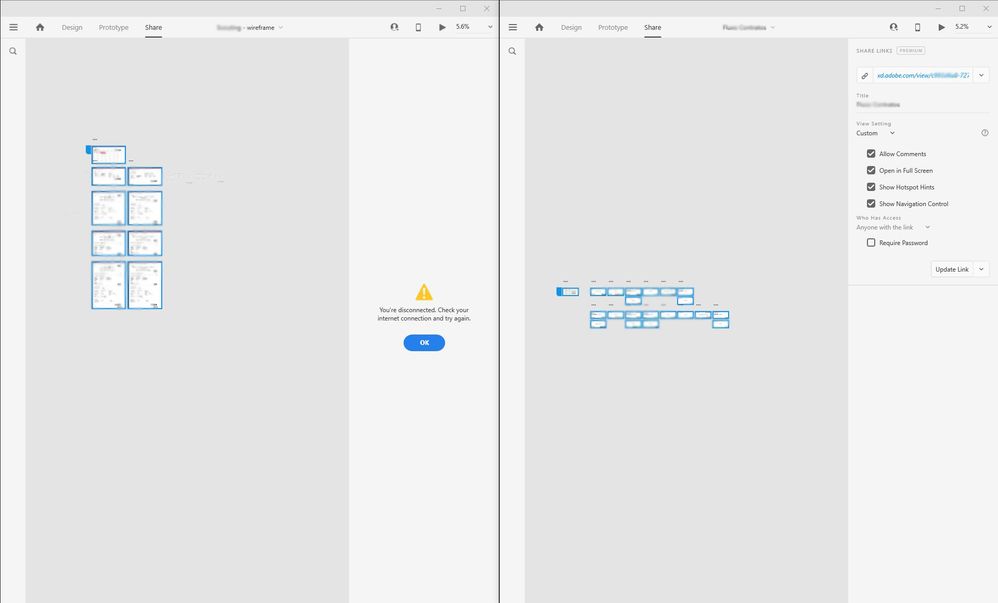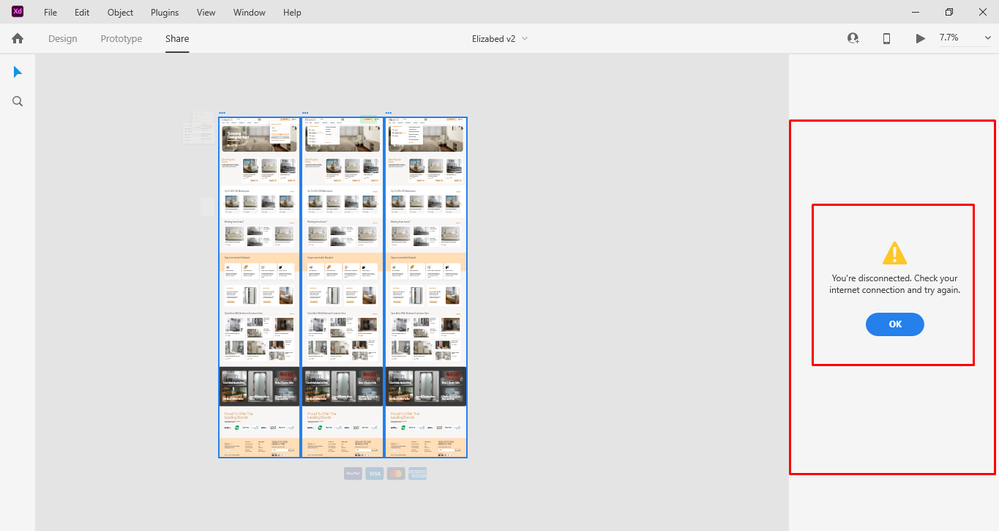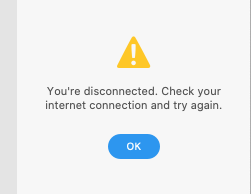Adobe Community
Adobe Community
- Home
- Adobe XD
- Discussions
- Re: While updating the share link in XD getting er...
- Re: While updating the share link in XD getting er...
Copy link to clipboard
Copied
In some XD files, when I try to update share links, I get the error "You're disconnected. Check your internet connection and try again".
But I have internet connection an I can update other files.
Usually, file links stop updating when I add too many prototyping interations. Then, even if I undo them, the won't work again.
Does somebody had this problem?
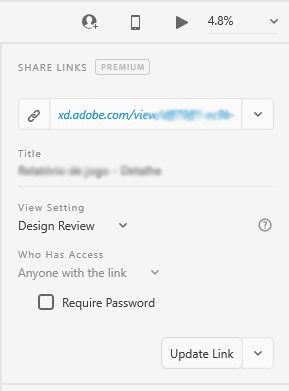
Thanks,
Emanuel Saramago
<The Title was renamed by moderator>
 1 Correct answer
1 Correct answer
i am being having the same issue where i connect my laptop to the internet conection 3 times and still give the same error.
Laptop OS is windows 10
Copy link to clipboard
Copied
Hi Emanuel,
We are sorry to hear that you are facing issues while updating existing links. It would help us if you provide more details on network connection.
1. Do you connect your system via Ethernet/ Wi-Fi?
2. Office or Home network?
3. Bandwidth details?
4. Application idle time between create link and update link?
Thanks,
Muthukumar S
Copy link to clipboard
Copied
Hello!
I'm trying to update links in the office, connected via Wi-Fi.
The bandwidth is very good.
I don't see a pattern in idle time between create link and update link. Sometimes it take days, some times it takes just a while.
I've tried to rebuild a prototype based on another that doesn't update. At first, it was fine, but after creating half of the transitions, it stopped working.
This is an example of how I'm updating the links of two files at the same time and, one works, but the other doesn't.
I've tried 3 times, with the same result.
Thanks,
Emanuel Saramago
Copy link to clipboard
Copied
Hi Emanuel,
We are sorry to hear you are facing trouble updating the share link in XD.Thank you for sharing the information asked by Muthukumar. We would also like to know a few more details in order to investigate about the issue.
- What is the OS & XD version of your machine?
- Does this happen with a specific file? If yes, please share the file with us over a private message.
- Have you tried signing out of XD and Creative Cloud and sign back in?
If that doesn't help, please generate the log files using this link: https://helpx.adobe.com/in/creative-cloud/kb/cc-log-collector.html and upload the file to a shared location such as Creative Cloud & share the url with me over a private message.
We will try our best to help.
Thanks,
Harshika
Copy link to clipboard
Copied
Hi Harshika,
Thanks for your reply.
I found out that I have no trouble updating any link in XD with my home network. Even the specific files that didn't work with my office network.
It seems that the problem is my office network.
I'll send you the log files, as you asked, over a private message.
Thanks,
Emanuel Saramago
Copy link to clipboard
Copied
I have the same issue too, tried to export development link for mobile but stuck at 30% for more than 30minutes until reached up to 51% then for awhile will prompt out message " You're disconnected. Check your internet and try again" . Have tried different wifi but still the same.
I'm only manage to update the link via design review.
Have tried to copy the entire prototype and paste in new file and export, still can't go through. Please advise.
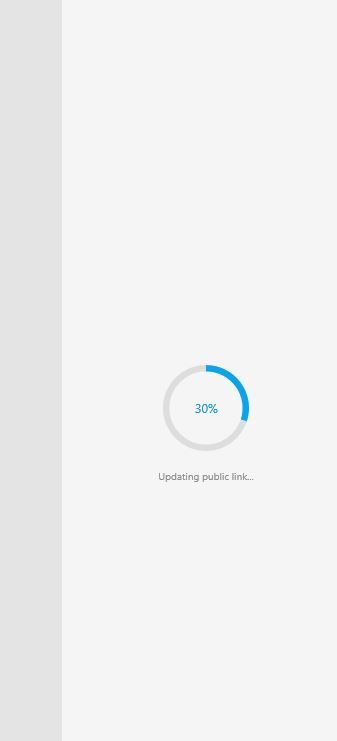
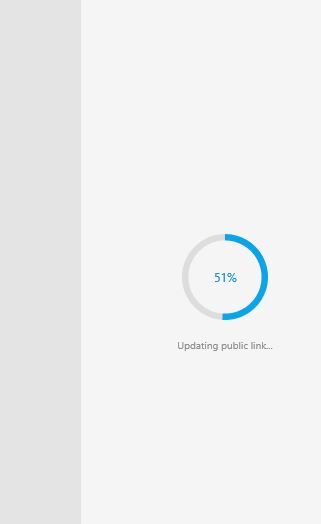
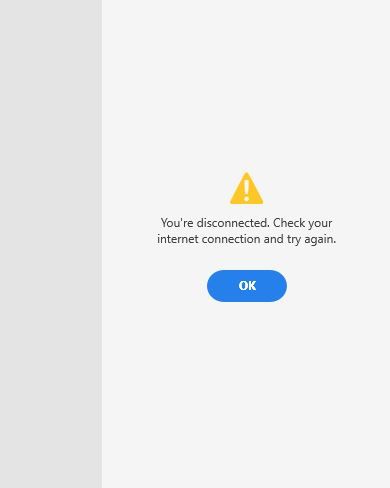
Copy link to clipboard
Copied
Hi Jasmine,
We are sorry to hear you are having trouble updating the link in XD. Would you mind confirming if you've tried the steps mentioned above? If yes, & it didn't help, please try the solution mentioned in this article: https://helpx.adobe.com/in/xd/kb/cannot-use-share-feature.html
Let us know if that helps.
Thanks,
Harshika
Copy link to clipboard
Copied
- What is the OS & XD version of your machine? I'm using window and XD version is XD25.112
- Does this happen with a specific file? yes
- Have you tried signing out of XD and Creative Cloud and sign back in? yes
- My File always uploaded to creative cloud.
Don't get what to do for the link below. https://helpx.adobe.com/in/xd/kb/cannot-use-share-feature.html
Copy link to clipboard
Copied
Thank you for sharing the additional information. Would you mind trying to copy everything from the prototype mode into a new document & then try to create a link?
Let us know if that helps. We will try our best to help.
Thanks,
Harshika
Copy link to clipboard
Copied
Hi Harshika,
I have tried that as well, still doens't work for that file...always stop after 52% and display error msg " your're disconnected,Check your internet connection and try again.
Copy link to clipboard
Copied
Hi Jasmine,
I have sent you a private message. Could you please check and share the results?
Thanks,
Harshika
Copy link to clipboard
Copied
Same issue in 2021 (05.05.2021). On 97% and 99% getting same message and can not share my artboards.
Copy link to clipboard
Copied
Same issue is with me. I am unable to update the link.
Error showing
Version: 39.0.12.12
Copy link to clipboard
Copied
Hi Muhammad,
Sorry for the delay in response. Are you still experiencing the issue with XD 40 version? If yes, please try copying the content of this file from prototype mode into a new file and see if that helps.
We'll try our best to help.
Thanks,
Harshika
Copy link to clipboard
Copied
I'm getting the same issue and have done all the requested steps. Tried multiple internet lines, ethernet and wifi. Creating a new file seems counter productive to those that already have their files in use by their development team. All I'm trying to do is update an existing file.
Copy link to clipboard
Copied
Hi Blake,
Sorry for the trouble. Would you mind sharing the screenshot of your about XD info page? Are you working in an enterprise network?
We will try our best to help.
Thanks,
Harshika
Copy link to clipboard
Copied
Hi,
I am also encountering this problem. I work in a company network.
Copy link to clipboard
Copied
Hi Harshika,
Me too is also having a same issue with my office network.
Thanks
Mantosh
Copy link to clipboard
Copied
Hi there,
I am having exactly the same problem. Have you managed to find a resolution?
Copy link to clipboard
Copied
Are you trying to update the link over an office network? If so, try to update it, for example, at home.
In my case, my company was blocking the connection.
Copy link to clipboard
Copied
I'm having this issue now too. I've tried all of the steps mentioned in this thread, including more, and still cannot share my files.
Copy link to clipboard
Copied
Same issue in 2022 ???!!!
Copy link to clipboard
Copied
Yeah, this is still an issue. I have tried everything in this thread. Even files I have created links in the past are now unable to make updated/new links. Uninstall and reinstalled the latest version of XD. Nothing seems to fix this.
Copy link to clipboard
Copied
It is necessary to have a strong internet connection in order to update or create a new link!!
Copy link to clipboard
Copied
Are you using a private network or a company network?
-
- 1
- 2