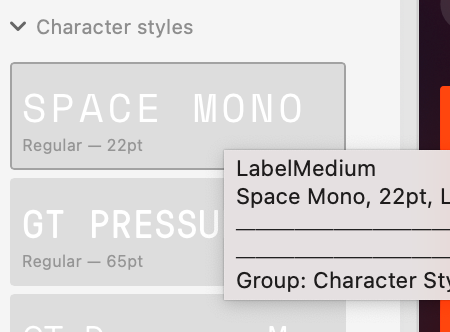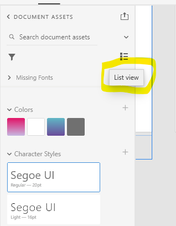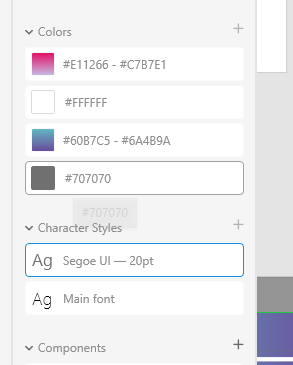Adobe Community
Adobe Community
- Home
- Adobe XD
- Discussions
- Why do Character Styles no Longer Show the Name in...
- Why do Character Styles no Longer Show the Name in...
Copy link to clipboard
Copied
Mac OSX (Big Sur)
XDVersion 35.2.12
This has been an issue for me for several versions now, but I have a bunch of master text styles I use across multiple documents. Im not sure which update caused it, but the preview of the character style USED TO show the NAME of the style, making it easy to quickly identify and choose one.
Now, not sure if this a bug or not, but it simply shows the name of the font being used. So if I have 5 variants of the same font, i essentially see 5 of the same character style until I hover over each where the name lives in a tooltip popup.
I sincerely hope this is not the intended behavior because it is a serious regression in functionality that has needlessly slowed down my workflow.
See photo below (font is SPACE MONO, character style name is LabelMedium)
 1 Correct answer
1 Correct answer
Hi Jordanm,
Thank you for reaching out, this appears to be the grid view. Please switch it to List view as shown in the screenshot and check if that helps.
In the List view, the name of the character style appears in the panel.
Please let me know if this helps. We'll be happy to help further if the issue persists.
Thanks,
Atul_Saini
Copy link to clipboard
Copied
Hi Jordanm,
Thank you for reaching out, this appears to be the grid view. Please switch it to List view as shown in the screenshot and check if that helps.
In the List view, the name of the character style appears in the panel.
Please let me know if this helps. We'll be happy to help further if the issue persists.
Thanks,
Atul_Saini