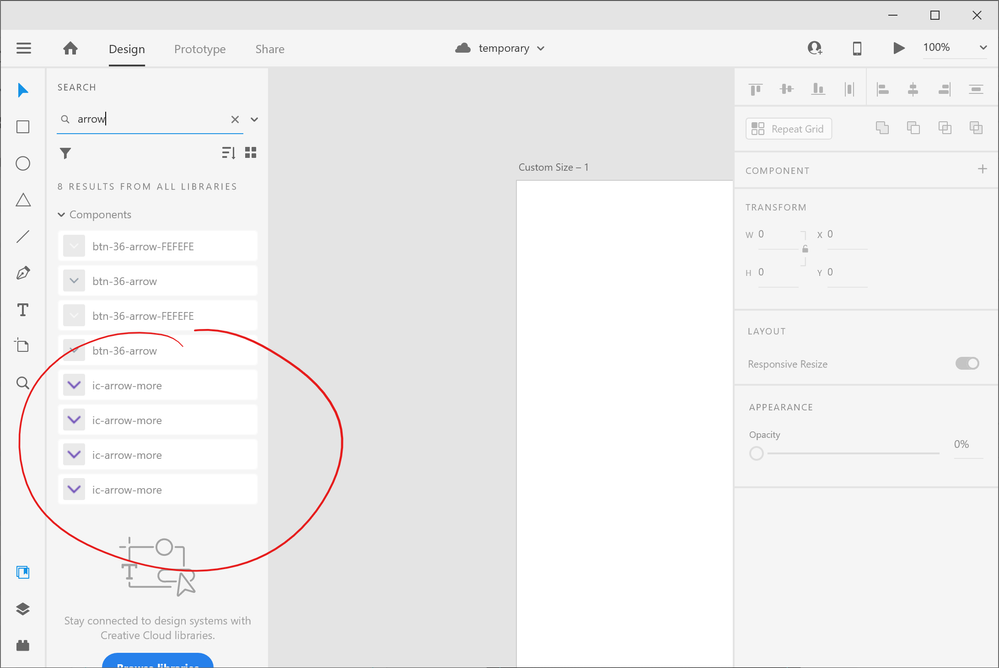Adobe Community
Adobe Community
- Home
- Adobe XD
- Discussions
- XD 34 Linked Document Assets vs. Bibliotheque
- XD 34 Linked Document Assets vs. Bibliotheque
Copy link to clipboard
Copied
I'm not sure if this was already asked or if I'm just not able to find the correct help page or if it's just such a special question 🙂
Following setup:
We have one Cloud File where a lot of assets (such as Components, Colors, Fonts ) are linked into all our local files. This works quite well, but as the amount of components is growing things can get unclear.
Now there are bibliotheques where it's very easy to create groups for different colors (for example basic colors, infographic colors etc.) but the assets in bibliotheques are not longer linked to the cloud file as far as i can see.
So my question is: Is there any way to combine both advantages? For example to have custom groups in the cloud assets or to have linked assets in the biblitheque? And in best case: I don't want to destroy the existing links 🙂
Thanks in advance
 1 Correct answer
1 Correct answer
Hey @Atul_Saini
Unfortunaly I couldn't find the solution I was searching for, so I followed your proposal and submitted a feature request 🙂
Thanks so far
Copy link to clipboard
Copied
Hi Lukasb,
Thank you for reaching out. I understand what you're trying to achieve here. May I interest you in this article which talks about creating a design system with CC libraries (https://helpx.adobe.com/in/xd/user-guide.html/in/xd/help/design-systems.ug.html )?
If this isn't what you're looking for, please submit your feedback here (https://adobexd.uservoice.com/forums/353007-adobe-xd-feature-requests ). Don't forget to publish that link here so that we can feature and track it.
Let me know if there is anything else that I can help you with.
Post away!
Atul_Saini
Copy link to clipboard
Copied
Hey Atul_Saini,
Thanks, I'm gonna check the site and probably come back 🙂
Copy link to clipboard
Copied
Hey @Atul_Saini
Unfortunaly I couldn't find the solution I was searching for, so I followed your proposal and submitted a feature request 🙂
Thanks so far
Copy link to clipboard
Copied
My solution was to create separate cloud files and their libraries for different design elements. For some reason components are no longer updating if I copy them from file's library to my custom one and I can't create custom groups in file's native library. So I just keep 5 separate libraries for now and will add more (I'm recreating our design system from scratch because I've broke our old files while updating them to new libraries). It's not the best way, because while seaching all libraries, it shows all instances of the same component (color, character style) from all libraries even if it's the same component linked in all of them.
Copy link to clipboard
Copied
Thank you for taking your time answering me and showing me your interesting workaround. Probably this could also be a way for us, but as you mentioned the problem regarding the search is really a little annoying. 😕