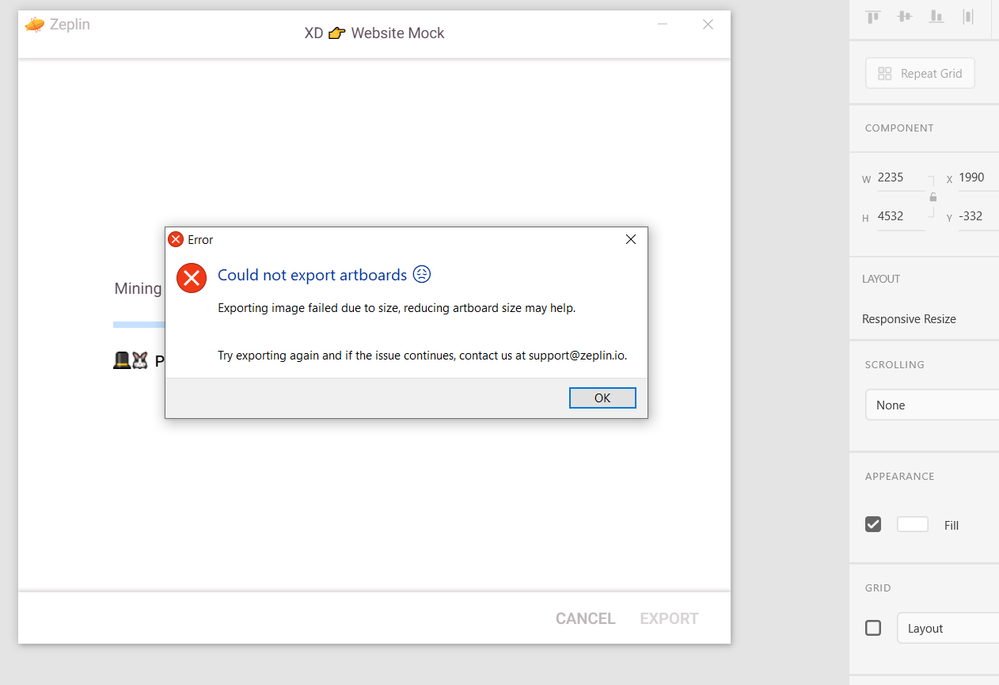Adobe Community
Adobe Community
- Home
- Adobe XD
- Discussions
- XD could not export to Zeplin due to artboard size...
- XD could not export to Zeplin due to artboard size...
Copy link to clipboard
Copied
Hi,
I've updated XD to the latest version and I want to export my file to Zeplin but it shows this error?
I've tried many ways to rectified and even reduce the artboard size down to 1920 x 1080, but still showing the same error.
I have tried reduced the layers and converted all the vectors into png. nothing works.
Sorry with my English and Grammer.
I'm using Windows 10 Pro,
Version 2004
XD version:
31.1.12.13
Zeplin:
4.1.0 (Free Version)
 1 Correct answer
1 Correct answer
Hi Ben,
Sorry to hear about the trouble. Please navigate to Security & Privacy > Automationà > Check Mark “Zeplin” option and reboot the device and check again. If that doesn't help, please reach out to Zeplin.
Let us know if it helps or if you need any further assistance.
Regards
Rishabh
Copy link to clipboard
Copied
Hi Ben,
Sorry to hear about the trouble. Please navigate to Security & Privacy > Automationà > Check Mark “Zeplin” option and reboot the device and check again. If that doesn't help, please reach out to Zeplin.
Let us know if it helps or if you need any further assistance.
Regards
Rishabh