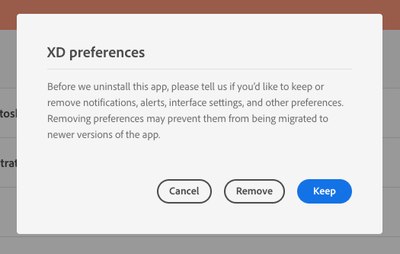Adobe Community
Adobe Community
Copy link to clipboard
Copied
Hi,
Yesterday I updated Adobe XD and since then the application keeps crashing when you try to open any file, cloud or local.
Adobe XD version: 35.0.12.14
OSX: macOS Mojave version 10.14.6
Any way to solve this?
 1 Correct answer
1 Correct answer
Hi again, the way to fix this for me was to uninstall (again) and remove XD Preferences when asked in the prompt. Then I did a clean instrall though the Adobe CC app. This worked and now things are back to working again 🙂
Copy link to clipboard
Copied
Hello,
I've exactly the same problem (mac).
For now the only way that worked for me was to instal the older version (34.4.12). But working with an older version could not be a long term solution..
Copy link to clipboard
Copied
Same issue here. Any opened document results in a crash.
Process: Adobe XD [99552]
Path: /Applications/Adobe XD/Adobe XD.app/Contents/MacOS/Adobe XD
Identifier: com.adobe.xd
Version: 35.0.12.14 (35.0.12.14)
Code Type: X86-64 (Native)
Parent Process: ??? [1]
Responsible: Adobe XD [99552]
User ID: 501
Date/Time: 2020-11-20 13:44:00.206 +0100
OS Version: Mac OS X 10.14.6 (18G6032)
Report Version: 12
Bridge OS Version: 4.6 (17P6610)
Anonymous UUID: 02A98E0B-8597-E063-75BC-88CD9B187AB7
Sleep/Wake UUID: C6994F77-0588-496E-871E-F253189A15D7
Time Awake Since Boot: 410000 seconds
Time Since Wake: 3000 seconds
System Integrity Protection: enabled
Crashed Thread: 7 UXP Application V8 Manager
Exception Type: EXC_BAD_ACCESS (SIGSEGV)
Exception Codes: KERN_INVALID_ADDRESS at 0x0000000000000098
Exception Note: EXC_CORPSE_NOTIFY
Termination Signal: Segmentation fault: 11
Termination Reason: Namespace SIGNAL, Code 0xb
Terminating Process: exc handler [99552]
...
Copy link to clipboard
Copied
Hi again, the way to fix this for me was to uninstall (again) and remove XD Preferences when asked in the prompt. Then I did a clean instrall though the Adobe CC app. This worked and now things are back to working again 🙂
Copy link to clipboard
Copied
Uninstall/install from creative cloud worked for me