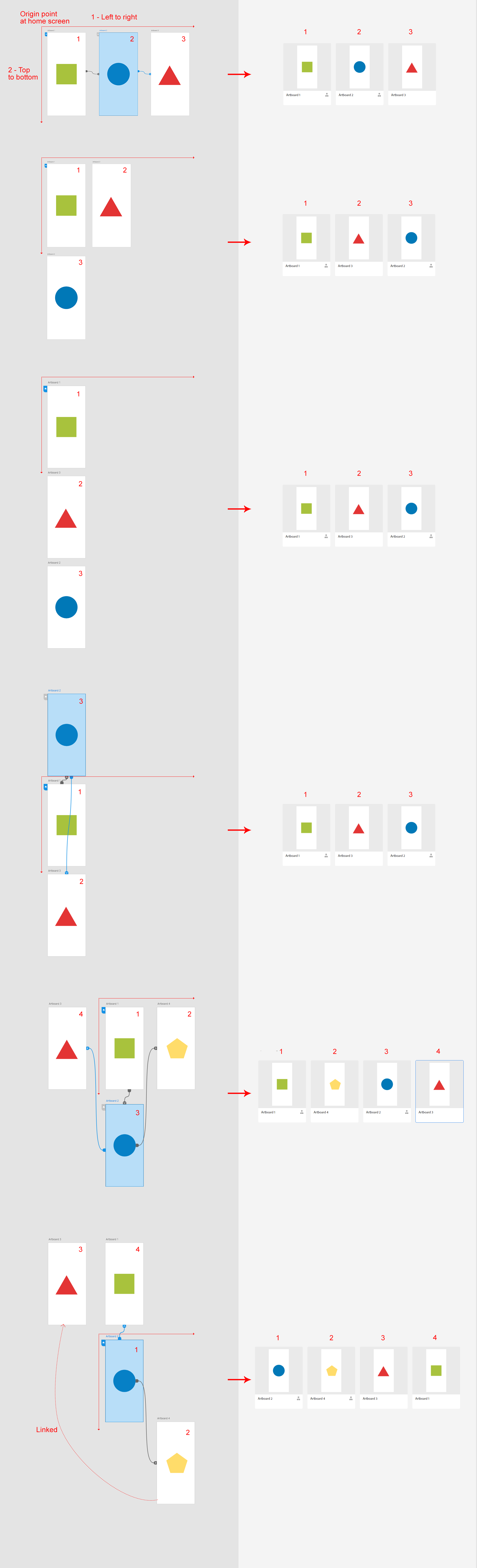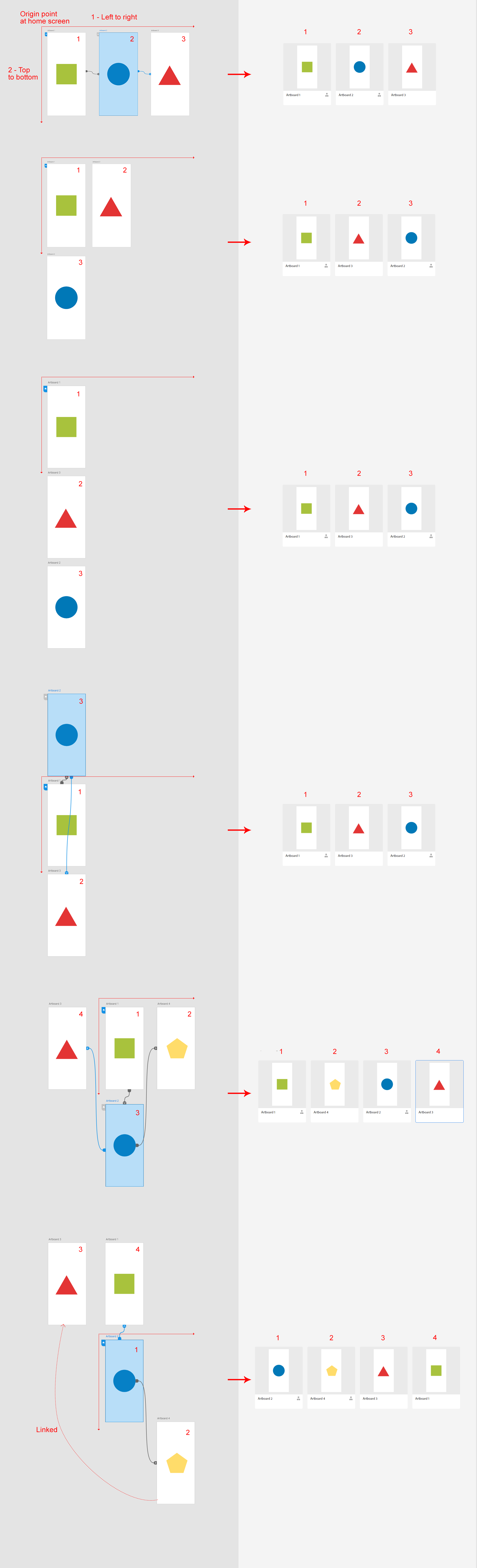Adobe Community
Adobe Community
- Home
- Adobe XD
- Discussions
- XD development ALL SCREENS, what the heck is the o...
- XD development ALL SCREENS, what the heck is the o...
Copy link to clipboard
Copied
Hey,
Since they updated a few weeks ago and the development link in XD for "all screens" is now all out of wack, it's not the same order at all as you see it on your artborad. I had them all set up different ways for different reasons and now all the pages display oddly in an order I can't comprehend on ALL SCREENS.
Can anyone explain? what is going on? All the devs I'm working with on projects are now lost and can't find themselves. I tried playing around with different horizontal and vertical schemes to make sense of this but I'm unable to figure out the logic and it's frustrating.
I can't be the only one annoyed by this? What am I missing here?
Please tell me there is a way to revert back to the old view somewhere I didn't see
 1 Correct answer
1 Correct answer
Hi, I've got the same question but your post pushed me to make my own investigation and here is what I found:
- It seems it always starts from the 'home' screen.
- Then it moves left to right and top to bottom (it might be looking for artboard coordinates)
- Artboards with positive coordinates relative to the origin point go first, then everything else.
- Not sure if the links make any real difference here.
Copy link to clipboard
Copied
Hi, we are sorry that you encountered a problem with Adobe XD. To help you, we need some information, like:
- version of Adobe XD in use;
- features of your computer
- if this problem also occurs with other files
Copy link to clipboard
Copied
I don't think it's a version thing or a bug, it's just how you guys did the new update. I'd like to request having a toggle to allow users to have either view, the old view where it was the artboard view essentially and then this new view, which I don't understand at all.
It occurs on all files.


Copy link to clipboard
Copied
I can say that this is quite a tricky question since I was not quite happy with the current approach nor with the old one. Because it's not always I want to expose my internal file structure to everyone. The reason is plain and simple - I used to work on the bunch of options for a single screen at the same time, while I want to showcase just one of them. While working on all of the iterations I don't want to think about how it will be presented to anyone. That's my personal kitchen, as you wish. But I can still see how that visual way of the screens structuring helps to navigate in a big project.
If Adobe wants so hard not to copy features from the competitors, they might think about some sort of a tool, allowing to visually put the artboards into the groups right on the canvas. Like a super-artboard for the actual artboards. Anyway many designers like to arrange the artboards in a certain way and place the titles right on the canvas itself.
Copy link to clipboard
Copied
Hi there! We’re working on a way to give you the option of switching between the view modes in the near future! Stay tuned – we’re working on it!
Elaine
Product Manager, Adobe XD
Copy link to clipboard
Copied
can you also give a clear explanation of the structure for this new view?
How it links a certain way and what the priorities are?
Copy link to clipboard
Copied
Hi, I've got the same question but your post pushed me to make my own investigation and here is what I found:
- It seems it always starts from the 'home' screen.
- Then it moves left to right and top to bottom (it might be looking for artboard coordinates)
- Artboards with positive coordinates relative to the origin point go first, then everything else.
- Not sure if the links make any real difference here.
Copy link to clipboard
Copied
That's how I originally had everything set up.
Left to right
and then I'd start a new row top to bottom. But it didn't seem to display that way so I moved everything around and it still didn't work.
I don't know if length of artboards affects anything
Copy link to clipboard
Copied
The last 2 examples you did are very interesting, how it just goes through everything below the HOME artboard and then just restarts at the very end to the top
Copy link to clipboard
Copied
Artboard 4 has a link to Artboard 3, so that's why it may go there right after everything else is checked in the bottom-right 'quadrant'