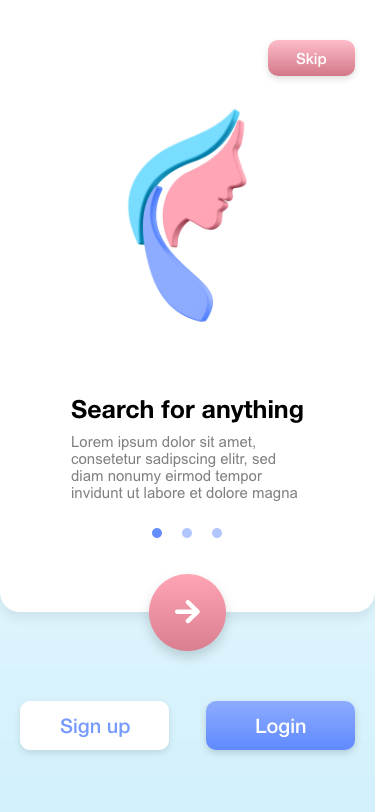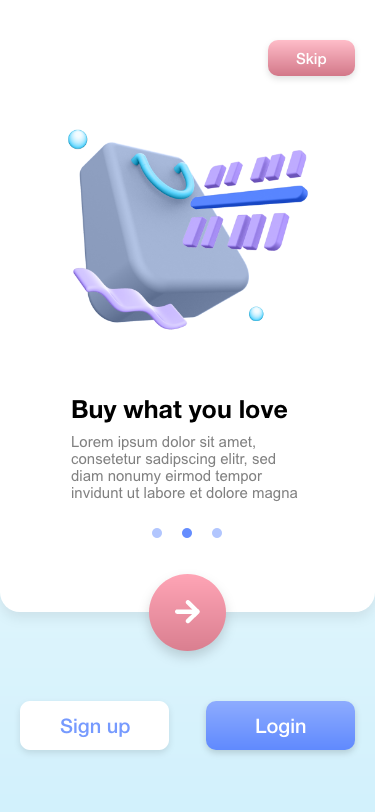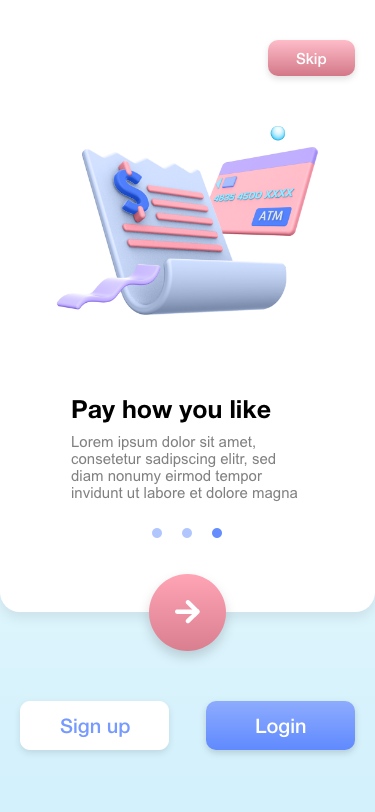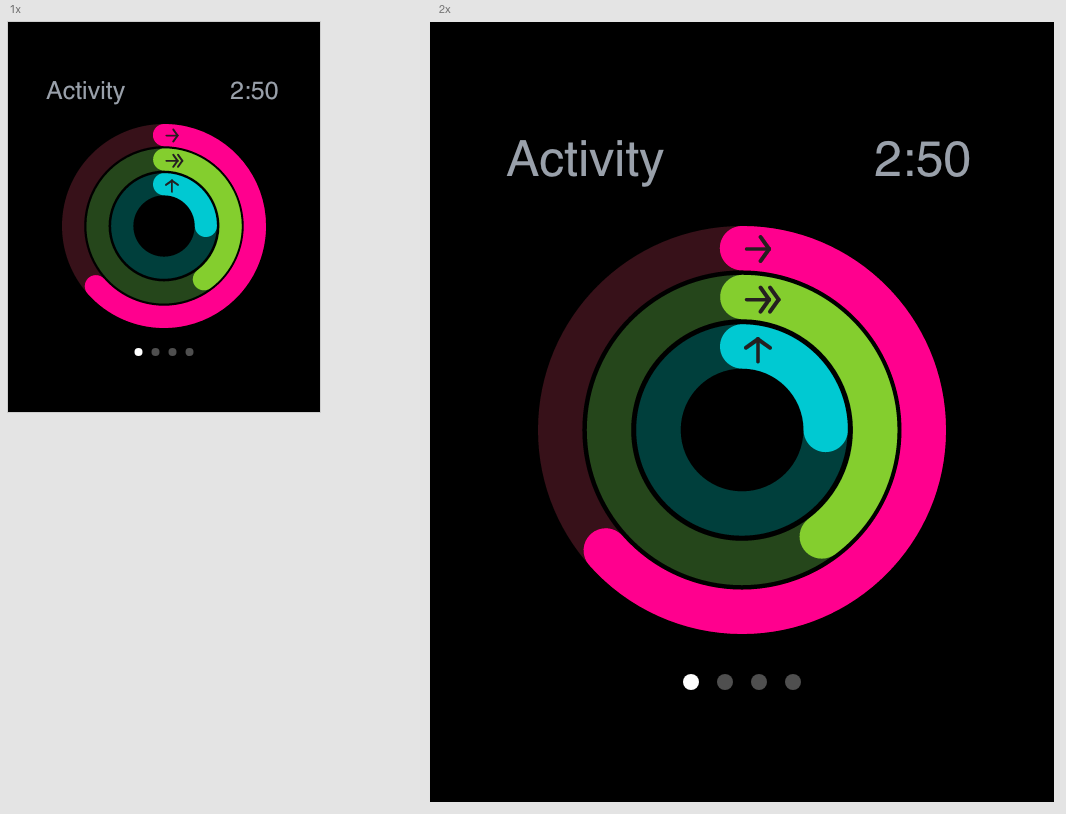Adobe Community
Adobe Community
- Home
- Adobe XD
- Discussions
- XD export to super low quiality.......
- XD export to super low quiality.......
Copy link to clipboard
Copied
Hello from couple of weeks i find out that when i want to export my Artboards XD export them in super low quility. I try everything but still not working , and i cannot upload my projects... i read related forums about that problem but its look like never get fixed... so ADOBE YOU JUST FORCE ME TO STOP MY SUBSCRIPTIONS AND MOVE TO FIGMA !
 1 Correct answer
1 Correct answer
You are not exporting at 3x, it says you are "Designing at" 3x, so the 1x and 2x will come out smaller.
I know it's confusing, but "Designed at" should be set to "1x" in your case, so Xd will export the bigger 2x and 3x from that. When you set it to 3x, it works backwards from that, and divides it to make the smaller 1x and 2x resolutions.
You might wonder why it's made like that, why would you design at 3x? An example would be a mobile game like this.
In that situation, you would be using a
...Copy link to clipboard
Copied
Hi Denis, can you give a bit more info on the issue? Maybe we can help figure it out.
If you can upload screenshots or share the prototype, along with a screenshot of your export settings, that would be useful in identifying the issue. If you can record a video of the process/errors, that would be great.
Cheers!
Copy link to clipboard
Copied
I export for iOS at 3x , also with the other options , still exports are with bad quiality and is like that for all my projects. I try reinstall XD , but that not help as well.
Copy link to clipboard
Copied
You are not exporting at 3x, it says you are "Designing at" 3x, so the 1x and 2x will come out smaller.
I know it's confusing, but "Designed at" should be set to "1x" in your case, so Xd will export the bigger 2x and 3x from that. When you set it to 3x, it works backwards from that, and divides it to make the smaller 1x and 2x resolutions.
You might wonder why it's made like that, why would you design at 3x? An example would be a mobile game like this.
In that situation, you would be using a lot of raster graphics made in Photoshop, and you want to "Design at" the scaled 3x resolution, to ensure everything is crisp on the retina devices. Xd would then scale down the assets for the smaller resolutions on export. In your case, with vector graphics, you design at 1x, since scaling them up isn't a problem.
Otherwise, quality looks good, so I assume you were talking about these smaller resolutions. Let me know if I misundrestood something 🙂
Cheers!
Copy link to clipboard
Copied
What kind info contains your PDF. Text or images only?
Copy link to clipboard
Copied
Thanks alot now is working perfectly , and yeah its kinda confusing but im happy now ! THANKS!
Copy link to clipboard
Copied
Looks like you already got the right answer, but here's a deeper explanation of exporting in XD: https://medium.com/thinking-design/protip-exporting-assets-in-adobe-xd-c586996de703