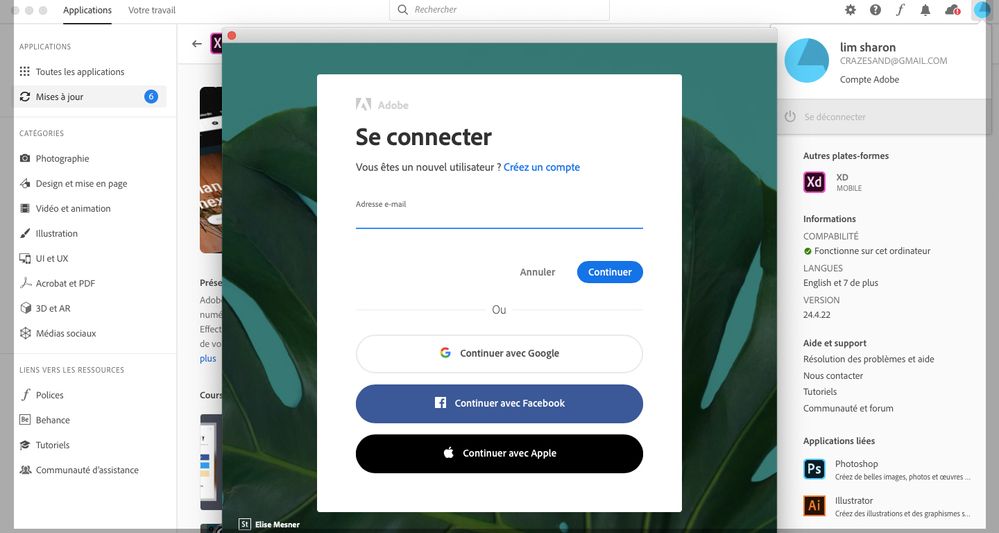Adobe Community
Adobe Community
- Home
- Adobe XD
- Discussions
- XD free version keep on asking to login again and ...
- XD free version keep on asking to login again and ...
XD free version keep on asking to login again and again.
Copy link to clipboard
Copied
Hi,
I downloaded XD free version and worked on it. But these past days, I can't acess to it. When launching, it asked me to log in to my Adobe account. I filled my login and get connected but still it ask me to log in again while I am already connected and it is endless. And I am blocked with this endeless demand and can't open XD to see my design file.
Please help me. I just only want XD back to finish my design.
<The Title was renamed by moderator>
Copy link to clipboard
Copied
Hi there,
We are sorry to hear you are facing trouble using Adobe XD. Would you mind telling if you have the Creative Cloud desktop app installed in your machine? If yes, please try to sign out of Creative Cloud and sign back in.
Let us know if that helps.
Thanks,
Harshika
Copy link to clipboard
Copied
Yes I have Creative Cloud installed. I have disconnected and connected
again but I still can't open XD it asks to connect while I'm already
connected.
Here is a screen shot. As you can see I am connected to Creative Cloud but
when I want to open XD I have the login page, when I log in again it asks
again to login and it is endless.
Thanks for you help please.
Sharon
Copy link to clipboard
Copied
Hi Sharon,
Thank you for sharing the information, however, i am unable to see the screenshot. Could you please try attaching the screenshot again?
We would also request you to please try the solution mentioned in this article: https://helpx.adobe.com/in/download-install/kb/adobe-sign-in-loop.html and let us know if that helps.
Thanks,
Harshika
Copy link to clipboard
Copied