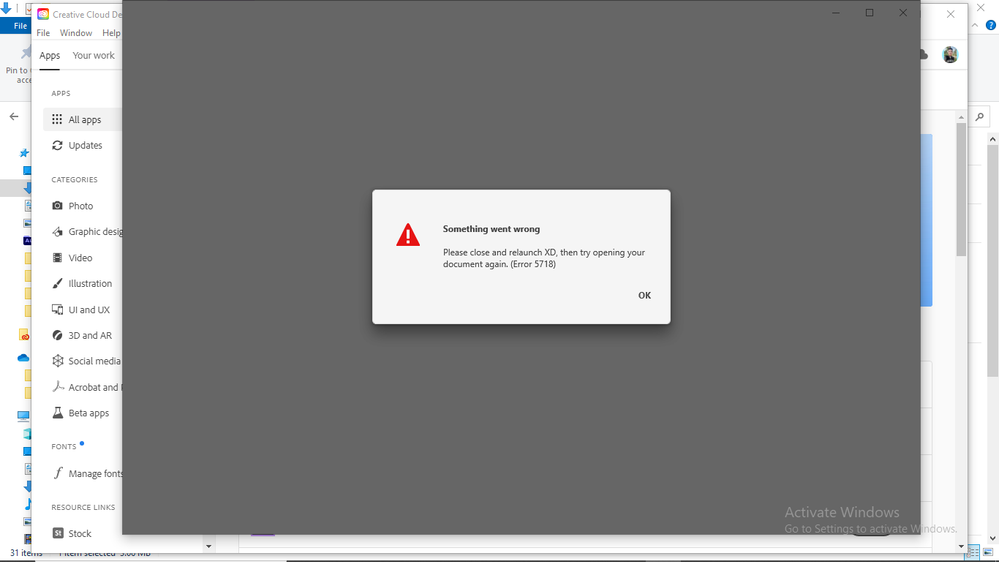Adobe Community
Adobe Community
- Home
- Adobe XD
- Discussions
- Re: XD Stopped opening on all our PCs
- Re: XD Stopped opening on all our PCs
Copy link to clipboard
Copied
Hello,
I have a problem opening my Adobe XD, I get the error: "Feche e reinicie o XD, depois tente abrir o documento novamente. (erro 5719)" - Translation: close XD and reopen it, then try again to open the file . (error 5719)
Already tried:
- Reinstall adobe XD and all other applications
- Reinstall Creative Cloud and all APPs
- Remove the user account
Nothing worked.
I tested with another account, on the same machine but the problem does not happen. I made a chat with Abobe's support who informs me, the user (user profile) has to be administrator of the machine. For a business environment (For security and other reasons), it does not make sense, the user have to be a administrator of the machine to use one APP (adobe XD).
I have already placed the user with Read and Write permissions on adobe folders, but even then the problem persists.
Is it really necessary for the user to be a machine administrator? Because?
Is there no way around this situation?
No other application needs to be a machine admin to use, correct?
Note: The user where the problem did not happen, was in my machine administrator login.
Can you help?
Regards
<The Title was renamed by moderator>
 1 Correct answer
1 Correct answer
Hi there,
Sorry to hear you are still experiencing the issue with XD. I would request you to please try the below steps -
1. Uninstall XD.
2. Quit Creative Cloud Desktop app and kill all related processes from Task Manager.
3. Delete temp files by going to run(Win+r) then %temp%
4. Delete the Adobe XD CC folder from C:\Program Files\Common Files\Adobe.
5. Repair the Creative Cloud Desktop app and restart the machine.
6. Then Install XD again.
Let us know if that helps.
Thanks,
Harshika
Copy link to clipboard
Copied
Hi, I have tried this over, and over again.
I've followed all the steps listed as solutions here.
Several times.
None of these solutions work.
It's the only app on Adobe Cloud that does not work.
All the other ones (Photoshop, Illustrator, Premiere, Dreamweaver, Character Animator, etc, etc) work perfectly well.
It's incredible that Adobe XD simply is not fit for purpose.
It does not even start.
Always: Error 5718
Is anyone at Adobe taking this issue seriously? It seems not.
We will have to use competitor software for wireframing a website, which is also free and online!
What a shame.
Copy link to clipboard
Copied
not working, still 5718
Copy link to clipboard
Copied
seems to be fixed
I did:
open local xd file. at first time adobe xd closed without any messages
at secondtime it starts to open file. it was longer than usually, but it was opened
then I press home button, but no cloud or shared files was shown
close all adobe xd windows and start it from creative cloud and finnaly it starts correctly with all shared files in a list
Copy link to clipboard
Copied
Hi,
I tried this but this still didn't work for me.
I still get same error when I try to start Adobe XD.
I reinstalled it several times and followed the steps above.
Are there any other ways to fix this?
Copy link to clipboard
Copied
It works. Thank you sooooooo much !!
Copy link to clipboard
Copied
It's not working here. Anyone resolved this already?
Copy link to clipboard
Copied
Still not solved
Copy link to clipboard
Copied
Hello, XD is not working. I updated the tool and is crash. Now, I tried to install the version before the update but is not working also.. Error 5718
Please help
Copy link to clipboard
Copied
Still same error, perhaps we should collect some money and send it to Adobe, and THEN they would help us
Copy link to clipboard
Copied
Hi, I did those steps and helped:
1. Uninstall XD.
2. Quit Creative Cloud Desktop app and kill all related processes from Task Manager.
3. Delete temp files by going to run(Win+r) then %temp%
4. Delete the Adobe XD CC folder from C:\Program Files\Common Files\Adobe.
5. Repair the Creative Cloud Desktop app and restart the machine.
6. Then Install XD again.
Copy link to clipboard
Copied
I'm currently having this same problem, anyone found any solution?
Copy link to clipboard
Copied
Only if you pay Adobe offers some support to give solutions?
Then don´t offer the free trial and save the users some time.
Months with no answer to several users with the same error
Copy link to clipboard
Copied
adobe xd error code 5718 on windows
i tried to uninstall and instal the app and restart but still the same problem.
any idea
Copy link to clipboard
Copied
Hi there,
Sorry to hear about the trouble. Please try the suggestions shared here: https://community.adobe.com/t5/adobe-xd/unable-to-open-adobe-xd-getting-error-5718/m-p/11487274#M380...
If that doesn't help, please try creating a new user profile(https://support.microsoft.com/en-us/windows/create-a-local-user-or-administrator-account-in-windows-...) and check if you are able to launch the app there? If it still doesn't work, please share the logs asked in this discussion: https://community.adobe.com/t5/adobe-xd/error-5719-while-opening-adobe-xd/m-p/11416075?page=1#M36298
You can share the logs with me through DM, by clicking on my name. I understand there are too many troubleshooting steps so in case if you want you can contact us directly using this link https://helpx.adobe.com/contact.html and we'll collect the logs on a remote session.
Regards
Rishabh
Copy link to clipboard
Copied
I deleted adobe XD and Installed it again but the same error is found .. what should I do ?
{Renamed By MOD}
Copy link to clipboard
Copied
Hi there,
Sorry to hear about the trouble. Could you please share system logs by following the steps shared here https://helpx.adobe.com/creative-cloud/kb/cc-log-collector.html so that we can investigate this for you? I'd also request you to try installing XD on a new user profile and check if you are able to install the app on a new user profile.
Regards
Rishabh
Copy link to clipboard
Copied
Hi there,
It's been a while we haven't heard back from you. Would you mind telling us if your issue is resolved? The issue got resolved for few customers after following these steps: https://community.adobe.com/t5/adobe-xd/unable-to-open-adobe-xd-getting-error-5718-on-windows/m-p/11...
Please try and let us know if that helps.
Thanks,
Harshika
<Merged with the original post>
Copy link to clipboard
Copied
Anyone can help with my error code on adobe Xd (5718 error code)??
Copy link to clipboard
Copied
Hi there,
We are sorry to hear you are having trouble with XD and getting an error: 5718. Would you mind trying the steps mentioned in this post: https://community.adobe.com/t5/adobe-xd/unable-to-open-adobe-xd-getting-error-5718/td-p/11487274 ?
Let us know if that helps.
Thanks,
Harshika
Copy link to clipboard
Copied
Same issue. Switching to Figma now. Also Affinity has some pretty neat alternatives to PS, AI and ID without SAAS.
Copy link to clipboard
Copied
Having the same issue, pop- up of Error 5718 after I updated OS. Adobe support told me this is a known issue with Window OS 20H2. Microsoft change a file type (fix) and it is no longer working. The rep said they are working with Microsoft but there are no known fixes. The bug case number at Adobe is XD-124837.
Copy link to clipboard
Copied
I tried again today after a major Windows update. Adobe XD still crashes with Error 5718. It is really odd as there must be so many Adobe Subscribers using Windows 10 that must be affected! I have now changed to a rival UX Design Software as I cannot simply wait for months and months for Adobe & Microsoft to get their act together. I would love XD to work, but after investing so much time learning the rival software I don't think I'll go back.
Copy link to clipboard
Copied
XD Refuses to open up on any of our PCs. We keep getting error message 5718. Deleting tempory files and uninstalling and reinstalling the program does not work.
Copy link to clipboard
Copied
Please try solution from this convertion https://community.adobe.com/t5/adobe-xd/unable-to-open-adobe-xd-getting-error-5718-on-windows/m-p/11...
Copy link to clipboard
Copied
That solution didn't work for me. Going to let the IT guys have a crack at it on another PC in our office.