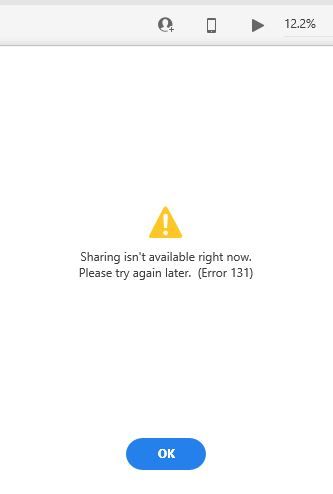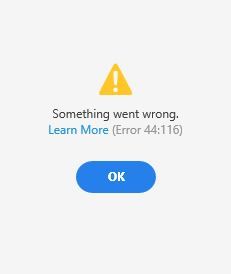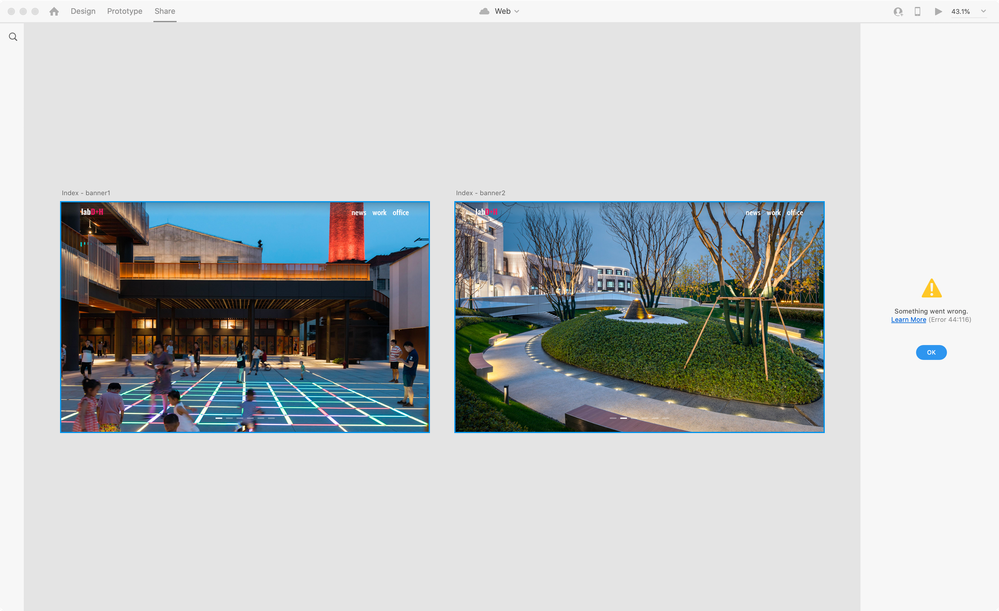Adobe Community
Adobe Community
Copy link to clipboard
Copied
Hi, I am not able to generate link in Adobe XD for the past 3 days.
Not able to save anything in Cloud.
Udated XD, rebooted several times, nothing works.
Attaching the error screenshots. Please help.
Version:28.8.12.1
OS Windows 10 Pro 1809
Error 44.116,
Error 131
 1 Correct answer
1 Correct answer
Thank you, Harshika. Extremely sorry for my delayed response. My urgent requirement - link creation, file syncing up to date- works and I am not sure which action helped to solve it. Still the libraries show 'unable to connect to server', libraries sync error. That is fine, my urgent requirement was to generate link and it works fine.
Thanks,
Anila
Copy link to clipboard
Copied
Hi, which version of Adobe XD are you using? Does this problem occur only with a specific file or also with others?

Copy link to clipboard
Copied
I uploaded a picture which show the version I use. It occurs with all files.
Copy link to clipboard
Copied
Hi There,
Sorry to hear about the trouble. Could you please share a screenshot of the Creative cloud whether file is getting sync or not. And also I'd request if you can try the steps suggested here: https://helpx.adobe.com/xd/kb/cannot-use-share-feature.html
Regards
Vertika Gupta

Copy link to clipboard
Copied
Yes. I've tried many times, restarts, relogins, but it still doesn't work for me.
Copy link to clipboard
Copied
Hi Martin,
Thank you for reaching out. In addition to what Italo and Vertika has asked. We are unable to see the picture attached that shows us the version of XD. Could you please share the screenshot of your about XD info page so that we can check if the Creative Cloud is synced with XD?
We will try our best to help.
Thanks,
Harshika
Copy link to clipboard
Copied
Hey Martin,
It's been a long time, we haven't heard back from you. I would like to follow up on your issue. Would you mind telling us if your issue is resolved? Please let us know if you need further assistance on the issue.
We are here to help.
Thanks,
Harshika
Copy link to clipboard
Copied
Someone who has no solution to the problem will just apologize, just like you
Copy link to clipboard
Copied
Someone who has no solution to the problem will just apologize, just like you
-
- 1
- 2