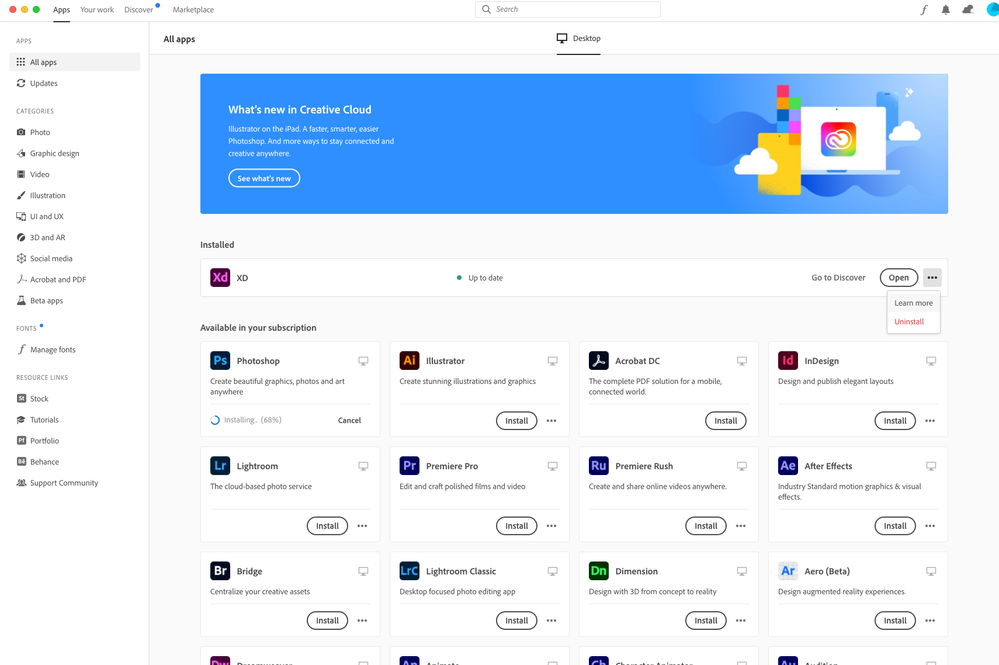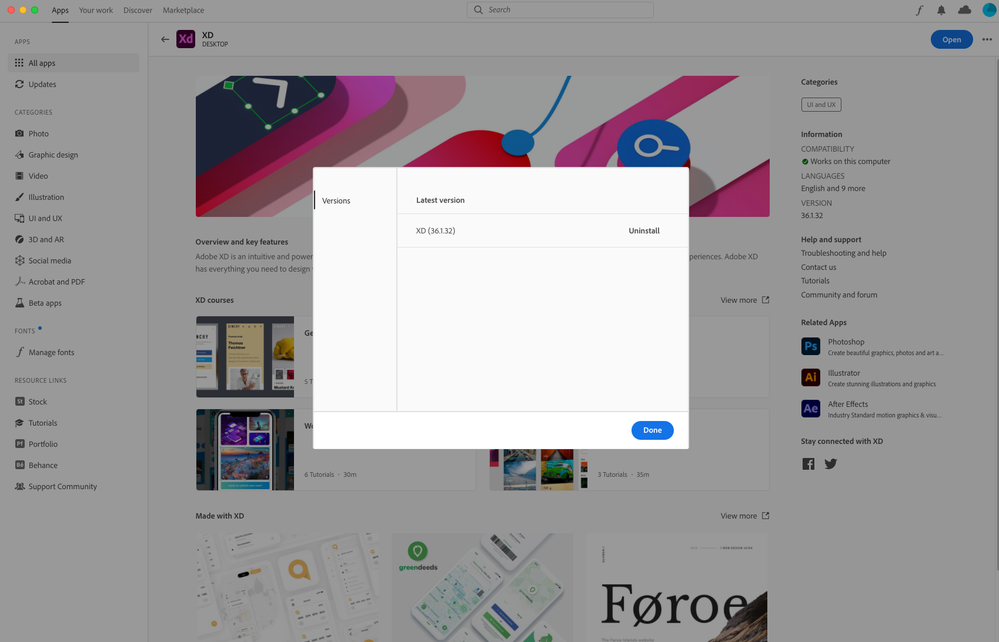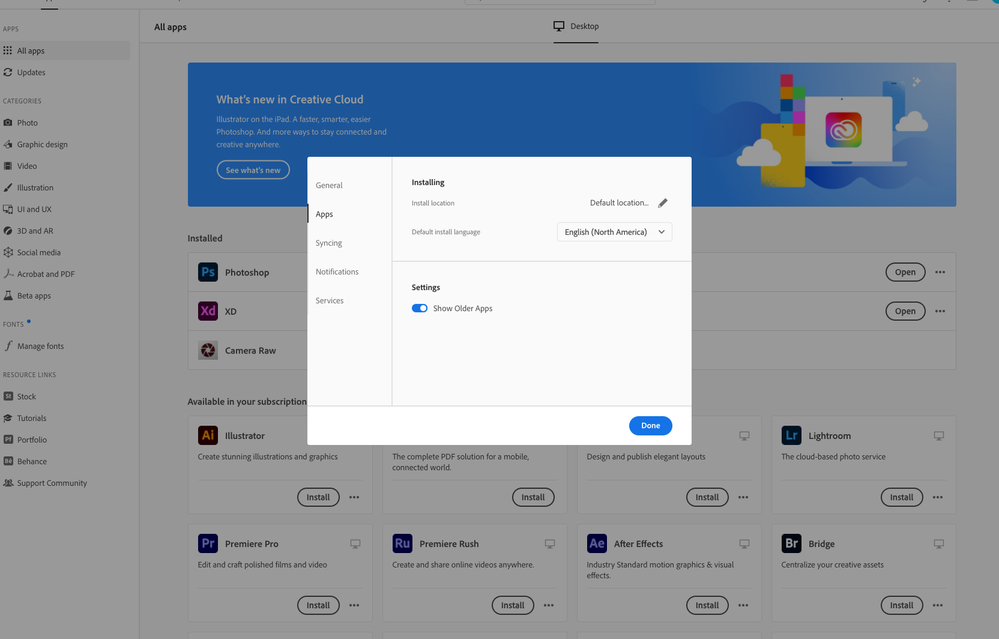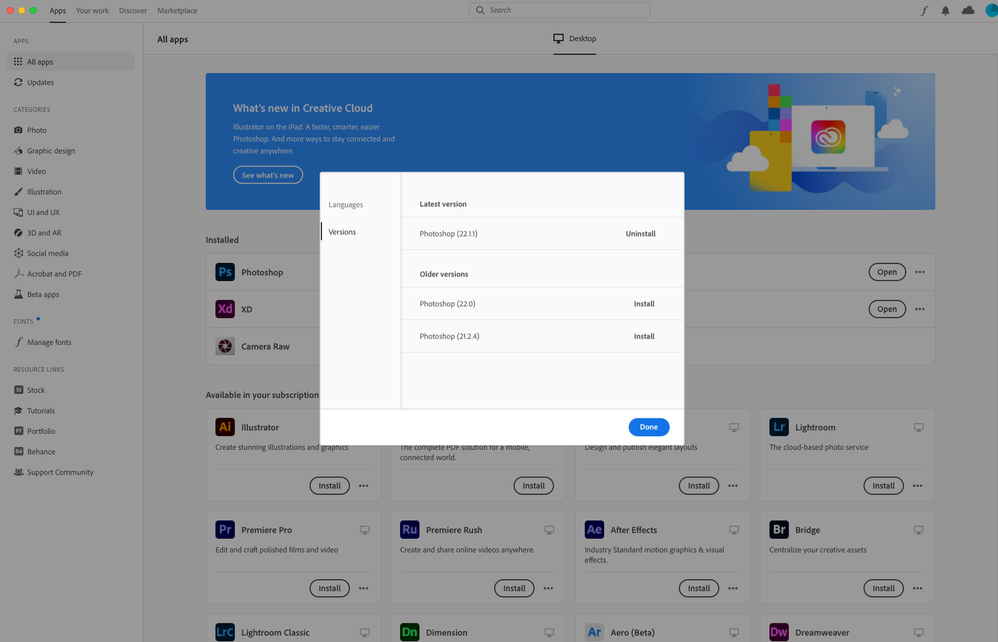Adobe Community
Adobe Community
- Home
- Adobe XD
- Discussions
- Re: XD Zeplin problem + downgrade problem
- Re: XD Zeplin problem + downgrade problem
XD Zeplin problem + downgrade problem
Copy link to clipboard
Copied
Hi,
nothing happens when i export to zeplin. (XD 36.1.32.5)
I see you guys recommend to downgrade to version 35 but on my Creative cloud, i can't find 3 dots to instal older versions. (please see screenshot attached)
On other apps, there is 3 dots with option to choose other versions.
please help!
Copy link to clipboard
Copied
Hi Jong,
Sorry to hear you are unable to see the option for other versions in the Creative Cloud app. XD current version is 36.2, so I would suggest updating XD as well by going to the "Check for updates" option in CCD. Along with that, I would request you to please try the below steps-
- Sign out of Creative Cloud.
- Quit Creative Cloud Desktop app and kill all related processes from Task manager/ Activity monitor.
- Restart the machine and then Sign back in.
If that doesn't help, please try reinstalling the Creative Cloud Desktop and let us know if that helps.
I will try my best to help.
Thanks,
Harshika
Copy link to clipboard
Copied
Hi Harshika,
I followed your step, but on my CC it says my XD is up to date.
I also tried to reinsalling CC.
Help please!
Copy link to clipboard
Copied
Thanks for trying the steps suggested, could you please also try the steps mentioned in this article: https://helpx.adobe.com/creative-cloud/help/creative-cloud-updates.html and share your results with me.
Thanks,
Harshika
Copy link to clipboard
Copied
I see something different. please see screenshot
Thanks
Copy link to clipboard
Copied
But if you see my photoshop, there is option for Other versions under 3 dots icon.
FYI, my current CC version is 5.3.1.470
iOS Catalina 10.15.7
Copy link to clipboard
Copied
Thanks for sharing the screenshot. Would you mind telling me if you are on a starter plan or paid plan for the Creative Cloud desktop app?
Thanks,
Harshika