 Adobe Community
Adobe Community
- Home
- Adobe XD
- Discussions
- Re: Zeplin export won't show in Adobe XD
- Re: Zeplin export won't show in Adobe XD
Copy link to clipboard
Copied
Hi!
I have zeplin installed on my mac and I have the latest version of Adobe XD but when I try to export my screens to Zeplin the alternative won't show up in the list under File > Export.
Anyone know what the problem is and how I could solve it?
 3 Correct answers
3 Correct answers
Hi @DMB2525, @HARSHIKA_VERMA @Preran
Posting a solution here below that worked for me for issue of Select Projects Modal (of Zeplin) not showing up:
- Uninstall Zeplin (Delete from your downloads / applications folder and recycle bin)
- Downgrade Adobe XD to Version 35 from Creative Cloud
- Restart your Macbook
- Download Zeplin back from Zeplin Website
- Open Adobe XD
- XD will ask for permissions to open Zeplin (Click on Allow / Okay)
- Export Modal from Zeplin now visible👍
- Now upgrade the Adobe
...
Had the exact same issue on windows 10, would get this error msg: "Exporting from XD failed
Try exporting using our new XD plugin, currently on beta. The new plugin is built to solve most common export issues. For any questions, contact us at support@zeplin.io"
In a nutshell, Zeplin standard XD export method seems broken, the work around is using the plugin. (no need to reinstall XD or even restart, reboot anything..)
1-Install XD pluggin :Plugins > Browse Plugins ... > Search for Zep
Hi All,
With the latest XD update (41.1), you should be able to see the Zeplin option in the export menu as well. Please try that and let us know if it works.
Thanks,
Harshika
Copy link to clipboard
Copied
Have you selected an artboard or a layer within the artboard before trying to export? If you are, and it still doesn't work, send me your Adobe ID, location, and phone number over a private message. We will get in touch with you for investigation.
To send a private message, click my picture and use the Message button.
Thanks,
Preran
Copy link to clipboard
Copied
Hi @preran
I Sent you a message as you suggested please help
Copy link to clipboard
Copied
Hi Nanda,
A similar issue has been reported here on this link: - Latest version of XD is incompatible with latest version of Zeplin – Adobe XD Feedback : Feature Req... Could you please confirm if this is the same issue that you are facing? If yes, Please vote for this bug and share your comments with the following information:
- Version of Adobe XD
- Version of OS
- Steps to reproduce the issues
- Expected result
- Actual result
- XD file, video or GIF capturing the issue (optional)
I would also request please check out "Update #3" By Ole, and see if the workaround could be of any help to you.
If this isn't related, then we have your details already, we would further escalate it to our 1:1 support team.
Thanks,
Atul_Saini
Copy link to clipboard
Copied
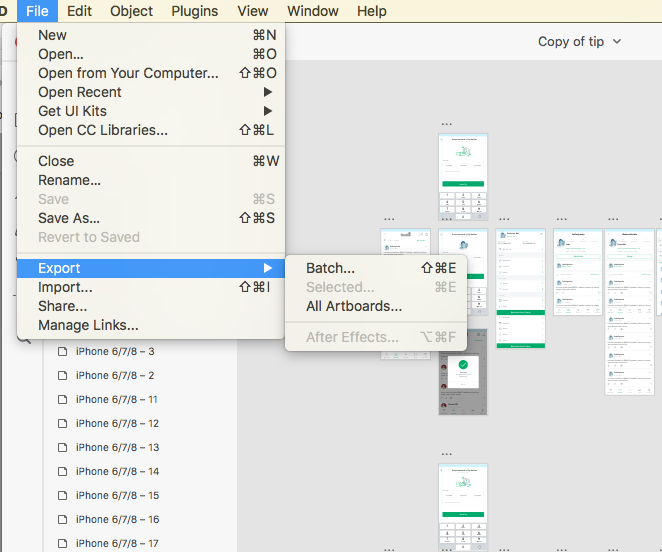
Hi, I have the same issue on mac, I can't find Zeplin option on the export menu.
please help
thanks
Copy link to clipboard
Copied
Just to be sure, did you try the solution that I have suggested in this discussion?
Thanks,
Preran
Copy link to clipboard
Copied
I did. but i cant find XD folder in ~/Library/Application Support/.
also re-installing both XD and Zeplin.
I PM-ed you too by the way.
Copy link to clipboard
Copied
@aldos33722146 as some one who just went through this problem I suggest that you open a ticket with Adobe. They were able to resolve the problem while Zeplin were at a loss for solutions. It will save you a lot of time. I also suggest to @Preran to follow up with Adobe to see what they have done in my case case number: CRM:01072000002671 it took some time but it got resolved. None of the solutions listed above in the thread worked.
Copy link to clipboard
Copied
I have the same problem ![]()
I have latest version XD and Zeplin (1.23 (356))
Copy link to clipboard
Copied
I am checking with the team to see if they have any initial troubleshooting steps that they want to recommend.
Thanks,
Preran
Copy link to clipboard
Copied
Hi
have yoiu been able to solve the export to Zeplin issue? I have been in touch with Zeplin rep for weeks til thy finally asked me to escalate to Adobe help. I did all the steps as required here a number of times. reinstalled everything a number of times. still no export to Zeplin. Can you please help?
Copy link to clipboard
Copied
...Also reset Zeplin does not appear in Zeplin Help so i cant do that.
Copy link to clipboard
Copied
HI,
Do you have a case number from your interaction with the Adobe team? If so, would it be possible to share that with me over a private message along with the URL of this post for reference? To send a private message, click my picture and use the Message button.
Thanks,
Preran
Copy link to clipboard
Copied
Hi I don’t have a case with Adobe team. I was talking with Zeplin for about 2 weeks and they couldn’t figure it out.
Should I open a case? Can you direct me to where I can do this?
Thanks!
Copy link to clipboard
Copied
The team investigated a few users with this issue, and this is what they recommend
- Ensure that you have the latest versions of Adobe XD and Zeplin installed on your computer
- Check if the folder ~/Library/Application Support/Adobe/Adobe XD CC is writable for the current user account
- On your Mac OS, open Finder.
- Select Go > Go to Folder and enter ~/Library
- Right click the Adobe XD CC folder and see if it is unlocked.
- If the folder permissions appear correct, check if there is a ‘contentaccess’ subfolder inside there. If it’s missing, reinstall Zeplin. If it’s present, share the contents of the folder with me over a private message using the instructions in my previous post.
Steps would be basically the same for problems with any of the other partner apps as well (Avocode, Sympli, ProtoPie, or Kite).
Thanks,
Preran
Copy link to clipboard
Copied
Thank you Preran! This worked ![]()
Copy link to clipboard
Copied
Glad to hear that you are all set!
Copy link to clipboard
Copied
Hi Johannes,
Can you let us know which of these solutions worked for you? It will help us provide the most probable solution to other users.
Thanks,
Preran
Copy link to clipboard
Copied
Hi Preran,
I did all the steps you described. Additionally, it appeared during the reinstallation of the Zeplin update. Everything works perfectly :). Now you have to work and wait until you can import PSD to XD;)
Krelke
Copy link to clipboard
Copied
Hi Krelke, just to clarify: did you change any folder permissions/settings in the second step, or was everything there correct already? I am curious whether reinstalling Zeplin was the only step needed, or if there were also problems with the settings folder on disk that needed to get corrected first.
Thanks!
- Peter
Copy link to clipboard
Copied
Hi Peter,
I can't get an export to Zeplin option even after reinstalling.
I am not on a Mac though, so I couldn't follow the steps described above by Preran. Do you have an equivalent for WIndows ?
Thanks,
- Mat
Copy link to clipboard
Copied
Apologies for the delayed response. This feature is not yet available for Windows. Vote for the feature using this link.
Zeplin integration on Windows – Adobe XD Feedback : Feature Requests & Bugs
Copy link to clipboard
Copied
As usual Windows is behind, if only my team was on Mac I would have taken Sketch licenses, just for the principle of paying my subscriptions the same price as a Mac user while having 2 times less features...
Copy link to clipboard
Copied
Hi
Permissions were all OK to begin with. No change.
Copy link to clipboard
Copied

