 Adobe Community
Adobe Community
- Home
- After Effects (Beta)
- Discussions
- Re: Adobe After Effects disables GPU acceleration.
- Re: Adobe After Effects disables GPU acceleration.
Adobe After Effects disables GPU acceleration.
Copy link to clipboard
Copied
Adobe After Effects disables GPU acceleration and shows me the composition on a white screen. I have a Nvidia 1060 video card
Copy link to clipboard
Copied
Hi francolivetta,
Can you provide some information about your setup to help us better understand the issue. Like what is your comp resolution and what effects (including third-party) are being used,
What is the version of After Effects on which you are seeing this issue? Was this project working correctly in previous versions?
It is possible that one or more effect needs a lot of GPU memory to work and your card is running out of memory, in which case your project will have to fallback on software rendering. Can you set the project setting for Video rendering to 'Mercury Software only' and see if that fixes the issue? Save the project and restart After Effects if required.
Copy link to clipboard
Copied
The resolution is 1920x1080, some precompositions contain 4k videos. I am just using lumetri.
The after effects version is beta 17.1.2x33
I don't know if it worked before because I started the project from the beginning in this version.
When I set to "Software Only" the error is fixed.
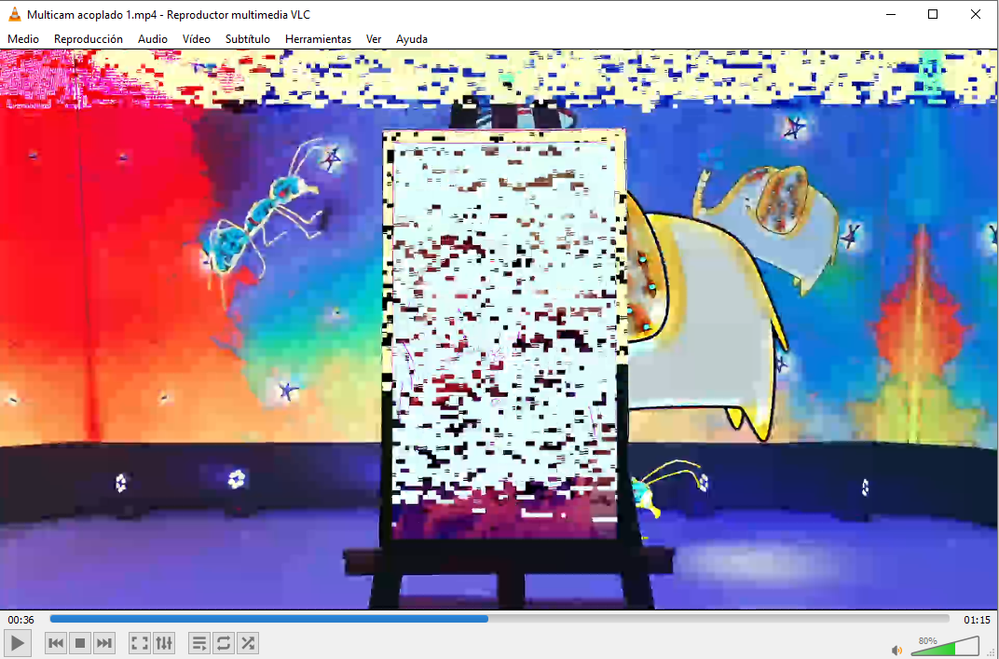
Copy link to clipboard
Copied
Hi francolivetta, thanks for providing the details! The latest Nvidia drivers (version 451.48) seems to have some issue, which is causing the incorrect render with lumetri. Can you try downgrading to previous version of Nvidia drivers (preferrably version 442.92) and see if that fixes the issue for you.
Please let us know if this works or not for you. Also remember downgrading Nvidia drivers is a temporary solution, future update of drivers should address the issue, and then it would be better to upgrade the drivers.
-Vinayak
Copy link to clipboard
Copied
Hello Vinayak
I downgraded the Nvidia Driver to 442.92. I no longer see the white squares on the screen but now when I zoom to less than 100% in the composition window it shows me the black screen. In this case I am tracking a camera.
Copy link to clipboard
Copied
Hi francolivetta, good to hear that first issue is fixed for now.
Now for the second issue - does it happen with camera tracker only? Are you able to preview any other footage at less than 100% resolution? Does the same happen with software only render?
This seems like a new issue, so it might be helpful to create a new issue on forum.
Thanks!
Vinayak
Copy link to clipboard
Copied
Hi francolivetta,
Does the image show up correctly if your Zoom and your Resolution are set to the same value? For example, if you lower the Resolution to "Quarter" while the Zoom is set to 25%?
Thank you for any additional information,
- John, After Effects Engineering


