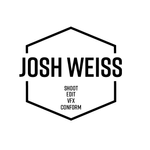Adobe Community
Adobe Community
- Home
- After Effects (Beta)
- Discussions
- M1 Ultra vs M1 Max - Anyone testing with AE beta?
- M1 Ultra vs M1 Max - Anyone testing with AE beta?
M1 Ultra vs M1 Max - Anyone testing with AE beta?
Copy link to clipboard
Copied
With the release of the Mac Studio, I'm very curious what the performance differences between the two chips are. Let's just say at their base configurations for the sake of argument, how much of a difference will the Ultra make to performance? From what I know of AE performance, CPU is still very important, so I would think that it would be a big deal, but I've yet to see a single YouTube video that focuses on AE with the new systems. I know Stu Maschwitz put out the article on release day, but it wasn't so much a comparison between the two or how big of a difference it would make. I'm very much trying to inform my purchase currently. I do have an ultra on order, but if the difference is minimal, it may not be worth it. I'd love to hear more for anyone who knows!
Copy link to clipboard
Copied
It seems weird that there are no reviews or videos on after effects performance. I've been searching for them since launch day. I too have an ultra on order. The 48 core gpu, with 128gb ram. From what I understand too, cpu is more beneficial than gpu, so didn't think upgrading the ultra was worth it. But maxing out the ram would be. Mine's not arriving till mid June, so hopefully someone will post some performance reviews by then.
Copy link to clipboard
Copied
Yeah, as for the RAM everything I've heard is that the M1's don't need nearly as much as the intel equivalent. I'm sure it couldn't hurt, but also curious the difference it makes.
Copy link to clipboard
Copied
More importantly, are those double CPU cores getting double render and playback speed over the Max?
Copy link to clipboard
Copied
I have the same configuration as you.
I shared my experience below, but do let me know if you have any specific questions 🙂
Copy link to clipboard
Copied
I'm testing performance with my M1 Ultra 48-core, 128 GB.
Performance are very bad; I remember having less problems with my i7 4890k from 2014.
For starters the Mercury Software Renderer is faster than the Metal Hardware Acceleration (which would be tragic if retained in the final release), also performance is extremely slow with shape layers.
Also playback of even rather simple 1080p comps is quite slow...from a 6000$ machine.
The beta was very impressive on my previous 16GB Mac Mini M1 (given the great limitations of such a computer), but it feels like the current beta only uses about 10% of the M1 Ultra power.
Seeing how the beta improved on the regular M1 from october to April, I really hope this lack of performance is just tied to the beta being actively developed.
I'm still withing the return period of my Ultra because, given how it's not used to nearly its potential by the beta, I might end up replacing with a MUCH CHEAPER 32-Core, 64GB M1 Max.
Copy link to clipboard
Copied
Thank you for responding Filippo. This was exactly the information I was looking for. I actually have two systems on order now and will cancel the Ultra if it seems like it's not going to be much better or is going to take two years for software to catch up to the hardware. My wallet wants this scenario... but I was also hoping for a super fast renderer in the Ultra, so I guess time will tell. Would love some info from Adobe on optimization.
Copy link to clipboard
Copied
Thanks for the response. Is there maybe an issue rendering to ram when doing previews?
This video here shows some things are reasonabaly quick, but preview playback is slow, even if you solo a layer.
It's unclear in the video if they're using the AE beta, or rosetta though.
I'm hoping by the time my Mac Studio arrives (mid June) that AE will be out of beta so proper tests can be done.