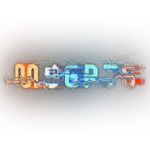Adobe Community
Adobe Community
Turn on suggestions
Auto-suggest helps you quickly narrow down your search results by suggesting possible matches as you type.
Exit
- Home
- After Effects (Beta)
- Discussions
- Using an effect mask on keying effect results in t...
- Using an effect mask on keying effect results in t...
0
Using an effect mask on keying effect results in the other layer doesn't respect its overall alpha
Community Beginner
,
/t5/after-effects-beta-discussions/using-an-effect-mask-on-keying-effect-results-in-the-other-layer-doesn-t-respect-its-overall-alpha/td-p/12124135
Jun 18, 2021
Jun 18, 2021
Copy link to clipboard
Copied
How to reproduce:
1)get a greenscreen footage
2) track a garbage mask
3) apply color range effect > key the footage
4) set color range's effect mask to that mask
5) duplicate layer, remove all effects and masks on a duplicate
6) apply on it set channels (or set matte) pointing to the second layer using effects and masks
7) Switch to solo to view that the alpha is ignored
TOPICS
Bug
,
Feature request
,
Feedback
Community guidelines
Be kind and respectful, give credit to the original source of content, and search for duplicates before posting.
Learn more
Have something to add?
Join the conversation
Resources
Additional Resources
Copyright © 2024 Adobe. All rights reserved.